Tired of your website visitors ghosting you? Want to grab their attention and turn them into loyal subscribers or paying customers? Notification bars are your secret weapon, and two WordPress plugins are battling for the crown: HelloBar and Icegram Engage.
But which one will reign supreme on your website?
In this no-holds-barred comparison, we’ll dive deep into the features, flexibility, and finesse of both contenders. We’ll uncover their strengths, weaknesses, and everything in between, so you can confidently choose the perfect notification bar plugin to supercharge your site.
Hellobar v/s Icegram Engage…
HelloBar is a hosted solution. Icegram Engage is a WordPress plugin. HelloBar offers header notification bars,popups, overlays and slide-ins. Icegram Engage offers header/footer notification bars, and three other message types – Popups, Messengers and Toast Notifications in the FREE version and sidebars, overlays, interstitials, badges, inlines, ribbons, exit redirects etc as premium addons. Icegram Engage allows creating campaigns and adding multiple messages to it, HelloBar is only for single messages. So Icegram Engage does a lot more than HelloBar…
But why not just compare the action bar message type of Icegram Engage to that of Hello Bar?
Creating your first notification bar…
HelloBar asks for your goal first – collecting emails, driving traffic to a page or sharing and connecting. Then guides you through a wizard like process to create your notification bar. This is great and easy to use.
Icegram Engage creates a sample campaign when you install it on your WordPress site and offers a single screen configuration that’s very easy to understand.
Both Icegram Engage and Hello Bar have a quite user friendly, simplistic, one page configuration panels.
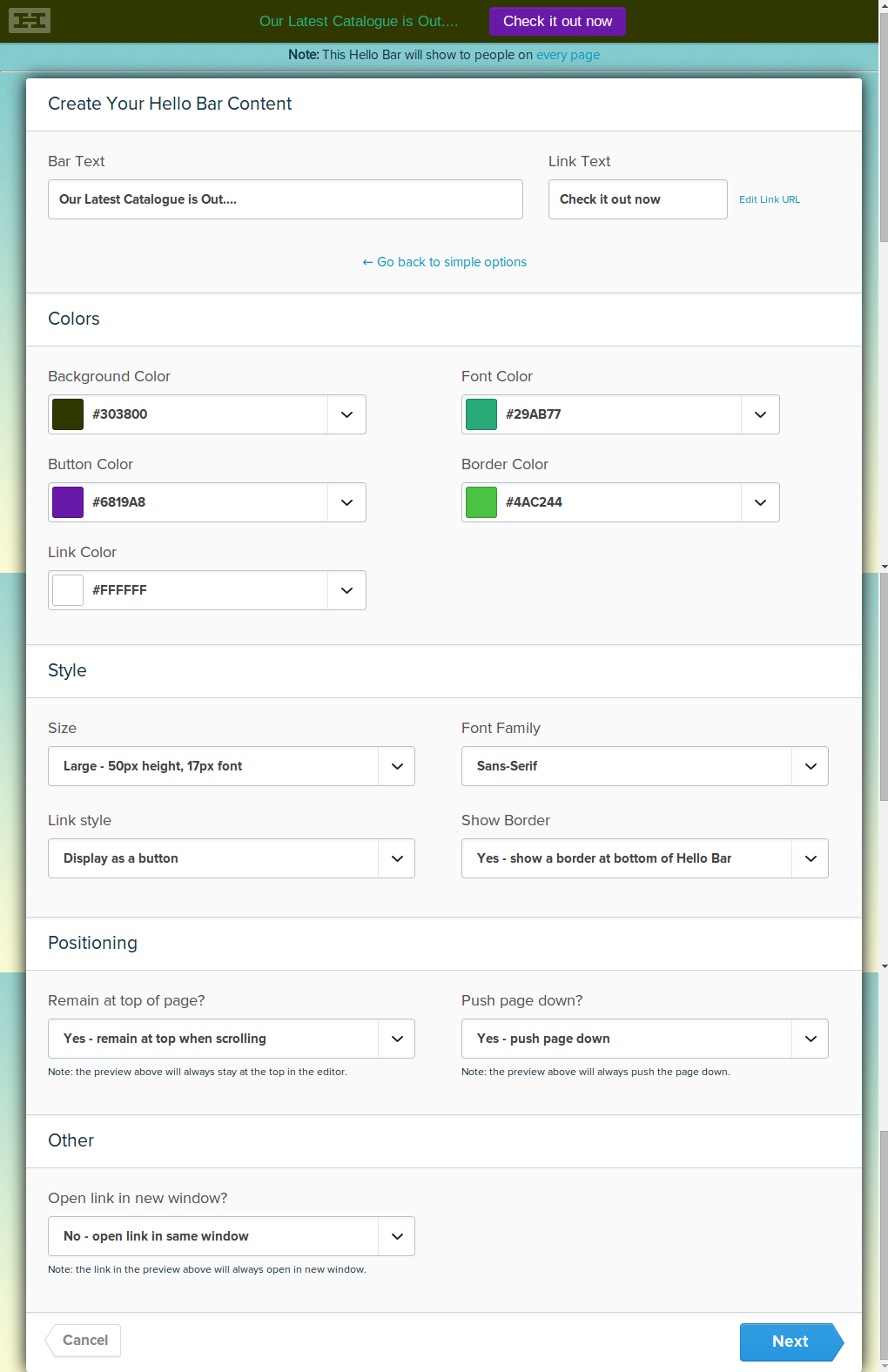
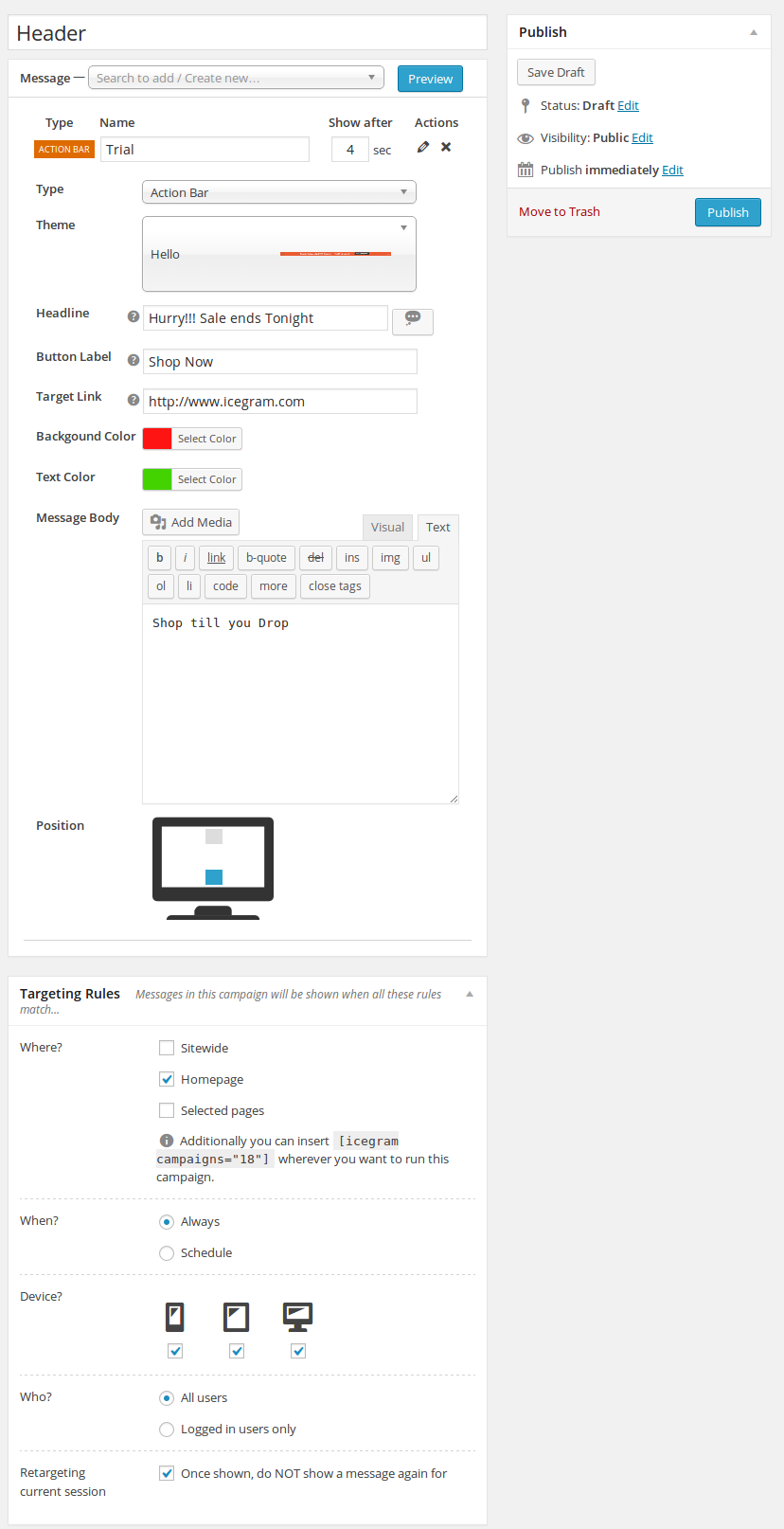
Styling your action bar
Hello Bar allows you to enter the bar text and then style it according to font color, font, background color, button color etc.
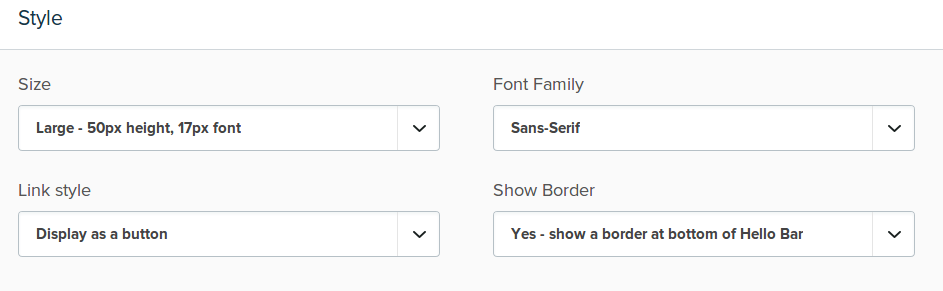
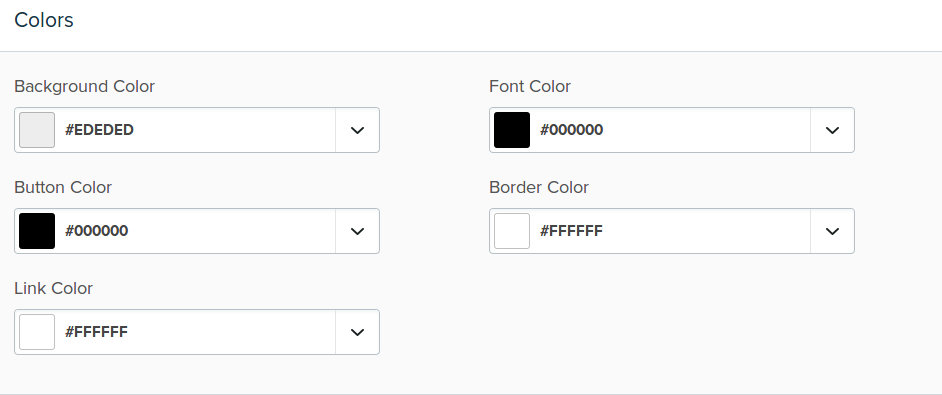
Icegram Engage gives you similar options of background color, text color. Also it has the fully powered WordPress editor that can be used to style your messages even further. Icegram Engage also does not impose any limits on the size of the message. You can do single line messages, or long texts with images.
This means you can use Icegram Engage even to create header “panels” – not just “bars”.
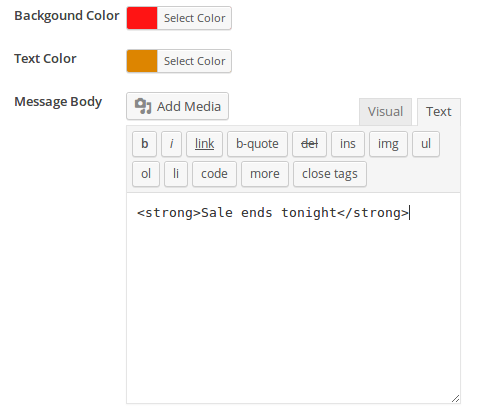
Themes
Hello Bar doesn’t provide any themes as such. But gives you color combinations to choose from.
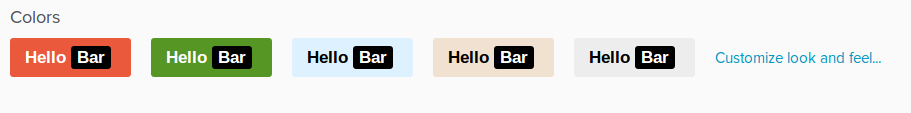
Icegram Engage on the other hand provides 4 amazing themes. These themes can further be modified (color palette or CSS customizations) in order to suit your website.
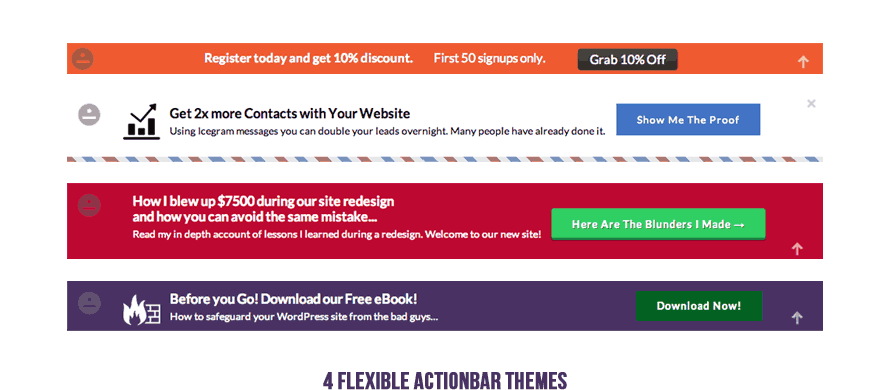
Headline Generator
This is a unique feature from Icegram Engage. You don’t need to break your head or spill four cups of coffee devising the perfect headline. Icegram Engage can give you ready options – you fill in the blanks and are ready to go!
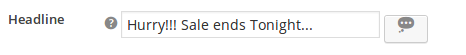
Message Editor
Hello Bar comes with a live editor – this gives you a preview of your changes right at the top of current page.
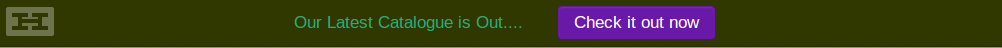
Icegram Engage on the other hand gives you flexibility by providing a WordPress editor and a preview mechanism. So you can see how your messages will look on the exact page you are targeting them on. And like we mentioned earlier, you can do single line messages for action bars, or long texts with images for action panels!
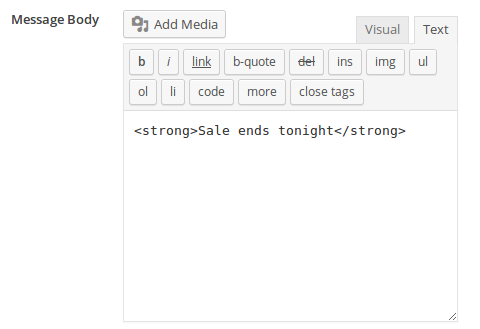
Both Hello Bar and Icegram Engage give positioning options. However Icegram Engage offers both header and footer positions, and makes it very easy to pick your choice.
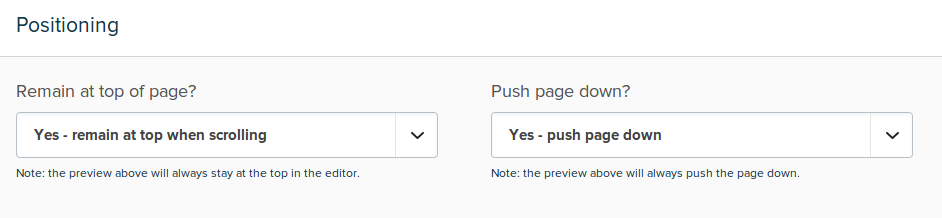
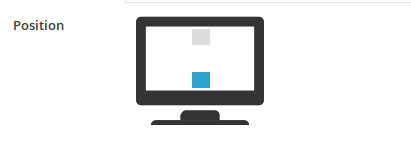
Targeting – whom / where / when to show your notification bar?
Hello Bar:
- Offers basic targeting based on time delay and exit intent.
Icegram Engage:
- Provides extensive targeting options in the free version, including:
- Who: Target specific user roles or logged-in/out users.
- Where: Display on specific pages, posts, or categories.
- When: Control the timing and frequency of the notification bar.
- How Many Times: Limit the number of times a user sees the message.
- On Which Device: Target desktop, mobile, or tablet users.
The Verdict: Icegram Engage’s behavior trigger and advanced targeting capabilities offer more precise control over who sees your messages and when.
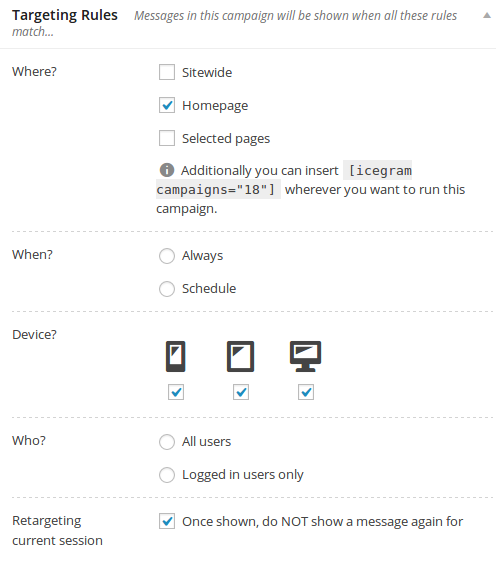
Analytics
Hello Bar provides analytics on how your action bar is faring. Icegram Engage provides analytics for tracking how eacho f it’s campaigns are faring.
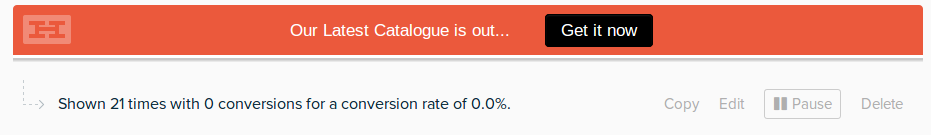
Price – you do get free meal at times…
Hello Bar:
- Completely free, but with limited features and customization options.
Icegram Engage:
- Core features are free, including multiple message types and extensive targeting options.
- Premium add-ons are available for additional features, advanced targeting, and more themes.
The Verdict: Icegram Engage offers better value, providing a wider range of features and customization options for free. Premium add-ons are available for those who need even more advanced functionality.
Summary
HelloBar is great for simple, header notification bars. Icegram Engage is great for WordPress site owners who need full power and flexibility.
To summarize let’s put it in a table:
| Configuration Panel | Simple to configure | Simple to configure |
| Styling | Various Options available | Basic Options |
| Themes | Color styles, not themes | Color styles + 4 built in themes |
| Headline Generator | Not Available | Yes, Unique Feature |
| Editor | Basic, Live Preview | Powerful WordPress editor |
| Positioning | Header only | Header + Footer |
| Timing Control | Yes | Yes |
| Targeting | Time delay and Exit Intent only | Many Excellent Targeting Rules |
| Analytics | Available | Available |
| Platform | Hosted Solution | WordPress |
| Campaigns | Single Message | Multiple Messages, Multiple Campaigns |
| Message Types | 4, Header bar,Popups, Overlays, Slider | 4, Notification bars, Popups, Messengers, Toasts |
| Branding Removal | Free plan – Complusory Branding Pro plan- There’s Branding Removal | Yes, even in free version |
| Price | Free & Pro plan- $50/month for 7500 clicks | Free & Premium add-ons |
What’s your take?
Hello Bar or Icegram Engage? What is your choice and why? Drop a comment below!
FAQs
- Q: Is Hello Bar completely free? Are there any limitations?
A: Yes, but with limited features. Premium features require a paid subscription. - Q: Can I use both Hello Bar and Icegram Engage on my WordPress site?
A: Technically, yes. But it’s not recommended as they might conflict. - Q: I’m not tech-savvy. Which plugin is easier to use, Hello Bar or Icegram Engage?
A: Both Hello Bar and Icegram Engage are designed to be user-friendly. Hello Bar is slightly easier for beginners, but Icegram Engage offers more flexibility. - Q: Can I track the performance of my notification bars with these plugins?
A: Yes, both plugins offer analytics. Icegram Engage provides more detailed data.
Additional resources:

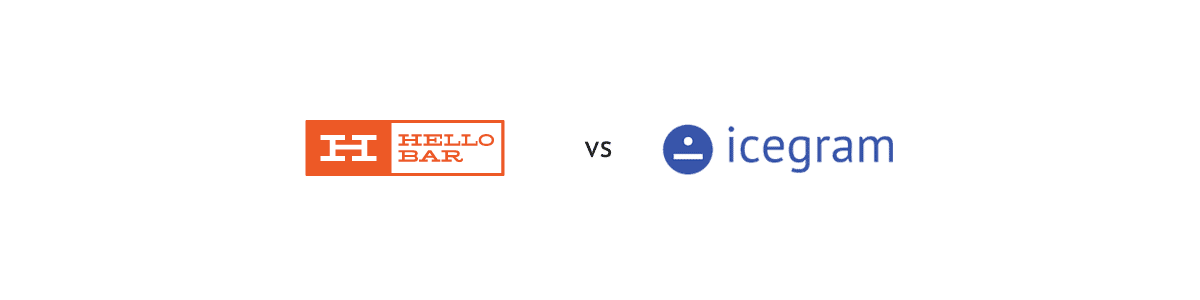
I got it! I even posted a review of Icegram on my my website – YesIAmBlogger. I like Icegram and now I am using this on many of my wordpress websites. I would happily recommend this to my readers.
Thank you for the review Vashishtha. We’re glad you are using Icegram 🙂 Thank you for recommending Icegram to your readers as well.
Thanks for the comparison between the two. I just saw an option on a site I visited about the “Hello Bar” and decided to research it because I have never heard of it before and I came across your site comparing Hello Bar with Icegram which is new to me as well. Thanks for sharing. I may try the Icegram first.
Hi Cheryl,
Do try out Icegram. I’m sure you will find it much more amazing than Hello Bar 🙂 Incase of any difficulties, feel free to reach out to us at hello@icegram.com
Hi currently i am using Hello Bar. Really it gives some fancy look to my website http://www.discountdukan.in . It gives multiple options to place Hello Bar as fixed or floating bar.
Now i should also try with icegram i got lots of positive comments on this.
Please try Icegram and let us know how it goes?
I am using connecto bar for my website http://dealsout.in/ but in some loading test it lags and scores goes down. I am defiantly trying icegram now to get faster loading and for feature rich lead generation.
Hi,
Do try out Icegram and surely share your experience too. If you need any assistance reach out to us, we will reply asap.
-Andrea.
After reading the article and reviews, i’m thinking of using icegram for my website http://recipesmonkey.com soon. Thanks for sharing valuable information.
Thank you for your kind words. Do try out Icegram and let me know if you need any help or guidance related to it.
Thanks,
Andrea.
I will download and install icegram for one of my website.
Hi Ekant,
Do try out Icegram. I’m sure you will find it useful 🙂
Regards,
Andrea.
I will check out icegram on one of my blog.
i am rather confused over which to try. i read that hello bar and icegram can collect emails, does that mean i can skip providers like sendinblue, constant contact, mailchimp, optinmonster, stuff with exit intent “technology”, bloom etc? It can all get quite confusing as there appears to be a lot of over lap and i can’t see myself subscribing to 2/3 tools just to handle email marketing smartly.
Hi Chris,
Icegram, Optin Monster and HelloBar are lead generation tools. They help you collect emails on your website. What you do next is export this list of emails onto email sending services like MailChimp, Aweber, SendinBlue etc.
So inorder to have a smart email marketing system you will have to pick one lead capture as well as a email marketing tool.
Very useful post.
Thank you for the appreciation 🙂
Relay nice informative blog. Thanks for sharing it.
Thanks for sharing this awesome post. It’s really helpful to me.
Thanks for sharing amazing info
thanks for sharing this post and awesome blog.
I will download and install icegram for one of my website.
Thanks for sharing good blog post about the trendy bloggers, who’s making millions of new audiences also appreciate for the article which you shared with us.
I always look your website for new update. Go ahead….
Best article thanks for it, good job
Wow! Such a nice article and blog too.
I read on the net, a lot of article on the subject. But I admit that this one is special and unique.Thank you very much for this huge list.
Nice job done here. Your content arrangement is nice and helpful.
This has been very helpful.
I have been looking for this information.
Thanks for Posting. Nice Blog!