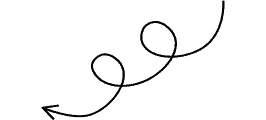Get Express Max CSS Inliner for AWESOME email designs
Customize your email design effortlessly with minimal CSS email tweaks
Redefine your email newsletter aesthetics with the power of CSS.
Whether you’re a pro or just starting, you can simplify the art of email designing. Use Icegram Express
to paint your brand colors in your emails and generate an intuitive design effect without effort.
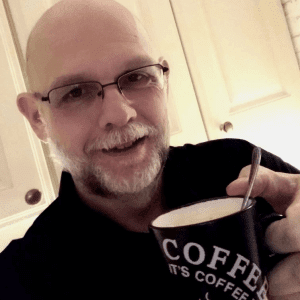


 Reviews
ReviewsLittle CSS tweaks for an extra large influence!
Experience consistent email rendering across various email clients and devices with advanced CSS inline tweaks. Make the most of your email campaign by using pixel-perfect designs that consistently connect with your target audience.
Advanced CSS Inlining
Tweak your email with IG Express CSS Inliner to maximize their potential. Enhance your campaign’s visual appeal, streamline deliverability, and foster better relationships with your online audience. Ensure your email designs are eye-catching and professional and boost overall engagement.
Consistent Branding
Seamlessly integrate CSS styles to ensure brand consistency in your email communications, presenting a polished and professional appearance. Boost brand awareness and trust among your audience. Ensure that your brand designs and colors look great on all email clients’ devices.






Optimized Designing
Make CSS email designs that are pixel-perfect by transforming external CSS into inline styles. Produce an ideal user experience by ensuring that your email renders appropriately on any device or client. Maintain unaltered styling and avoid problems caused by external styles being removed by email clients.
Improved Email Effectiveness
Improve your email deliverability with CSS inliner, which is less likely to be recognized by spam filters than external stylesheets. Help your newsletters land in the primary inbox rather than the spam folder. Increase engagement and conversion rates with impactful and compelling CSS email visuals.
Improved Readability
Enhance the readability of your emails with well-structured and styled content using IG’s CSS email, making it easier for recipients to engage with your message. Let the readers find more space and comfort with your email messages. Capture attention and convey information more effectively.