I once faced the overwhelming chaos of a disorganized email campaigns. It felt like being trapped in the Matrix, with emails relentlessly pursuing you. I literally felt there’s no escape. So, how to organize email newsletter content calendar? Let’s learn in this feature.
I was frustrated with inconsistent email campaigns when I first started working as an email marketer. My inability to send the appropriate message or campaign at proper timing made it pitiful. I realized that maintaining an email newsletter content calendar is necessary for success in email marketing campaigns.
I think it’s time to share my thoughts on how I solved it and created a solid foundation with a planned email newsletter content calendar.
Let me explain what I mean though and what an appropriate and well-organized email content calendar looks like first.
An organized email newsletter content calendar is like a magical document that turns the chaotic world of email campaigns into a well-orchestrated symphony.
I would say, think of such a calendar as your own marketing GPS. It will help you guide throughout your email campaign. It will eliminate the roadblocks and inconsistencies.
For any marketer, having a well-structured email newsletter content calendar is essential. It functions like a conductor, making sure that every email note is played in perfect harmony, rather than just a schedule.
An organized calendar has all the details of an email campaign like campaign name, sender, target email list, send time, subject lines, etc.
For example, refer to the table below.
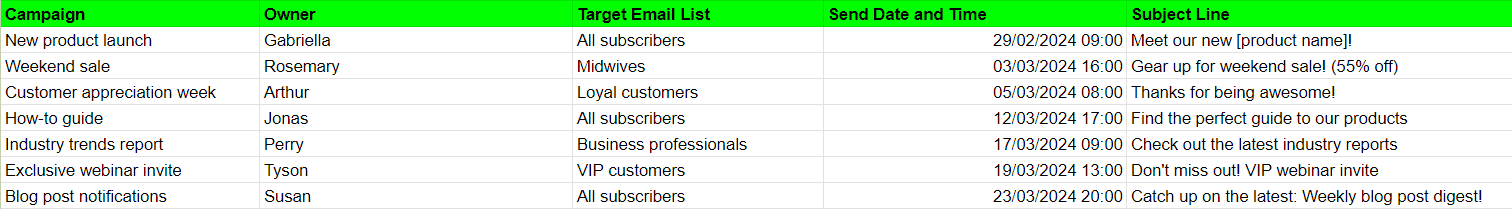
Here are some crucial benefits if you stay organized with your email newsletter content calendar –
- It protects you from being just another cheesy song in a world when inboxes are overflowing
- It helps you avoid last-minute email jumbles
- It guarantees that your subscribers receive insightful information
- It keeps your campaigns on course with optimum performance
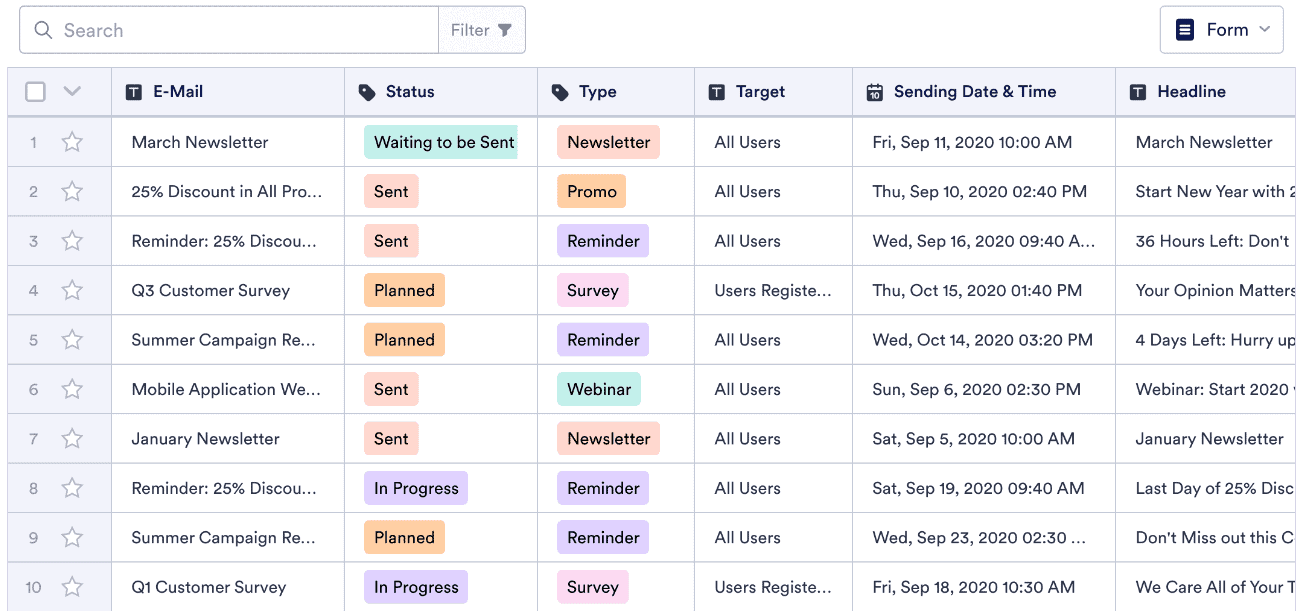
Source: Jotform
Step 1: Find out what email campaigns can be useful. Individualized campaigns connect easily to niche audience.
The first step in my email marketing journey is to decide on the types of emails I want to create and send. This can’t be arbitrary.
For instance, if I’m running a B2C organization, I’ll need to focus more on product-oriented campaigns with deals and discounts.
Here are some email types I might consider:
For B2C companies: Weekly newsletters, new product launches, promotional emails and seasonal campaigns.
For B2B organizations: Blog content promotions, email surveys, free trials and follow-ups and webinars.
I frequently turn to other kinds of campaigns as well when I need to grow and convert my email list. Included in these are announcement campaigns, confirmation messages, welcome emails and re-engagement efforts.
I can use a SaaS tool like HubSpot, Constant Contact, etc. or an advanced WordPress email marketing and email automation plugin like Icegram Express to create awesome newsletters.
Here’s a link to download Icegram Express.
See how users are utilizing Express to organize their email campaigns by reading the user testimonials.
Step 2: Create a tab with important holidays; these holidays can give you the most sales
Everybody loves holidays and if you’re in the e-commerce industry trying to run an email campaign, be organized to make more sales.
I love to target holidays as they’ll allow me to leverage increased traffic and make more sales. Who doesn’t love holiday-special discounts? I can simply play the right game here with my organized newsletter campaign and get more customers.
To stay up-to-date, I can create a separate tab in my email marketing calendar and add important dates to target.
For instance, I can create email campaigns for occasions like BFCM (Black Friday Cyber Monday), Valentine’s Day and Christmas.
If I need help with my email designs, I can choose a dedicated holiday newsletter template to save time and effort!
Tools like Icegram Express and Canva have their drag-and-drop feature. I can easily use them to make stunning newsletters for my holiday email extravaganza.
Step 3: Don’t forget to add the email owners
Now, you might be tempted to think one person can handle all your email campaigns, but what if you have multiple team members or employees?
It’s good if you have a team of email marketers because they can help you scale comfortably.
So, I think assigning different team members to different emails is a good move to handle vast amount of emails efficiently.
Why, you ask? Well, firstly, it’s a time-saver.
With dedicated owners for each campaign, emailing things get done quicker.
For instance, Mary can be your go-to email personnel for promotional and product launch campaigns.
Jack can take care of daily newsletters while Mike can look after cross-sell email campaigns.
So, spice up your email content calendar by divvying up the ownership. Trust me; your future self will come to thank you!
Step 4: Believe in the SMART ideology if you want to be special in email marketing
I’m a firm believer in the power of the SMART approach in email marketing.
My emails are always designed around the SMART framework and I get amazing results.
SMART is Smart, Measurable, Attainable, Relevance and Time-bound. In other words, email marketing made with SMART approach can drive specificity and influence users to take action.
Let me explain a little bit.
- Being specific
- What do we measure in email marketing?
- Are my goals attainable?
- Email content relevance is the key
- Why time-bound has a role to play?
Being specific in my content and subject lines has always helped me and other marketers. I don’t believe in sending out vague updates.
I make it clear what the reader can expect – be it a discount on my latest gadget or the introduction of a new e-book. This level of specificity is a magnet for attention in email marketing.
I use tracking and analytics to gauge open rates and click-through rates. I can also do the same to check out new subscribers. Tracking numbers or KPIs for my email campaigns can help me find how close I am to achieving my goals.
I always aim for email marketing goals that are ambitious yet attainable. I love pushing my boundaries while still operating within my skill set.
In my last campaign, I took a leap of faith and experimented with a new format that included interactive 2D animated content. It was a risk, but it paid off! I not only acquired new skills but also received positive feedback from my readers.
Your email content shouldn’t miss relevancy. I take a lot of time to thoroughly investigate my readers to make sure my emails truly solve their problems and fulfill their needs.
It is best to address any feedback you get. It could be interesting for some readers to examine how your email newsletter has improved as a result of user feedback.
Finally, I have to make sure that everything is where it should be at the proper time since adhering to a schedule or deadline helps me keep more organized. When running several email campaigns, I am able to set up multiple checkpoints.
Step 5: Finalizing the dates and times to dispatch the email
The next important step to stay organized with an email newsletter content calendar is determining the optimal send dates and times for my campaigns. Adopting a consistent sending routine while continuously tracking email metrics is key.
If you do this the right way, you can expect increase in email open rates and CTRs.
To do this properly, I know I need to consider factors like my subscribers’ demographics and device usage. As someone managing emails for a global list, I also need to account for different time zones.
Analyzing these audience insights will allow me to test various schedules and zero in on what really resonates. While it does require some experimentation, looking at past performance data can provide a good starting point.
It could be like this:
Friday morning 8-10 am (Gives high CTR on mobile devices)
Monday afternoon 4-7 pm (Expect least opens)
Tuesday night 10-11 pm (Send cross-selling products newsletter)
I’m sure to note these tentative best and worst times right in my email calendar view. That way, as one of the owners managing this campaign, I and my teammates (email owners) can easily coordinate our rollout schedules.
Step 6: Right email segmenting coupled with great content makes everything super organized and successful
I know the power of email list segmentation is crucial to success. Dividing my lists into focused groups based on traits allows me to really understand what my users want or expect from me.
By collecting key data upfront like location, interests and demographics, I’m able to organize my subscribers from the get-go.
I use Icegram Express to make everything perfect in my segmentation. It’s a free WordPress email marketing plugin but you can choose the advanced versions (Pro and Max) to get more things done.
With the right segments in place, I can efficiently aim campaigns at the people most poised to engage. Rather than broad, one-size-fits-all blasts, I serve up customized content for each subset of my list. This personalization is key for driving results.
It’s not just segmentation that matters though. Pairing audience intelligence with great content makes all the difference.
I put care into crafting each email message in my newsletter so it delivers real value to its intended segment. Things like relevant products, local deals and tailored services keep folks interested.
This combined approach of insightful list organization and quality content is a recipe for email success in my books.
My subscribers feel heard while learning. In turn, they reward me with higher rates of clicks, shares and purchases over time.
All because I make the effort to truly understand what they want – and give it to them.
Conclusion
When I first started in email marketing, I struggled with disorganization and inconsistency. It was total chaos! That’s when I realized the value of an organized email newsletter content calendar.
Email marketing is stress-free when done well-organized and with the correct foundation. Your email campaigns can turn lucrative if you can organize things in your day-to-day email activities.
To ensure that your email content reaches the people who truly need your services, I advise you to make an effort to make it more targeted and topical.
If you want more out of your email campaigns, try Icegram Express. It can certainly save time and efforts for you. I believe Express WP plugin is the best for email newsletter marketing that comes with a range of advanced features.
FAQ
How far in advance should I plan my newsletter content calendar?
For most businesses, planning 1–3 months ahead strikes the right balance. This allows time for research, design, and approvals, while leaving flexibility for timely promotions or seasonal content.
How do I align my email content calendar with other marketing channels?
Use a unified marketing calendar across teams. Align newsletter themes with blog posts, social media campaigns, and product launches to ensure cohesive messaging and stronger engagement.
Should I schedule emails based on audience behavior or business goals?
Both. Start with your business goals (sales, engagement, product updates), then use audience behavior data (open times, click trends, purchase history) to fine-tune timing and frequency.
How do I account for ad hoc emails like flash sales or announcements?
Leave buffer slots in your calendar for timely or reactive content. You can mark them as “floating” slots that can be replaced or adjusted based on business needs.

