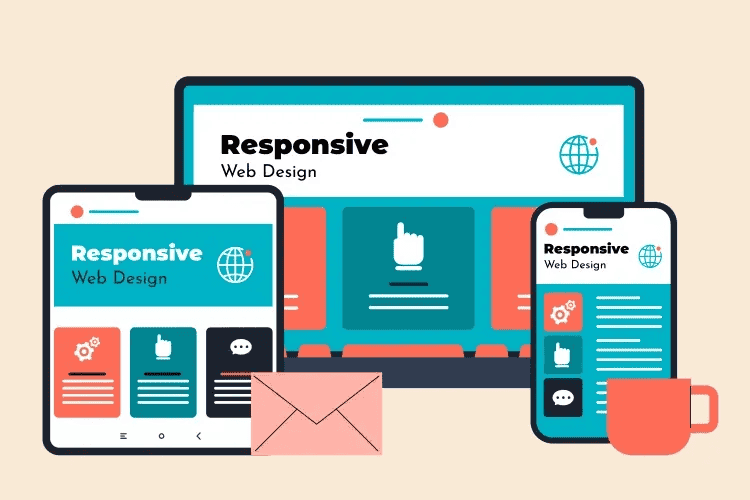Email marketing might seem like it’s losing its spark, but it’s still a powerful tool for businesses of all sizes.
The key? Standing out in a crowded inbox. This article dives deep into email campaign management, your secret weapon for crafting high-performing campaigns that get results.
Along with email marketing, campaigns might seem daunting too!
We’ll break down the planning, execution, and analysis you need to master, turning email marketing into a success story for your business.
Along with that, we’ll also equip you with the key components and strategies to navigate the ever-evolving digital landscape and outshine the competition. Let’s get started!
What is an email campaign?
Email marketing might seem easy. The process might flow like this – brainstorming an idea, sending emails, and tracking results. But there’s more to it! However, successful email marketing involves planning goals, crafting engaging messages, and setting up automated emails. Precisely known as an email campaign.
For email campaigns to run smoothly, you have to master email campaign management. Apart from all the pondering and planning, you also need to track results and make adjustments to improve future campaigns. It’s a process, but a rewarding one.
Sending emails can be like racing a car. You can design a cool car (write great content) and fill it with the best gas (perfect message), but if you don’t keep an eye on it (track results) and make adjustments (improve for next time), it won’t win the race (reach your goals).
Mastering email campaigns along with the various types of email marketing is like being a champion pit crew, making sure your emails run smoothly and reach the finish line (success)!
Why do you need an email campaign?
Email marketing is a powerful tool to connect with your customers and achieve several goals:
- Grow your sales: Email marketing lets you nurture leads with educational content like guides and tutorials. This helps them learn about your brand and move closer to buying.
- Keep customers happy: Regular emails with interesting content and exclusive deals can keep your customers engaged and coming back for more.
- Understand your customers better: Emails can collect information about your subscribers. This allows you to personalize offers and send relevant content to different groups.
- Boost sales further: With personalized offers based on customer data and buying habits, you can increase your sales and email campaign performance.
- Improve your business: Use emails to ask for customer feedback. This helps you understand what they like and dislike, allowing you to improve your brand.
These are just a few benefits of email marketing, there is a lot more to it as you scratch the surface. Depending on your business, you can set specific goals and achieve them with email campaigns.
Email campaign management: Important steps
Running email campaigns requires a lot more than just setting them up. Even with automation, email campaigns need regular attention for it to be successful. Don’t think of email marketing as a one-time thing – it takes ongoing work to see results.
So without any further ado, let us move on to pack the travel essentials for our email campaign management journey.
Designing the email campaign
Put the most important information at the beginning (like a big headline) and end with a clear call to action (like a button telling people what to do next). Think of it like a funnel, guiding readers towards your goal.
Use white space and avoid too many colors or text blocks. People are used to bright backgrounds with dark text, so keep it clean and easy to scan. Break up your text into shorter paragraphs with space in between.
Make your emails look like your website and social media. Use the same colors, fonts, and overall tone. This keeps things professional and familiar for your readers.
A holiday email might look different from a regular newsletter. Design your email to match the message you’re trying to send. There are free templates available to help you get started!
People check email on phones, tablets, and computers. Make sure your emails display nicely on all screens. Most tools offer this functionality.
Source (medium)
Need images or icons? Websites like Pinterest or tools like Canva offer free resources to add some visual flair to your emails.
When to Blast Those Emails?
The best time to send an email campaign depends on who you’re emailing and what your email is all about. Here’s a quick guide:
Best days:
- Tuesday, Wednesday, Thursday: People are generally back in the swing of things after the weekend and before the Friday wind-down.
- Avoid Mondays & Fridays: Mondays are hectic, and Fridays are “clean-up” days for many.
- Having said that, a lot depends on the target audience, campaign, previous metrics, and other dynamic factors.
Worst times:
- Rush hour: People are busy commuting and won’t have time for emails.
- Late night: You might wake them up!
Good times to try:
- Mornings (around 6 am): People might check emails while waking up.
- Mid-Morning (around 10 am): Folks are settling into their workday.
- Lunch Break (around 2 pm): Perfect timing for a quick email break.
- Evenings (8 pm – midnight): People might be relaxing and checking emails before bed.
Build your email dream team
Find the perfect channels to attract subscribers who are genuinely interested in what you offer. Design a subscription form for your website or blog, collecting the information you need for targeted campaigns (think name, email, maybe even favorite color!). Double opt-in ensures only engaged subscribers join the party.
For instance, you can try out inline opt-in forms and after post forms are great options to generate non-distracting subscription forms. If you wish to choose to proceed this way, Icegram Engage can be the right wagon for you.
Segmentation and personalization
Imagine your email list as a classroom full of unique students. Segmenting your list lets you group these “students” by their interests, like laptops vs. phone cases. By sending targeted emails that cater to their specific needs, you build trust and keep them engaged, just like addressing someone by name at a party!
And when it comes to personalization – using their name, mentioning past purchases, or tailoring content based on location – makes your emails feel less like generic lectures and more like relevant conversations.
To send emails that resonate, group your list based on different factors. Here are some ideas:
- Client stage: Are they new, loyal customers, or haven’t purchased yet? Cater your message to their needs.
- Location: Running a local sale? Segment by zip code or city to target the right audience.
- Big spenders vs. small businesses: Tailor your message to company size. Big clients might need different information than smaller businesses.
Have you tried Putler? It is a business analytics tool that segments your customers based on a variety of parameters like buying behavior, location, products and a lot more. Explore Putler’s Customer Segmentation feature.
Remember, every industry has its own style. Research your field to ensure your email tone aligns with expectations. For example, emojis might work for a clothing store, but a law firm might stick to a more formal approach.
By following these simple segmentation, personalization, and industry-specific tips, you can transform your email marketing into a powerful tool for audience engagement.
Aligning your email style with your brand’s voice
Your email marketing should work together with your other marketing efforts, like your website, social media, and ads. Think of it like a band – all the instruments need to play the same song to sound good.
Here’s how to make your emails part of the team:
- Match your brand’s style: Keep the design, tone, and voice of your emails consistent with your website and other marketing materials. This creates a seamless experience for your audience. Are you all business or fun and friendly? Keep that same vibe in your emails!
- Use pre-made templates and graphics: Many email marketing platforms offer pre-designed templates that match your brand colors and style. This saves you time, ensures consistency and ensures your emails look professional.
- Make it easy for people to recognize you: Use your brand logo and colors prominently in your emails. This reinforces who you are and builds trust with your audience.
- Fun and friendly emails: Replace stiff corporate emails and use a casual tone and write like you’re chatting with a friend.
- Cupcake theme: Use pictures of your cupcakes in your emails, and maybe even a cupcake emoji or two.
- Matching website & emails: Make sure your email design has the same bright colors and fonts as your website.
- Logo placement: Put your bakery logo at the top of your emails so everyone knows who you are!
- Make sure all content is visible without needing to scroll sideways or zooming in or out.
- Your emails, landing pages and any kind of links must load quickly. Slow loading can drive away the impatient mobile users.
- The tabs should be clear and large so that your visitors can find and click on them easily.
- Use clear fonts and color in your content for optimum readability so that no one needs to squint their eyes.
- Plan your sequences: Choose email sequences based on your industry, like welcome emails, abandoned cart reminders, or re-engagement campaigns.
- Set triggers: Define actions that trigger emails, such as website visits, content downloads, or purchases.
- Automate delivery: Sit back and relax! Emails are sent automatically based on your triggers and sequences.
- Increased engagement: Reach subscribers with relevant messages at key points in their journey.
- Improved conversions: Abandoned cart emails and follow-ups can nudge customers towards purchase.
- Saved time: Focus on other areas while automated emails handle subscriber interactions.
- Scalability: Easily manage growing subscriber lists without extra effort.
- Welcome emails: Greet new subscribers and introduce them to your brand.
- Abandoned cart reminders: Remind customers about items left behind in their cart.
- Re-engagement campaigns: Win back inactive subscribers with personalized offers.
- Website visit follow-ups: Nurture leads who have shown interest in your website.
- Improved deliverability: ESPs (email service providers) can penalize you for sending to bad addresses, making it harder for your emails to reach real inboxes.
- Better engagement: Focus on subscribers who are interested! Clean lists ensure your messages reach the right people who are more likely to open and engage with your content.
- Sender reputation: A clean list protects your sender reputation, which is key to getting your emails delivered and seen by your audience.
- Remove bounces: Unsubscribe bounced emails (invalid addresses) to avoid impacting your deliverability.
- Target inactive users: Try re-engagement campaigns for those who haven’t opened your emails in a while. If they remain inactive, remove them from your list.
- Respect unsubscribes: Always honor unsubscribe requests promptly. It’s better to have a smaller, engaged list than a large one filled with uninterested recipients.
- Intriguing subject lines: Craft subject lines that pique your subscribers’ curiosity and entice them to open your email. A well-written subject line can significantly boost your open rates. Think of it as the headline that grabs their attention in a crowded inbox.
- Clear & compelling CTAs: Don’t leave your subscribers wondering what to do next! Tell them clearly what action you want them to take through planned CTAs. Use strong verbs and emphasize the value they’ll receive. Think “Shop Now” instead of just “Click Here.”
- Grab attention: Place your CTA prominently within the top third of your email. Use a contrasting color to make it stand out from the rest of the text.
- Be clickable: Ditch plain text CTAs! Opt for clear button graphics that scream “click me!”
- Clarity is key: Instead of generic phrases like “click here,” use specific language that tells readers exactly what they’ll get by clicking. Examples include “Learn More,” “Register Now,” or “Download Now.”
- Mobile-friendly design: On mobile devices, ensure your CTA button is prominent and easy to tap with a finger.
- Experiment with placement: Consider using multiple CTAs throughout your email, in case one doesn’t grab their attention initially.
- Choose a test subject: Pick an element you want to test, like the subject line, call to action (CTA), or email design.
- Craft variations: Create two versions of your email with different variations of your chosen element.
- Split your list: Send each version of your email to a randomly selected segment of your subscriber list.
- Analyze the results: See which version gets more opens, clicks, or conversions. The winner goes out to the rest of your audience!
- Craft subject lines that grab attention: Discover which subject lines entice your audience to open the email.
- Optimize your call to action: Test different CTAs to see which ones drive the most clicks and conversions.
- Fine-tune your design: Experiment with visuals and layouts to find what resonates best with your subscribers.
For better understanding, let us take an example and see how this process should work.
Imagine you run a bakery that makes delicious cupcakes. You have a fun and friendly website with bright colors and playful text. Your social media posts use the same style, showing close-up shots of your cupcakes and funny baking jokes and memes.
Here’s how your emails can join the band:
This way, when people see your emails, they’ll instantly recognize your bakery and feel like they’re getting a little taste of your fun and friendly personality.
Optimize it for diverse gadgets
When the world is glued to their smartphones, optimizing your emails for mobiles is no longer optional.
If your emails aren’t mobile-friendly your audience would be frustrated and you would be far behind in the race. So, let us now discuss the essentials to conquer this demographic:
Time to automate
Email marketing automation lets you send targeted emails based on subscriber actions, like welcoming new subscribers, reminding them about abandoned carts, or winning them back if they haven’t interacted in a while. It saves you time by automatically sending the right message at the right moment. Here’s how it works:
Benefits of email marketing automation:
Examples of Marketing Automation in Action:
Fresh emails for better results
Your email list is like a garden – it needs regular weeding to thrive! Over time, email addresses become outdated as people change jobs, companies shift, or inboxes get abandoned. Sending emails to these inactive addresses hurts your deliverability rates.
Why clean your list?
How to clean your list:
By regularly cleaning your email list, you ensure your messages reach the right people at the right time. This keeps your sender reputation strong, boosts engagement, and ultimately helps you achieve your email marketing goals.
Subject lines and CTAs
The secret to getting your emails opened and acted upon lies in two key elements: Subject lines and calls to action (CTAs).
A/B test to perfection
Imagine sending out the perfect email, only to find it doesn’t quite hit the mark. A/B testing eliminates the guesswork. It lets you compare two versions of your email against a smaller portion of your list, before sending the winner to everyone.
Here’s how it works:
By A/B testing different elements, you can:
A/B testing empowers you to send data-driven emails that truly connect with your audience. It’s like having a focus group right in your inbox, helping you refine your emails for maximum impact.
How should you measure the success of your email campaign?
Crafting a great email campaign is just the first step. To truly gauge its effectiveness, you need to track key metrics. Here are some important ones to consider:
- Return on investment (ROI): The ultimate measure of success – did your campaign generate more revenue than it cost?
- Click-through rates: How many people clicked on your call to action (CTA) within the email?
- Landing page performance: Are visitors who click your CTA engaging with your landing page or bouncing off?
- Website traffic: Did your email campaign drive more people to your website overall?
- Conversion rate: What percentage of email recipients took a desired action, like signing up for a service or making a purchase?
- Email list growth rate: Is your list growing over time, or are you losing subscribers faster than you gain them?
- Spam complaints: A high number of spam complaints can hurt your email deliverability.
- Unsubscribe rate: While some unsubscribes are natural, a consistently high rate might indicate a need to refine your targeting or content strategy.
By tracking these metrics, you can gain valuable insights into how well your email campaigns are performing. Use this data to optimize your future campaigns and achieve even better results!
Icegram Express can help you track your email campaign’s every aspect. It helps and you take informed and data-driven decisions for powerful campaigns. Gain a clear picture of campaign performance, understand your audience like never before, and discover the perfect timing for your messages.
Here’s what Icegram Express helps you with:
- Effortless evaluation: Quickly assess campaign performance at a glance.
- Robust reporting: Dive deep into detailed data to truly understand what resonates with your audience.
- UTM tracking: Track the effectiveness of your email campaigns across different marketing channels.
- Engagement analysis: Identify what drives clicks, conversions, and ultimately, results.
- Optimized timing: Discover the ideal time to send emails for maximum impact.
And much more. Take the free trial today and experience email campaign management like never before.
Conclusion
With cut-throat competition in the digital landscape, high-performing email campaigns require a very strategic approach.
Remember that successful email marketing is an ongoing process. And to ease up your path you can always turn to Icegram Express. This tool will help you at every stage of your email campaign management.
You can have some pre-campaign prep to ensure your email reaches the right audience. Followed by some optimization with elements such as subject lines and A/B testing the content and CTAs. Finishing it up with some post-campaign analysis by tracking the metrics like open-rates and click-through rates and gaining valuable insights for future endeavors.
FAQs
- What are CTAs and why are they important?
CTAs (calls to action) tell readers what to do next. Clear and compelling CTAs are crucial for driving action from your emails. - What is A/B testing and how can it help my emails?
A/B testing lets you compare two versions of an email element (subject line, CTA, design) to see which performs better. This helps you optimize your emails for maximum impact. - How can I avoid my emails going to spam?
Maintain a clean email list, avoid spammy tactics like excessive exclamation points or ALL CAPS subject lines, and provide clear unsubscribe options. - What email marketing platform should I use?
Several options exist, each with its own features and pricing structure. Research platforms based on your needs and budget. You can always give Icegram Express a try.