Ever written an announcement email and heard crickets?
If this has happened to you before, I’ll help you make waves in your brand’s name the next time your announcement email hits your subscriber’s inboxes.
Let’s take a look at the common mistakes you must avoid when writing announcement emails, the best practices, and some of the best use cases.
Common mistakes to avoid when writing an announcement emails
Boring subject lines
A boring subject line is more likely the reason for announcement emails to fizzle out in your subscribers’ inboxes.
To make the subject lines exciting and align with your brand positioning, include the brand name, the reader’s name, or emojis. Moreover, ensure personalizing your subject lines. As per Campaign Monitor, 47% of email recipients will open an email solely based on the email subject line.
You can create a list of exciting subject lines and do A/B testing to find the ones that work the best for your brand.
Lengthy email body
A lengthy email laden with jargon and complex language is bound to be overlooked.
On the flip side, a concise email to announce an update can be easily readable.
It’s easy to get carried away and write endless paragraphs about your product. However, it’s best to keep announcement emails close to 200 words. Readers’ short attention spans might not allow them to read lengthy paragraphs in detail and the actual announcement might get lost in the noise.
What’s interesting to note is that as per Statista, consumers only spend an average of 10 seconds to read brand emails. Hence, you should be extra careful when drafting your email copy.
Uninteresting tonality
A good practice can be connecting email announcements with the brand narrative which makes the brand and its message impactful and likely to be remembered.
Segment the audience to ensure that you are reaching out to the right people. For example: your audience can be divided into premium customers, new customers, or others.
Customer research helps you gauge what the customers feel most excited and interested about.
For example, in the case of rebranding, tell them why you decided to do that.
No visuals
Who wants to read endless paragraphs on a busy day?
Robotically sending heaps of texts without a dash of visuals can lead your subscribers to hit the delete button!
Adding attractive visuals is a great way to say a lot with little words and infuse some humor and fun into your emails. Make the emails aesthetically pleasing with some animation, emojis, GIFs, or a 360-degree view of your product.
You can also consider other multimedia such as buttons, charts, and graphs. You can also compress lengthy information into infographics that align with the brand.
Here’s a quick tip to do it right! Research announcement email templates to get more creative when placing your visual content.
In the case of rebranding, adding your brand logo can be a great way to build brand awareness. Further, you can also introduce the brand’s new logo, colors, and other elements so that they are easily remembered.
Being consistent with your visuals can also be an integral element of your branding strategy.
No call-to-action
Why leave your audience confused when you can tell them what to do?
The primary intent of announcement emails is to drive conversions; and craft your CTA to nudge your audience towards the next step. However, this shouldn’t stop you from infusing creativity into your CTAs.
You can opt for a call-to-action that aligns with your brand tonality. For example: professional, friendly, or quirky.
If you wish to add more than 1 CTA, you can place them strategically for better brand conversions.
If you are looking for customer feedback and engagement, your CTAs should encourage them to share their thoughts, experiences, and suggestions.
No urgency
Simply introducing an offer and not mentioning when the doors will be shut can easily let the offer slip from the reader’s mind.
Mentioning the timeline for offers or discounts shows that you need to hurry up.
What better way to do that than countdown timers?
Besides building urgency and anticipation, timers can add an aesthetic element to your emails, rather than simply stating the timeline with a sentence.
For better brand positioning, the countdown timers can reflect the brand colors, logo, and elements that strengthen brand awareness.
What to write in your announcement emails?
Besides the announcement, you can tell your readers why this announcement is important to them and how it can make their lives easier. You can use a teaser to inform your readers about the exciting update that awaits them.
You can opt for a crisp description to explain new or deeper concepts briefly. Similarly, avoid writing in a robotic tonality. Rather opt for benefit-driven content to drive the reader’s interest.
Answer the following questions when crafting the message:
- What product/feature/update are you introducing?
- How will this new change benefit the target audience?
- Who is the target audience? (From among a huge customer base, which segment will be interested in this new change?)
- Why was this latest update essential?
- How will it change the lives of your target audience? (usability, application, and functionality)
This may include pricing changes, feature changes, product changes, or domain redirects.
If there is a resource that you need your audience to lead to, leave a link in the email body.
What kind of sections and flow should your email have?
Since an announcement email needs to be brief, it should highlight the key benefits for your customers. You should highlight the value that the brand is offering.
This creates the perfect base for conversions and the much-needed buzz about the new introduction in your business.
You can refer to an announcement email template to gauge the best flow and section placement. One of the best practices is to break long sentences and paragraphs into shorter and more digestible ones.
These sections can, of course, be tweaked as per your target audience.
How long should your announcement emails be?
Announcement emails should ideally be a paragraph long. It is best to be concise and persuasive, without packing in unnecessary details. The fewer the frills and distractions, the better.
However, the format and its length can be tweaked as per the email purpose.
You can add some necessary details such as the website link, product page, or FAQ page.
Here’s an additional point: Your announcement emails must not be limited to just one! You can send more than one email if sent with the right frequency. Here’s how to send those emails:
- 2-3 weeks before launch – build anticipation with teasers
- A week before launch – announce the product/update
- Launch day – send the main announcement email
- A week later – send a follow-up email
Announcement emails – Use Cases
Hermes
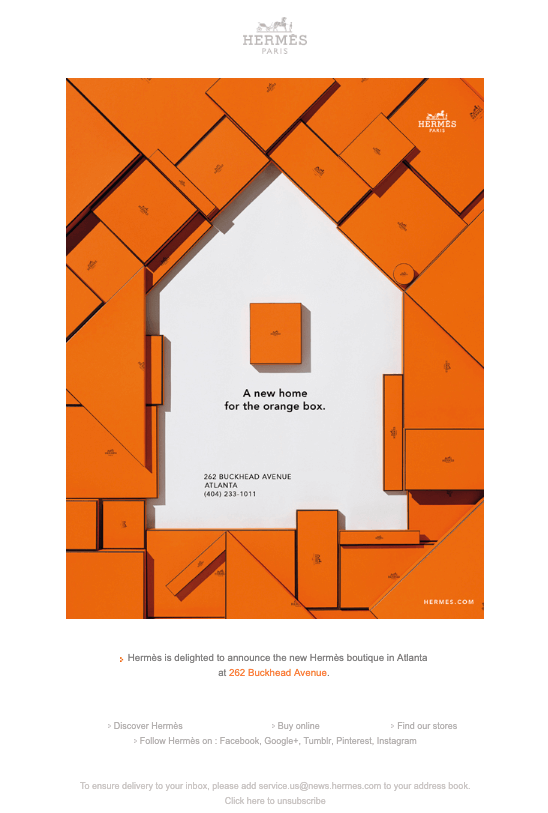
Hermes is surely aware of their loyal customer base that is fond of buying luxury goods. Hence they don’t need to say much or consistently market their products.
The same goes for the audience – they are a loyal customer base who know about the brand value.
Besides its name, the customers are well aware of the branded orange packaging, without even reading the brand name.
Quip
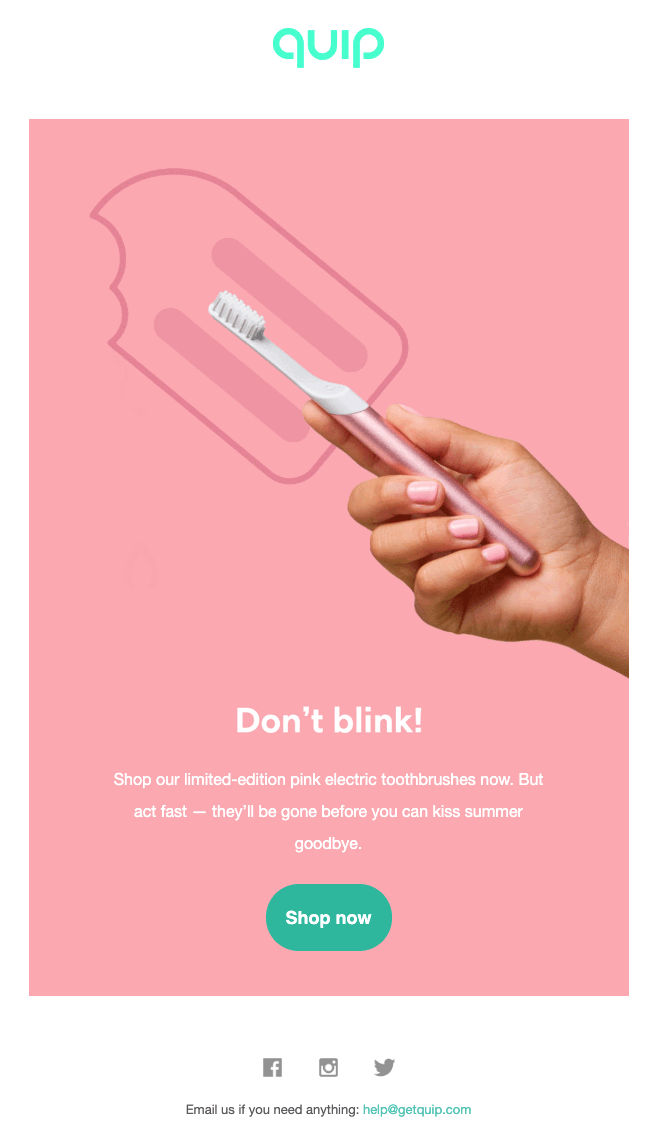
Here’s another great example of the urgency trick used just right!
Its minimal design gets the message across easily, while the adequate text makes it quick to skim through the message.
The email says that the product will be gone before you blink, paints a picture that it will be sold out if you don’t act quickly!
Trello
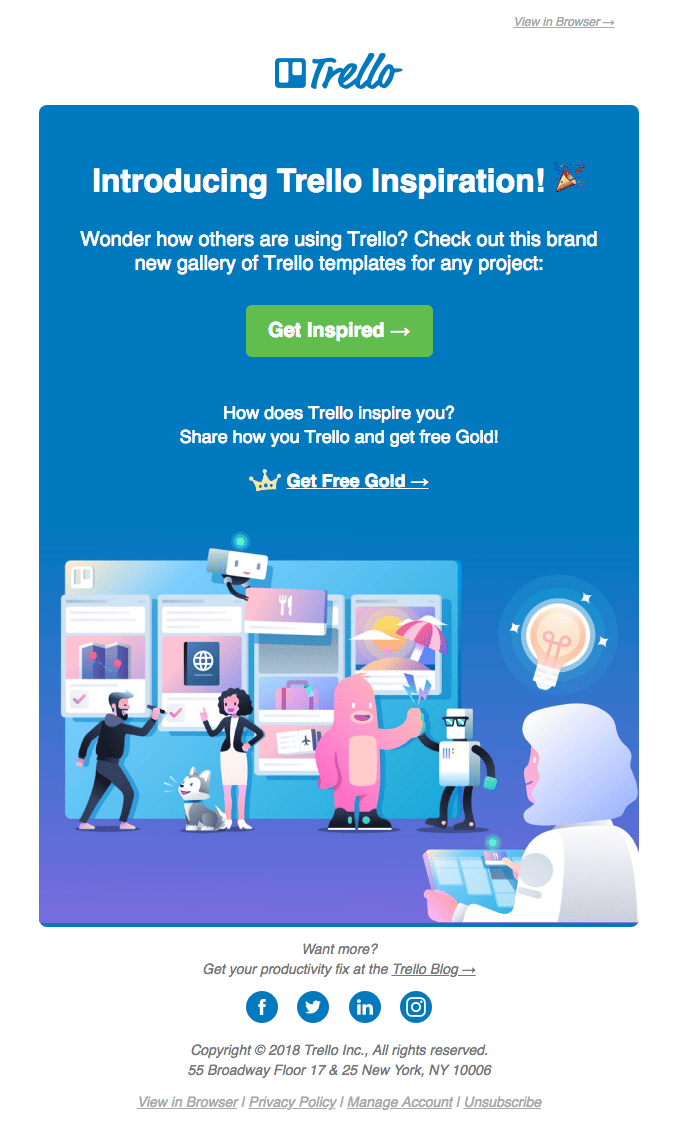
Despite being filled with visual elements, the email doesn’t sway away from the main message. What makes it even more engaging is that it looks customized to make the announcement.
For example, the CTA button still manages to capture the readers’ attention.
Moreover, it uses the brand colors, elements, and logo so that the brand presence is established in the readers’ minds.
Types of announcement emails
New business announcement emails
New business announcement emails can be about communicating the new business or introducing a new branch to an existing customer base.
Announcement emails can be significant in cutting down advertising costs compared to print media or TV advertising.
Product launch announcement emails
Product launch informs contacts about the launch of a new product, its features and how it can help the customers. This can create enough buzz for the product before it hits the market, leading to better conversions.
New website launch emails
This email is sent to contacts who have subscribed to the newsletter pre-launch. This email lets the customers know that the new website is now ready and all set to serve its customers. Besides the launch of a new website, these emails can also be sent for the relocation of a new website.
New feature/update emails
These emails are also sent to the contacts before the launch of a new feature or an update. A good example of this is SaaS tools. These emails inform the users about a recent development and encourage them to take action; and check out the new feature.
Organization announcement emails
Business email announcements are sent to employees internally to announce a change in the HR policy, workplace rules, promotion announcement emails and others for a company-wide event and others.
For more insights, you can check out announcement email samples from some of the most prominent brands for inspiration.
Conclusion
Effective announcement emails can be tricky to craft when you are unaware of the basic practices. I hope after reading the tips mentioned above, sending announcement emails will create enhanced results for your brand.
So the next time you wish to make an announcement, don’t just compile pieces of information thoughtlessly, rather share the news with the right strategies.
Are your emails all over the place?
Confused about the next right thing to do? Check out Icegram Express which can significantly help you with your newsletters and email marketing automation.

