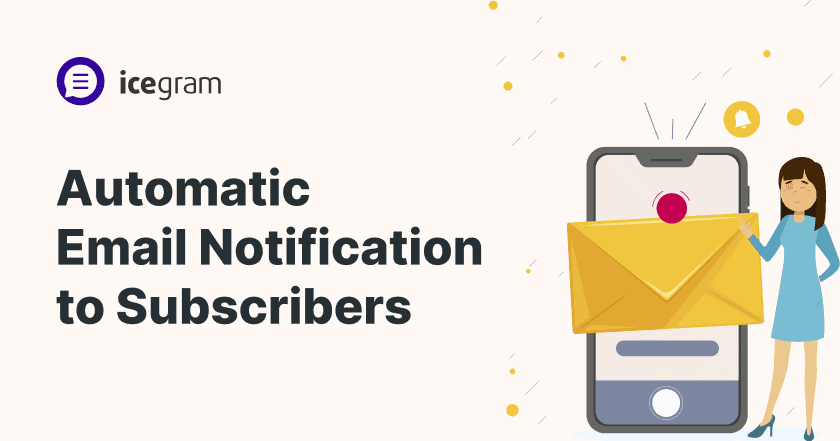Instead, imagine that your subscriber is having their morning coffee when they receive an email announcing your latest blog post in their inbox. But manually sending a newsletter every single time would be crazy.
That’s where automatic email notifications come into the picture. In this blog post, you will learn what an email notification is and how easy it is to set it up. So without further ado, let’s get started.
Why use email notifications for new blogs?
In today’s busy lifestyle and among the sea of content produced every day on the internet, staying on your audience’s radar is a challenging task. New blog post alerts keep subscribers updated without them having to remember to check the website.
- Nurturing relationships: By sending them timely notifications, you’re keeping your existing audience engaged, connecting with them on a personal level, and building a relationship.
- Driving traffic: When readers get an email saying you’ve published a new post, chances are they’ll click through to read it. This boosts views and shares on your site. Over time, the increased traffic also helps improve your search ranking.
- Targeted outreach: Not all your readers are created equal. Some may be passionate about smartphone reviews, while others are more interested in your photography tips. Automatic email notifications allow you to cater to these different tastes by sending targeted messages.
- Delivering value: Your blog posts are like gifts, and with email notifications, you’re hand-delivering these presents to your subscribers’ inboxes. Whether it’s a how-to guide, a heartwarming story, or breaking news, your readers will appreciate the convenience of having your content delivered to them.
Choose the right email marketing platform
For practical and easy email automation, you can analyze and use the below service that better suits your needs.
Set up automatic email notifications: Icegram Express
You can use any SMTP or mail server you want, or Icegram will help you connect with professional email service providers with 10,000 free monthly emails. Icegram is a freemium plugin that integrates smoothly with your WordPress dashboard. Just click “Plugins’ in your WP menu. “Add New” and type Icegram Express in the search box. You will find a plugin with 100K+ users. Click on “Install” and finally “Activate”. It’s done; you are good to go. For a more detailed guide, click on the link below.
CTA: Send Automatic New Post Notification Emails using Icegram Express – Icegram
Create an automated email template
Automated email templates are pre-built workflows designed to achieve specific marketing goals, like a game of mad libs, where you fill in the blanks to create personalized content. Creating an automated email template allows you to send personalized messages to your subscribers with minimal effort. With a few clicks, you can set up your customized email template, and once the template is set up and live, it will automatically send emails every time new blogs are published.
Set up the template
Icegram Express offers easily customizable templates; you can also build your templates. You’ll want to choose an option that better suits your needs. Fill in the subject line, email header, and footer. In the body, add a generic message saying something like, “I’ve just published a new post on [blog name] that I think you’ll enjoy.” You’ll come back later to customize this text.
Key design principles
Now, when it comes to design, there are a few golden rules.
- Less is more: Nobody likes clutter. Stick to a clean layout with lots of white space.
- Hierarchy: Your most important message should be the star of the show. Make it stand out with larger fonts, bold text, or even a different color.
- Mobile Friendliness: A lot of people are going to open your email on their phones. Make sure it looks just as pretty on a tiny screen as it does on a big one.
Add dynamic content
Dynamic content is content that changes depending on the recipient of the email. For example, you could add the recipient’s name to the email greeting or the product they recently purchased to the email body. Dynamic content can help you personalize your emails and make them more relevant to the recipient.
Schedule the email
The final step is to schedule when the email will be sent after you publish it. You can send it immediately or delay it a few hours so subscribers receive it during their prime reading time.
Once the template is set up and scheduled, you can literally “set it and forget it.” Focus on creating great content, and your subscribers will receive an engaging email right on schedule.
Set up triggers for automated notifications
Staying connected with your audience isn’t just about sending the occasional email. It’s about sending the right email at the right time to the right people. That’s where triggers for automatic email notifications come into play. Triggers for automatic emails can be set based on various actions, such as an abandoned cart, a subscription, or a purchase. For example, when a user subscribes to a blog, a trigger can send a welcome email immediately to that subscriber. Also, the trigger can send a new blog post alert to everyone in your email list after you hit the publish button.
Avoid legal red flags (GDPR and other regulations)
Yeah, I know, the boring but essential stuff for automated email notifications. You’ve got to keep your emails on the right side of the law, especially with regulations like GDPR in Europe and CAN-SPAM in the U.S. This often means providing an easy way for recipients to unsubscribe as well as being transparent about how you’re using their data—the General Data Protection Regulation (GDPR) being the main one if subscribers are from European Union nations. Passed in 2018, under GDPR, explicit consent is mandatory. You can only add someone to your email list with their clear approval. The good news is that Icegram Express already has an option that takes care of GDPR.
Other International Regulations
If your marketing targets global audiences, it is also essential that you are aware of international laws like Canada’s Anti-Spam Legislation (CASL) or Australia’s Spam Act 2003. Each has its own set of rules regarding consent, content delivery, and more.
Conclusion
You now have the tools to set up automatic email notifications for your blog subscribers. Automated emails are a win-win. Your readers will never miss an update and stay engaged with your blog, and you’ll save time by not having to notify people of each new post. Now you can spend less time promoting and more time creating great content. So go ahead, set that automation up, and forget about it. Your subscribers will thank you, and you’ll be happy with one less task on your to-do list.