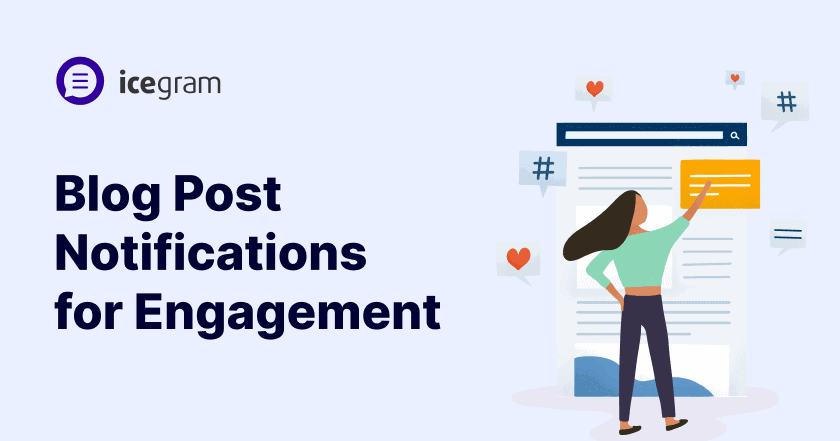Notifications flow into lives with tings and buzzes every day! Not listening to these sounds might make a person feel left out!
From smartphones to laptops and smart devices, notifications are everywhere—even when you hit the bed! Just like other marketing strategies, content marketing thrives on audience engagement, and blog post notifications are an excellent way to achieve that.
Imagine crafting a captivating blog post, pouring your heart and soul into the content, only to hear crickets.
Would you let your efforts go in vain? Certainly not!
Blog post notifications: The power of the ping
Using blog post notifications effectively can be a powerful strategy for engaging and re-engaging your audience and driving them to your blog.
But how do they actually work? Can these little pings and alerts truly turn into a symphony of clicks, conversations, and eventually an ever-flowing income stream?
The answer is a certain yes!
But how does this happen? Read on to find out.
Cuts through the clutter
In an inbox flooded with emails, notifications cut through the noise, reminding followers of your latest offering. It’s like a friendly nudge! – Post notifications are one of the easiest strategies for customer engagement.
Need help with email post notifications? Check out how Icegram Express helps blog post notifications.
Sparks immediate interest
Prompt notifications deliver updates while the topic is still fresh in readers’ minds. This piques the reader’s curiosity which can nudge them to click and dive deeper into the topic.
Personalizes the experience
Tailor your notifications to different segments of your audience. Send targeted updates based on interests, preferences, or past reading behavior. Such relevant notifications feel less like a hyper-persuasive marketing tactic and more like a personal invitation.
Here’s an example of how Moengage adds a hue of personalization to its notifications:

You can also tailor your messages based on the following factors as well:
- Demographics
- Readers past interactions
- Behavioral triggers
Builds anticipation and excitement
Add snippets of your post in the notification. This helps in creating a sense of mystery and encourages readers to click to discover the full story.
Drives action beyond the blog
You can use notifications to link not just to the blog post, but also to relevant landing pages, webinars, or special offers. This can turn engagement into conversions and nurture leads effectively.
All the features and beyond, at pocket-friendly prices!
How to create effective blog post notifications?
Creating effective blog post notifications requires more than the basics!
Check out the golden nuggets that make the process seamless for you!
Master the art of knowing your audience
To thrive, you must know what your audience wants and deliver just that!
Tap into the reader persona and address their concerns, talk about their challenges, and potential solutions. This targeted approach, like finding the perfect shoe size, results in a blog they can’t walk past. Blogs like these are most likely to ignite engagement with double the clicks, triple the comments, and a thriving community of readers.
Your ideal reader is not just a number, but an actual person with preferences, thoughts, aspirations and opinions. Step in their shoes to understand the platforms they use, expectations, business requirements, and other dynamic factors.
Craft content that’s uniquely you
Trust me it doesn’t need much to stand out.
Ticking the right and relevant boxes will make all the changes for your blogs!
Simply ditch the copy-paste trap, have a direct conversation with experts in the field, and add real-life examples and case studies to create unique content.
Additionally, you can also feature some other blogs and resources to support your statements.
Following the above-mentioned factors will make it easier to send automatic email notifications to subscribers.
Choosing the right notification type
Not all notifications can work well.
Here are some other types of notifications:
- Email Notifications: Sent to subscribers, ideal for detailed updates.
- Web Push Notifications: Pop up on users’ screens even when they’re not on your site.
- In-App Notifications: For users logged into your platform or app.
You can use the notification that aligns perfectly with your blog post, audience, brand tonality, and other aspects.
Create connections beyond likes
Adopt the concept of social sharing. Add ways for a reader to share your posts on various platforms and with several people to drive engagement. Don’t forget to include internal links to your other relevant blog posts to direct more traffic to your blog.
Sorting and organization
Posting your content while following a specific pattern helps users find your content easily. For instance, adopt a policy of thorough research and posting all the relevant information in one post.
Likewise, it is crucial to organize the notifications for a better flow and readability so that no information appears in the blog abruptly. Mentioning a completely different piece of information can derail the reader’s train of thought.
Creating a properly organized notification will help users find everything in one place without needing to move across multiple posts and you will be appreciated more.
What not to do in blog post notifications?
A plethora of things when not followed well can lead to counterproductive results. Check out what you must avoid in blog post notifications.
Everything at once
Don’t bombard people with notifications for every minor update, or else your notifications will be regarded as spam. This means that the frequency of the notifications is vital to ensure that you are only informing the reader and not infuriating them.
Quality over quantity is key!
The ideal frequency can be 1-2 notifications per blog post.
Sending too many notifications
Don’t bombard people with notifications for every minor update. Or else your notifications will be regarded as spam. Quality over quantity is key – only notify for truly valuable content.
Avoid using generic greetings
Trust me when I say this – The magic of personalization never fades away!
Addressing readers by name and tailoring the message to their interests is just the tip of the iceberg. Go above and beyond the basics and dive deep into what your readers would like to read most. Customization also helps your audience connect better with your brand as they feel a sense of familiarity.
Avoid being pretentious
Don’t use misleading or exaggerated headlines to lure clicks. Tactics like these can quickly erode your reader’s trust, making you appear as a brand that resorts to clickbait.
Needless to say, your content should deliver on the promise made in the notification.
Overlooking mobile optimization
Ensure your notifications display well on different devices, especially mobile, where most email opens happen.
A part of studying your user persona is knowing the devices that your target audience prefers most to visit your website.
Here are a few aspects that you must consider when optimizing your blog post notifications:
- Keep the notifications quick and concise.
- Create clickable CTAs
- Test different formats
Here’s an example: Want to boost conversions? Check out our latest blog post now!
Forgetting the unsubscribe option
Always allow users to opt out of notifications if they wish to. Giving them the liberty to choose if they want to unsubscribe will make your audience feel that you value their opinions.
This gives the readers complete control over their notification preferences. We are sure, blog post notifications might now feel like an easy breeze!
But in case you are looking for more value, Icegram Express can lead you to success!
Check it out now!
Conclusion
Blog post notifications thrive on thoughtful and strategic usage. But when paired with the right tool, it can make your desired results a reality.
While the key is to personalize, provide value, and prioritize quality over quantity, you must craft compelling blog post notifications that pique curiosity and offer a glimpse into the value your post holds. By following these guidelines, you can transform blog post notifications from a potential spam trigger into a powerful engagement tool.
The world is evolving at a lightning-fast speed! Why don’t you join the change-makers and take your business to the next level?
FAQs
- What are the different ways to send blog post notifications?
You can send notifications via:
– Email: A traditional and highly effective method.
– Push Notifications: Browser and mobile alerts.
– SMS: Great for instant engagement.
– Social Media: Automated posts or direct messages.
– WhatsApp & Messenger: Personal and direct. - Can I segment my audience for better engagement?
Yes, segmentation improves relevance. You can segment based on:
– Interests (e.g., tech, marketing, finance)
– Engagement level (new vs. returning readers)
– Location & timezone preferences - What’s the best frequency for sending blog post notifications?
It depends on your publishing schedule. If you post frequently, consider a weekly digest instead of individual notifications. If you post less often, send notifications per post. - How can I encourage more subscribers to opt into notifications?
– Offer an incentive (e.g., exclusive content, freebies).
– Use a well-placed opt-in form (popup, sidebar, or exit intent).
– Assure them of no spam and easy opt-out options.