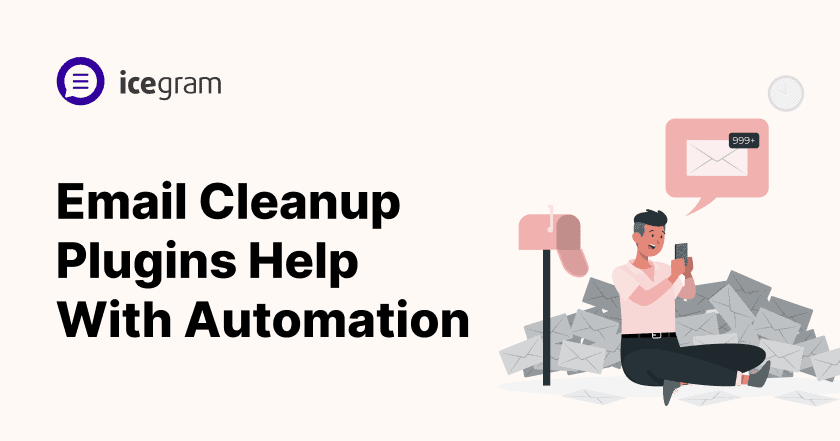Can you check your inbox and tell me how many emails you receive daily? Possibly, a hundred or even more than that. Now tell me how many of them are from your customers?
How will you identify those and answer them quickly? Well, finding and arranging these emails by yourself is a daunting task. Also, you cannot waste your time answering the queries of your customers or potential clients. So what is the solution?
Well, let me introduce you to the email cleanup tool, your virtual assistant that can help you navigate through your bustling inboxes.
These plugins not only help you to categorize email faces of different varieties but also help you automate the process of bulk deletion. With this, you can get rid of irrelevant outdated content in one swoop and optimize your inbox.
Still confused? Well, check out this article. We will be revealing the top 5 email cleaner tools in the market. So don’t miss out.
Why do you need email cleanup tools?
Email cleanup tools can help you automate the process of organizing, archiving, and managing your emails. These plugins not only save you time but also reduce the load on your inbox.
The best part of these plugins is that they allow you to auto-categorize your emails into different criteria such as send as subject or keywords. You can even customize the criteria as per your need so that you can segregate the emails and respond to the customer inquiries in priority.
It also allows you to quickly delete and archive a large number of emails at once. It helps you to maintain a clean and tidy inbox that looks more manageable.
With features like unsubscribe assistant, you can identify and remove these engaged recipients from your email list. This will improve your email delivery and bring higher engagement rates. Why? Because the left audience is those who are genuinely interested in your emails.
You can also use an email cleanup plugin to detect and delete any duplicate emails to ensure accurate data. In this way, you can make decisions effectively and with confidence.
You can also set up scheduled cleaner routines to automate the process and save you time. It will help you to maintain a clutter-free work face without manual intervention.
Top 3 email cleanup tools in 2024
Clean email
Clean email is one of the best email cleanup tools. It allows you to manage your mailbox effectively. You can easily get rid of unread and unwanted emails keeping your data and important emails safe. Here are a few features of this plugin that we loved:
- Quick clean: This feature categorizes your emails into various groups such as social notifications, emails older than 3 years and all those email categories that people often clean. You can move them to the trash with a single click.
- Smart views: Clean emails have predefined filters that segregate your email and club them into groups. In this way, you can easily go through all the important emails in minutes and delete what you don’t need.
- Email groups: rather than reading emails one by one this cleaner categorises emails into various groups based on various categories like sender, email address, subject, label, dates, recipient or size.
Unroll.me
Unroll.me is another great email cleanup tool on our list. This tool helps you to organize, manage and delete thousands of emails in just a few clicks. It works with various email providers like Gmail, Outlook, Yahoo, Microsoft and many more.
Here are a few features of this tool that we loved:
- Email subscription management: Unroll.me identifies and displays a list of your email subscriptions in one place. You can easily manage them in one place and unsubscribe from all those newsletters and subscriptions that are no longer relatable to you.
- Rollup digest: Unroll.me offers a unique feature called Rollup. It consolidates selected subscriptions into a single digest. This helps you to reduce inbox clutter and get everything in one place.
- Folder organization: Folder organization is another unique feature of this plugin. It allows you to organize emails into various folders based on categories such as subscriptions, updates, and promotions. It has you focus on emails that are more important and maintain a more organized inbox.
Trimbox
Trimbox is a simple Gmail plugin that allows you to maintain a clean inbox. It allows you to unsubscribe from all unwanted emails with just one click. Here are a few features of this email cleanup tool:
- Automation and cleanup: Trimbox automates the task of email cleaning with bulk deletion. It quickly scans your inbox for various email lists and keeps them in various folders. You can easily delete thousands of unwanted emails or unsubscribe from unwanted sites with just one click. It also allows you to keep your storage space free by deleting all of your past emails.
- Compatibility: this email cleanup tool can easily integrate with your different email platforms. So, regardless of which email platform you use you can keep your inbox clean and organized with one click.
- Security and privacy: if you are worried about privacy concerns then this company assures you that none of your email data leaves your device. They never share or sell your data and are certified by Google’s privacy team.
Top 3 email list cleaners
If you are specifically looking for an email cleaner tool that can clean and refine your email list, then check out these tools:
MailerFind
Mailer Find is a newly launched email list cleaner that helps you to manage your email list. It is easy to use and allows you to clean up an email marketing list in a few simple steps. In this, you can get rid of all those active subscribers and improve your engagement rates.
- Email list cleaning: MailerFind can easily go through thousands of your email lists and remove invalid duplicate or potentially harmful email addresses. All you need to do is upload the contact list and it will do the job.
- Find leads: Another interesting feature of this email cleaner tool is that it allows you to find potential leads through Instagram. All you need is to enter any Instagram focused on your niche. The MailerFind will quickly analyze the followers and extract the public data such as name, email, phone number, website and locations in no time. You can download this generated list and send the emails for conversions.
- Spam trap detection: You can also use this tool to verify your email list and eliminate all those email addresses that can be associated with spam traps.
NeverBounce
NeverBounce is another useful email cleaning tool that can help you clean belly and soft emails with just one click. It allows you to verify and clean your email list and remove any suspicious email addresses that can be spam.
- Real-time email verification: Never Bounce email cleaner tool allows you to verify email addresses in real-time as they are collected and uploaded. In this way, you can keep your email list free from any spam from the very start.
- Bulk email verification: Also if you have a huge email list, you can use this tool to remove inactive users and spam email addresses at one time.
- API integration: You can connect this to your email provider to enable automated cleaning on a near-daily basis. This type allows you to maintain a clean and effective email list. Also, you can rely on this tool to clean your email list as it utilizes 20 + steps to ensure precise email cleaning.
ZeroBounce
ZeroBounce is another bulk email verification that can help you maintain a clean yet effective email list.
- Email list validation: Zero bounce allow you to verify your email in bulk. It removes all invalid disposable and spam email addresses. In this way, you can reduce your bounce rate and increase your open rate.
- Score email address: You can also use the email scoring feature which is an AI assistant that helps you to determine if your email address is real or not. It also scores your contacts based on their past interaction and behavior so that you can get some actionable data and improve your email engagement.
- Test email deliverability: You can also test your email content before sending it to your user with this tool. It allows you to test your content with more than 20 email addresses. It also ensures that none of your email lands up in the spam folder reducing your credibility.
Conclusion
Effective email management can help you to navigate easily through the digital landscape. You can use any of these amazing email clean-up tools that you can use to simplify your job and manage your inbox effectively.