Hey guys! I have some exciting announcements to make.
We have just launched our very own Email Sending Service (ESS) feature, which lets you send emails directly from your website or blog with just a few clicks.
That’s right, no more relying on expensive third-party email services or spending hours setting up complicated email integrations. It’s time to take control of your email communications and reach your audience in a hassle-free way.
Are you ready to learn more about ESS and how to get started? Let’s dive in!
What Email Sending Service: What, Why and How?
You know how tiring it is to send emails through your website or blog.
You rely on third-party email services, which are not just expensive but also time-consuming to set up. That’s whereIcegram Express Email Sending Service (ESS) comes in.
Simply put, Icegram Express‘ ESS allows you to send emails directly from your website or blog without having to go through a third-party email provider. That’s right, you wanted it, and we couldn’t say no!
With ESS, you can save time, money, and headaches while still reaching your audience with your important messages. Let’s dive deeper into how to use ESS and its many benefits.
The Benefits of Email Sending Service
Using ESS has several benefits, including
- Hassle-free email sending: ESS removes the dependency on external email-sending services, making it easier for you to send emails directly from Icegram Express without having to worry about setting up and configuring third-party services.
- Free email sending: For now, ESS is free to use, allowing you to send up to 100 emails per day without any additional cost and we will be increasing the number of emails in future.
- One-time setup: Once you set up your email sending settings in Icegram Express, you don’t have to do it again every time. Simply create your template and click send, and ESS will take care of the rest.
How to get started with ESS in Icegram Express
Currently, the ESS feature is experimental, and Icegram Express is onboarding users gradually. Here’s how you can get started with ESS in Icegram Express:
Step 1: Log in to your Icegram Express plugin and navigate to the Dashboard.
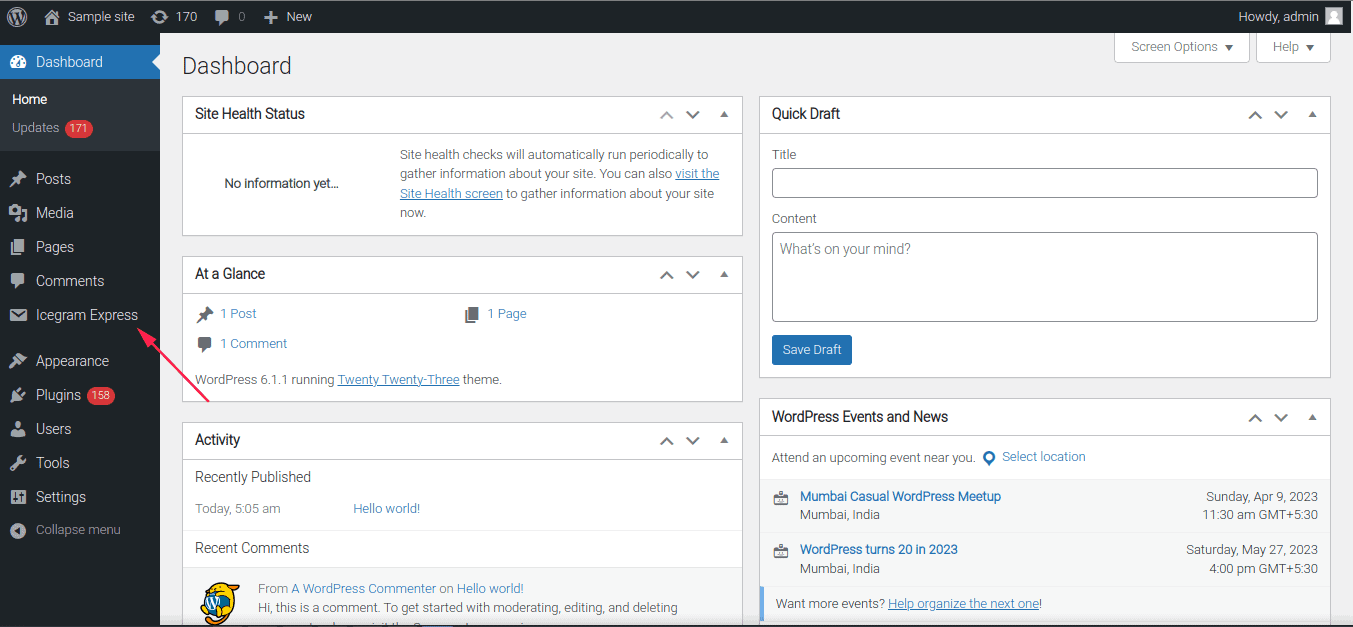
Step 2: In the Dashboard, you will see the “Use our Email sending service” section, click on the “Let’s Start” button to activate ESS.
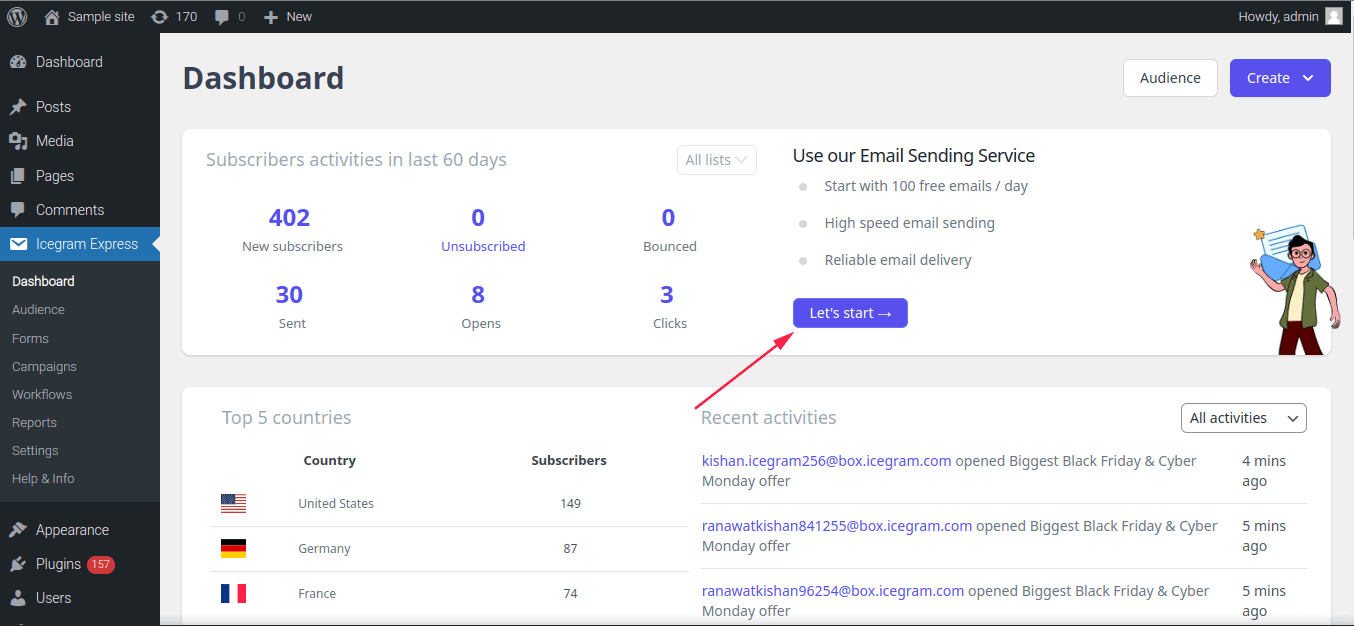
Step 2.1: Once you click on Let’s Start, it will begin the setup process, and within a few seconds, the account will be created.
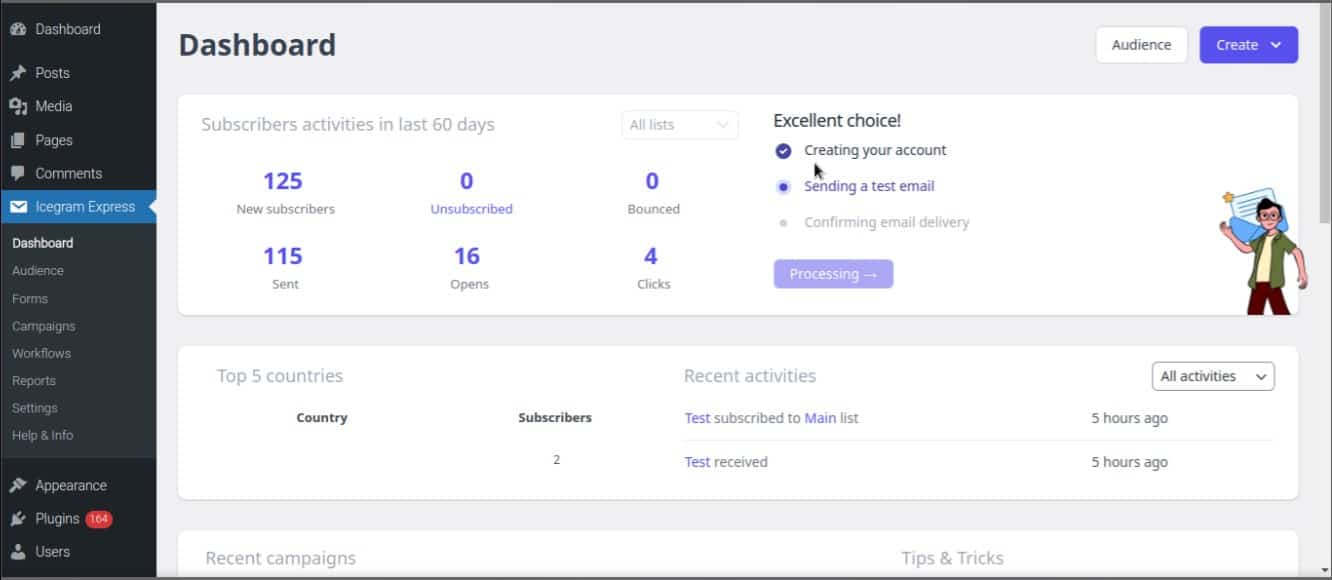
Step 3: After the account has been set, you have to click on Continue, where you’ll be able to see the ESS allotted limit in your dashboard which will display the used and remaining limit.
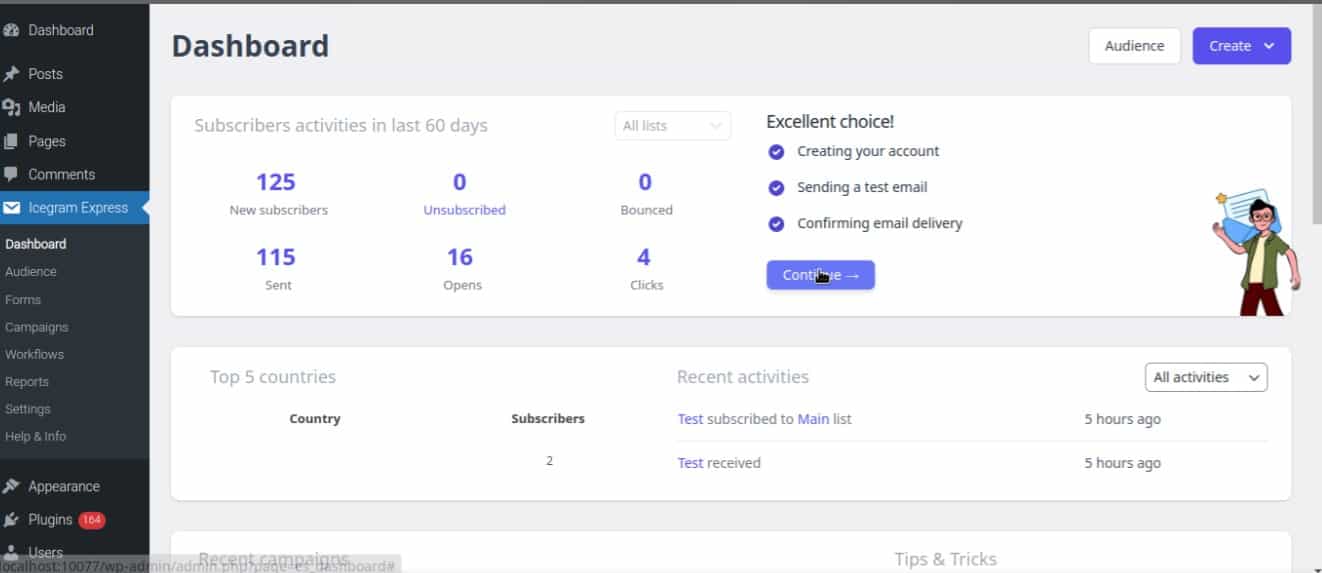
Step 4: It’s important to note that ESS is currently limited to 100 emails per day, but it’s free and removes the hassle of relying on external email-sending services. When enabled, your email campaigns will be sent through ESS, and you will be able to see your ESS-allocated limit in the dashboard.
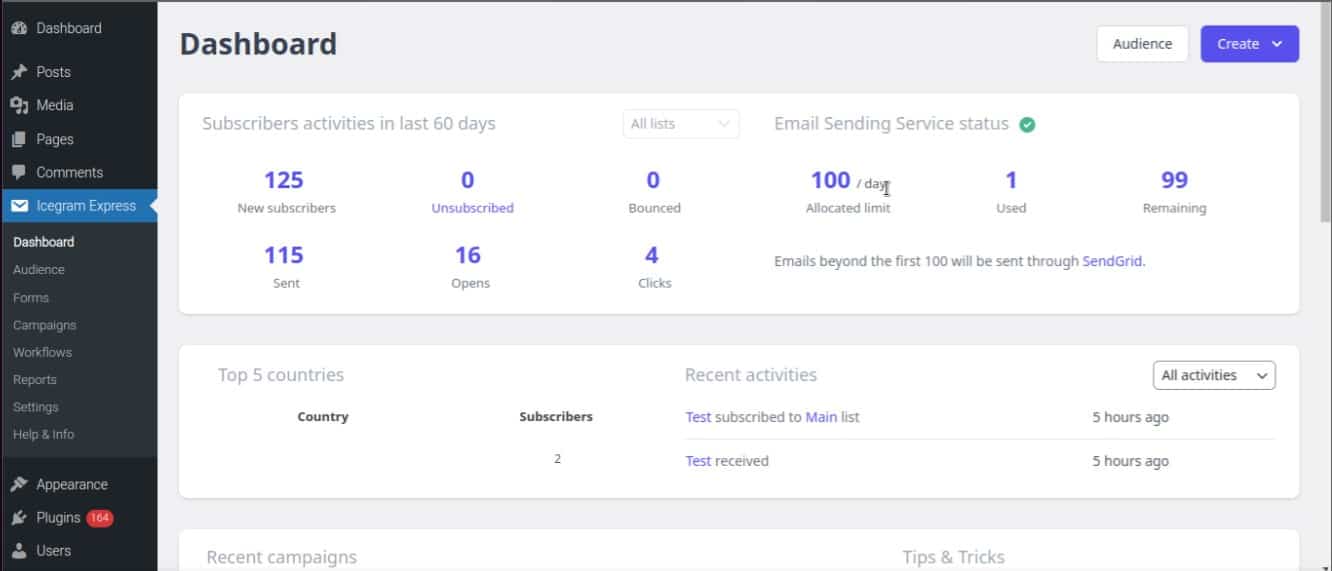
Step 5: When you reach the 100 email limit, you will automatically switch back to your previous email-sending service, but the settings will be the same, so sending 100 emails in the future will be just as easy.
Step 6: In case you want to disable this service after you’ve enabled it, you have to go to Settings -> Click on Email sending -> Scroll down -> you’ll see the Énable Icegram email sending service’ above the email sender option. If you disable or turn off this option, this feature will not be active anymore and you will be able to continue using your previous default email sender service.
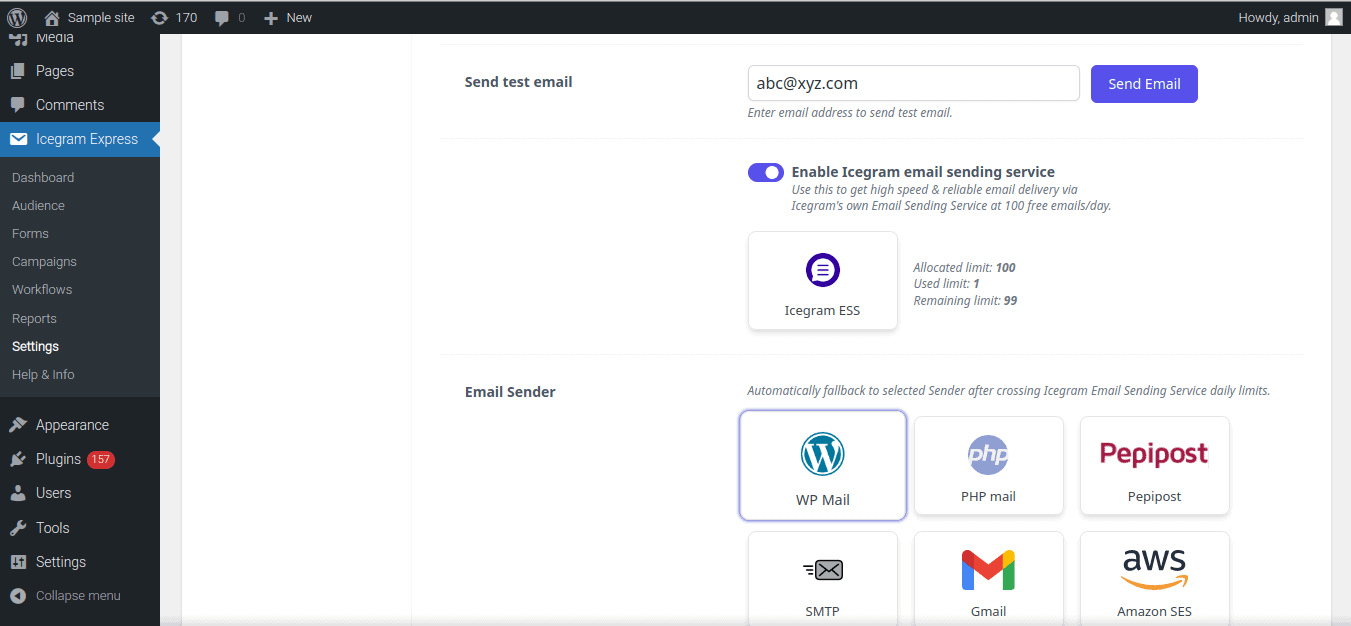
In addition to making email sending easier, ESS is also secure and reliable. It doesn’t collect or process any data, ensuring that your privacy is protected at all times.
FAQS
Who can avail of this feature?
Any Icegram Express user can avail of the Email Sender Service feature.
What’s the daily limit?
The current daily limit is 100 emails per day.
What happens if we cross the daily limit?
If you cross the daily limit of 100 emails, you will automatically switch back to your previous email-sending service. So make sure to keep track of your email usage!
Is it a paid feature?
No, the Email Sender Service feature is currently free for all Icegram Express users.
Can I opt out of it?
Yes, you can opt out of the Email Sender Service feature at any time by disabling it in your Icegram Express dashboard.
Conclusion
If you’re an Icegram Express user looking for a hassle-free and cost-effective way to send emails, ESS may be the solution you’ve been waiting for. With just one click, you can enable this new feature and start sending emails directly from your Icegram Express dashboard. Try it out today and experience the benefits of ESS for yourself.
Activate ESS within your Icegram Express setup

