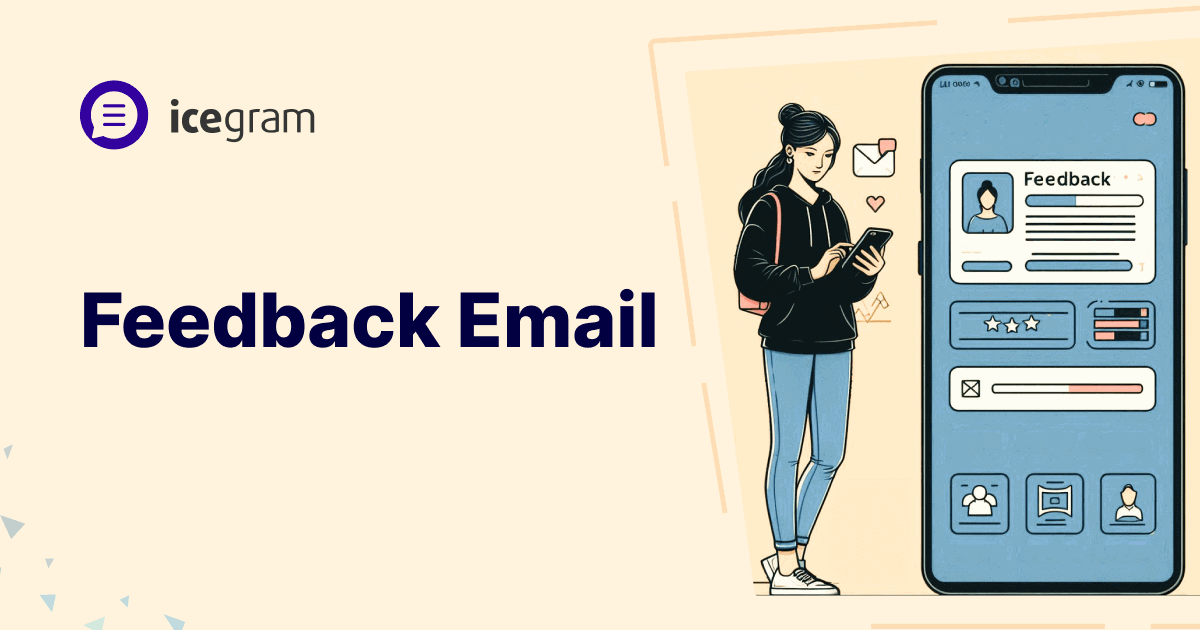Feedback emails are a simple and effective way to chat with someone about their work. You can tell them what you liked 👍 and how they can improve (helpful tip!).
These emails can significantly help brands learn and get even better at what they do. So next time someone implements a great idea, send a quick feedback email! It’s an excellent way to help them shine!
Similarly, customer feedback helps businesses learn more about what can be done. They paint a holistic picture of the shortcomings and achievements of our brand. So, customer feedback isn’t just a formality; it’s a goldmine of insights for businesses.
Importance of customer feedback emails
Feedback emails from your audience help you unlock the secret to growth and highlight the areas of improvement. Positive feedback emails validate your efforts and build anticipation, while constructive criticism helps you refine your offering before launch.
To elaborate, feedback emails help you:
- Build lasting relationships: By actively listening to your customers, you build trust and loyalty, fostering long-term relationships.
- Turn frowns upside down: Feedback from unhappy customers allows you to address concerns and improve their experience.
- Innovate like a pro: Customer needs and suggestions can spark brilliant ideas for new products or services.
Boost your bottom line: Understanding your customers’ wants and dislikes helps you tailor your offerings for maximum revenue potential. - Make it easy and convenient: People are busy, so keep your feedback surveys short and accessible. Offer multiple ways to respond, like through a quick survey, email, or even a chat pop-up.
- Focus on actionable questions: Don’t just ask for generic feedback. Ask specific questions that will help you improve your website, product, or service.
- Positive tone and incentives: Frame your request in a positive light, thanking them for their time and input. Consider offering an incentive for completing the feedback, like a discount code or entry into a prize draw.
- Be receptive and responsive: Let your visitors know you value their feedback. Thank them for their comments and address any concerns they raise in a timely manner.
- Post-interaction emails: Triggered emails after key moments (purchases, support) with a clear call to action for feedback. For example, “Loved your recent purchase? Share your experience in our quick survey!”
- Website feedback widgets: Embed subtle widgets on key pages offering various feedback options (ratings, comments). Like tiny “thumbs up/down” icons on product pages let shoppers share quick feedback.
- Targeted surveys: Craft specific surveys for different customer segments or purchase behaviors (via email, pop-ups, and apps).
- In-app prompts: Leverage mobile app prompts for quick and easy feedback (thumbs up/down, short text).
- Social media engagement: Utilize polls, Q&A sessions, and social listening to gather public feedback.
- Deliver the best possible experience for our customers.
- Develop new features and products that you’ll love.
- Continuously improve our website and services.
- Automatic emails: These emails get sent out after someone buys something.
- Easy feedback forms: Add these right into your emails so people can respond to your questions quickly and accurately.
- Clear buttons: Make it obvious where they can leave their feedback with buttons that invite feedback “Tell us what you think!”
- Subscription forms: Create subscription forms to capture email addresses alongside feedback using Icegram Express’ form builder.
- Pop-up forms: Design targeted pop-up forms with feedback options like star ratings or open-ended text fields, triggered by specific website actions (e.g., checkout, product pages).
- Targeted campaigns: Segment your customer base and send targeted email campaigns requesting feedback based on purchase history or website behavior.
- A/B testing: Use A/B testing features within Icegram Express to test different email subject lines and content to see what drives the most responses.
- Autoresponders: Set up IG email autoresponders triggered after customer support interactions, thanking them for their patience and requesting feedback on the experience.
- Satisfaction surveys: Include short satisfaction surveys within your Icegram Express autoresponder emails for quick feedback on support interactions.
- Automation & efficiency: Save time by automating feedback collection through email sequences and embedded forms.
- Personalization: Personalize emails and forms to engage customers and increase response rates.
- Targeted reach: Segment your audience for targeted feedback requests based on specific criteria.
- Data & analytics: Track and analyze customer feedback data within Icegram Express to gain valuable insights.
- How can I increase the response rate for feedback emails?
To boost response rates, personalize the email, make the subject line attention-grabbing, and offer incentives like discounts or exclusive offers. Timing is crucial too—send your request shortly after a customer interaction to keep the experience fresh in their mind. - Should I use a survey link or ask for direct replies in feedback emails?
It depends on the complexity of the feedback you’re seeking. For quick responses, a survey link with predefined options is efficient. However, for more detailed, qualitative insights, asking for direct replies allows customers to freely share their thoughts. - Can I automate feedback emails without losing a personal touch?
Yes, automation tools allow you to personalize feedback emails by including the customer’s name, purchase history, and specific touchpoints. You can also segment audiences based on their interactions, ensuring relevant feedback requests while keeping the tone friendly and personal. - What’s the ideal length for a feedback email?
The ideal feedback email should be concise—aim for 3-5 sentences. Provide clear instructions and ensure any surveys or questionnaires are quick to complete, typically under 5 minutes, to avoid discouraging participation.
Feedback emails are the best way to refine your product roadmap. You can use feedback to identify areas for improvement and prioritize features your customers truly desire. And this also goes on to show your customers that you care about them and are actively seeking their input.
So now that we understand the significance of these emails, let’s explore how to collect them effectively.
Ready to unlock the power of customer feedback? Let’s dive into strategies to gather valuable email insights.
How to gather customer feedback emails?
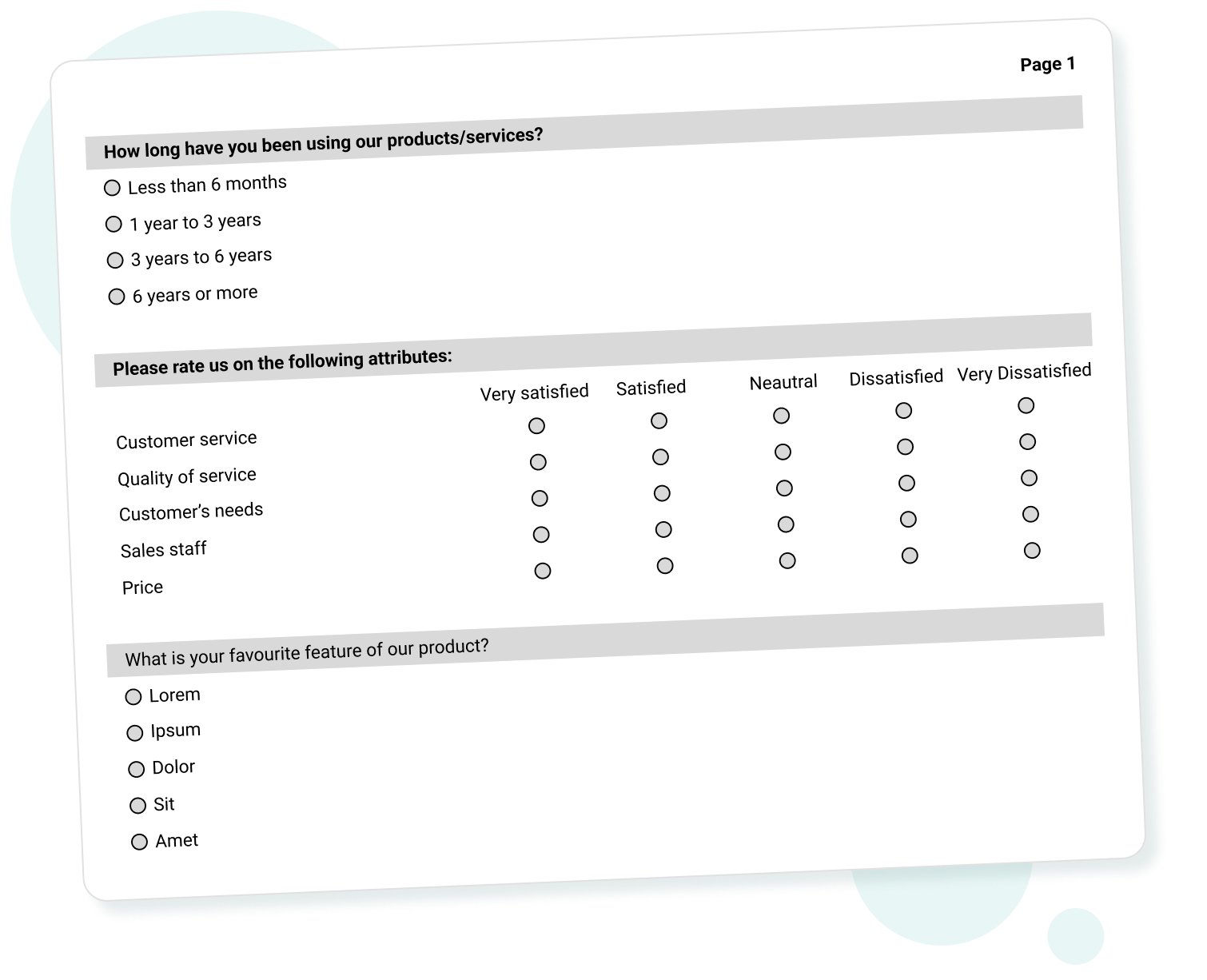
Customers hold a treasure trove of insights just waiting to be unlocked. But how do you encourage them to share their thoughts and experiences?
While asking your visitors for their remarks, there are a few points to keep in mind:
This is how you reach out and listen:
Got the gist? Let us move on to check out sample feedback email templates you can use.
Here are some feedback email templates for your reference:
1. Subject: Feedback on Your Recent [Experience] with [Company Name]
Hi [Customer Name],
Thank you for your recent [purchase/support interaction] with [Company Name]! We’re always striving to improve and would love to hear your feedback on your experience.
Did we meet your expectations? We value your honest input and would appreciate it if you could take a few minutes to share your thoughts.
Your feedback will help us continue to provide exceptional service and products. Click the link below to share your experience.
Sincerely,
The [Your Company Name] Team
2. Subject: Your Feedback Helps Us Improve!
Hi [Customer Name],
Thanks for visiting [Your Company Name]! We’re always looking for ways to improve your experience.
We’ve added a quick and easy feedback widget to the bottom of this page. Would you mind taking a moment to share your thoughts with a star rating or a brief comment?
Your feedback is valuable to us and helps us:
We appreciate your time and feedback!
Sincerely,
The [Your Company Name] Team
3. Subject: We’re Listening! Share Your Honest Feedback About [Your Company]
Hi [Customer Name],
At [Your Company], we’re constantly looking for ways to improve and serve our customers better.
That’s why we’d love to hear your thoughts and feedback about your experience with us. Whether it’s positive or negative, your feedback is important to us.
Click here to share your feedback (optional): [Survey Link]. Thank you for your time and valuable input!
Sincerely,
The [Your Company] Team
How can Icegram Express help?
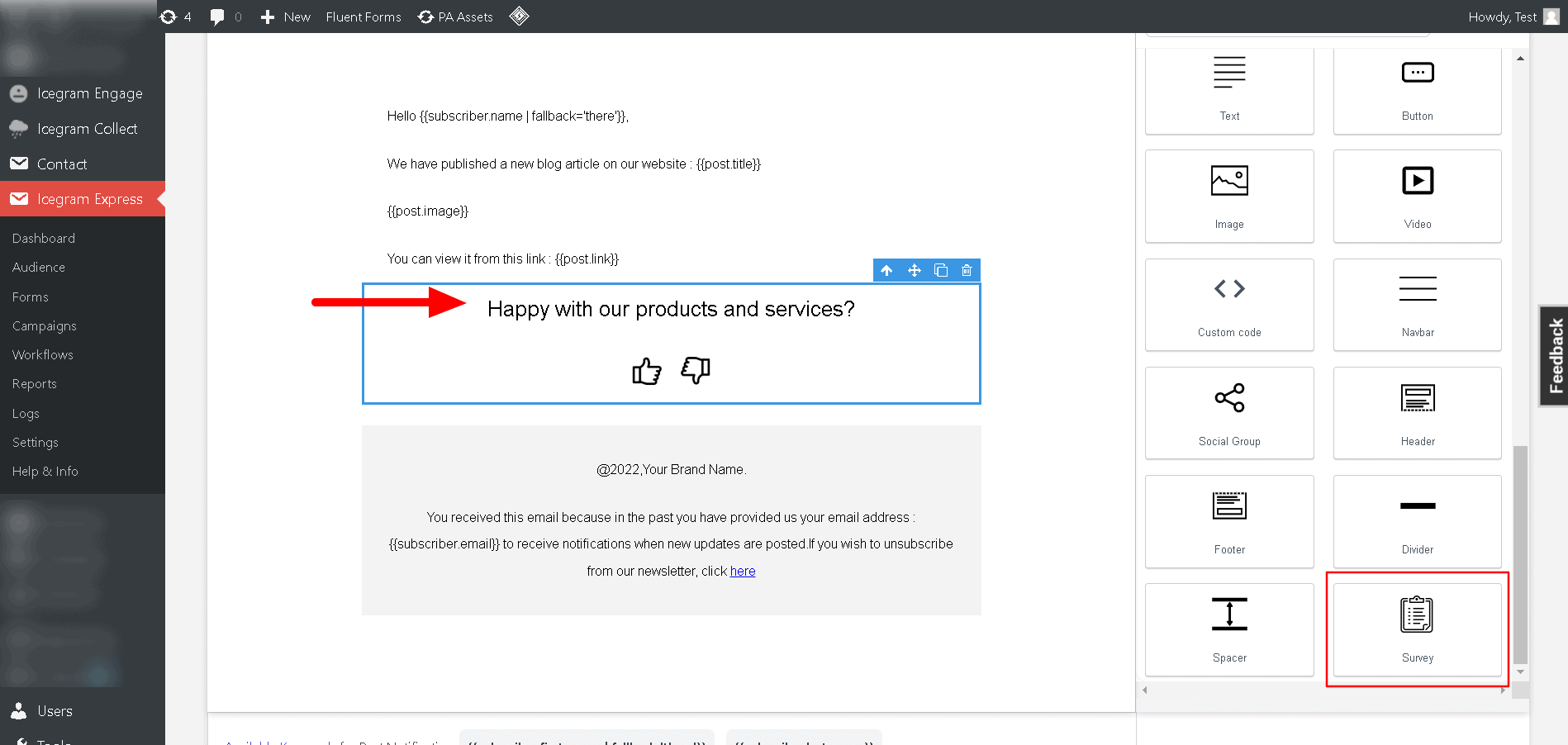
Feedback emails give you an insight into your performance and are the key to retaining and attracting customers. The templates mentioned above can help you understand how to encourage the customers to give you valuable feedback.
If you wish to move beyond those templates, you can have an in-depth strategy for that.
Try Icegram Express and turn unsubscribes into a chance to improve.
Icegram Express lets you offer category-based unsubscribes while collecting valuable feedback. This allows you to keep engaged readers getting the content they love, while also providing insights to win back those who unsubscribed. It’s a win-win for your email marketing strategy!
Here’s how Icegram Express can help you collect customer feedback emails:
1. Post-purchase feedback:
2. Website feedback forms:
3. Feedback request campaigns:
4. Post-support interaction emails:
Why Icegram Express is the key to happy customers?
Conclusion
Customer feedback emails are a two-way street to growth and improvement. They provide a platform for open communication, allowing you to refine your offerings and build stronger customer relationships.
By actively encouraging feedback through various methods and responding thoughtfully, you unlock a treasure trove of insights that pave the way for success. Remember, your customers are your best asset, and their voices matter. So, leverage the power of feedback emails and watch your business flourish!
Join hands with Icegram Express today and streamline this process of collecting customer feedback emails.