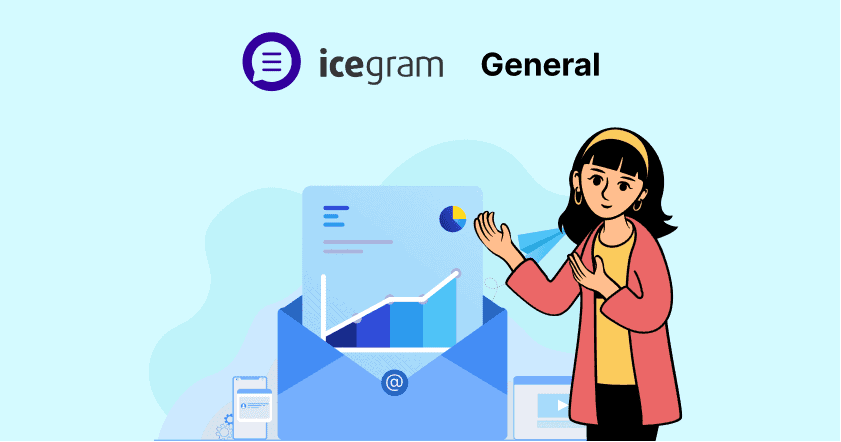If you run a website, blog, or even a WooCommerce store, you probably care about two big things:
1. Getting visitors to take action.
2. Building lasting relationships with them.
That’s where Icegram Engage and Icegram Express come in – and when used together, they create magic.
But how? And why should you bother using both?
Let me break it down for you.
Think of Your Website Like a Donut Shop
Imagine you own a donut shop and it’s a festival. People walk in, admire the decor, and enjoy the smell of fresh donuts. But… what if they leave without buying anything or leaving their contact info?
That’s a lost opportunity.
Now imagine you greet them with a sweet little offer like:
“Get a free donut on your next visit! Just drop your email.”
They happily give you their email. A few days later, you send them a reminder with a festive offer. They return, buy more, and even bring a friend.
That’s how Engage + Express work together. One grabs attention, the other nurtures the relationship.
What Are Icegram Engage & Icegram Express?
Icegram Engage is your on-site lead generation toolkit. It lets you create eye-catching popups, action bars, slide-ins, and more—all without writing a single line of code. With over 12 message types, advanced targeting, and mobile-responsive templates, Engage ensures you grab your visitors’ attention at just the right moment.
You can use it to:
- Show a festive offer on Diwali.
- Highlight limited-time discounts on Christmas.
- Grab attention when someone is about to leave the site.
No coding. Just click, choose a style, write your message, and boom—it shows up to the right person at the right time.
Icegram Express is your all-in-one email marketing solution. Formerly known as Email Subscribers, it helps you collect leads, send newsletters, automate campaigns, and manage your audience—all from your WordPress dashboard. It integrates with top email delivery services to make sure your messages land in inboxes, not spam folders.
Your behind-the-scenes marketing buddy.
Once someone gives you their email (via a form or popup), Express helps you:
- Save those emails.
- Send newsletters.
- Set up automatic welcome emails.
- Share product updates or blogs.
- Manage your subscribers.
Bonus: It connects to reliable email delivery services so your emails don’t land in spam.
Why Integrate Them?
Using them separately is fine. But integrating them? That’s where the real power is.
Let’s say you have a popup saying:
“Get 10% off your first order – Enter your email!”
You build that popup using Engage.
But when the visitor enters their email, where does it go?
If you’ve integrated with Express, the email goes straight into your list, and you can instantly trigger a welcome email or coupon.
No manual effort. No copying-pasting.
Just smooth automation.
| Situation/Festival | How Integration Helps | Example Use Case |
| Festival Sale | Show a festive popup with a discount code, collect emails, then send a series of Diwali offers. | Popup appears when a user visits your store; their email is saved, and they get personalized Diwali deals via email. |
| Webinar Registration | Display a popup for webinar sign-up, instantly add registrants to your email list, and automate reminders. | A popup invites users to register for your free webinar; they’re added to your list and receive automated reminders. |
| New Product Launch | Announce the launch with a popup, gather leads, and send an exclusive early-bird offer. | Visitors see a popup about your new product; those who sign up get a special launch-day email. |
| Abandoned Cart Recovery | Use exit-intent popups to capture leaving visitors’ emails, then send a series of recovery emails. | A user tries to leave with items in their cart; a popup offers a discount for their email, then sends reminders. |
| Blog Newsletter Growth | Offer a free ebook or checklist via a popup, then nurture subscribers with regular blog updates. | A popup offers “10 Tips to Save Money” for an email; subscribers get weekly blog tips. |
How to Integrate it?
It’s as simple as four steps:
- Create a Form in Icegram Express: Design your lead capture or subscription form.
- Set Up an Engage Campaign: Start a new popup or message campaign in Engage.
- Embed the Express Form: Select your Express form from a dropdown or paste its shortcode into the campaign.
- Customize and Publish: Style your popup, set targeting rules, and go live.
Here’s a document to help you with the step by step integration.
Every time someone fills the popup, their info is instantly saved in Icegram Express – no manual work, no missed leads.
What Makes This Combo So Valuable?
Here’s what happens when you use both together:
- More Leads (Without Bugging Visitors): Popups from Engage are attractive and smart. You can show them based on behavior — like when someone scrolls 50%, is about to exit, or spends 20 seconds on a page.
- No Manual Work: You don’t have to copy emails from popup tools to email tools. Integration does it for you.
- Smart Follow-Ups: As soon as someone signs up, Express can send them a welcome email, coupon, or festive greeting. All on autopilot.
- Works on All Devices: Whether your visitor is on a phone, tablet, or desktop — your popups and emails will work smoothly.
- Affordable and Powerful: You don’t need a giant budget. Both plugins offer great features at a very fair price.
You’re turning one-time visitors into loyal fans. That’s the goal, right?
Conclusion
If you want more leads and better relationships with your audience, don’t treat lead generation and email marketing as two separate things.
Need help setting it up?
Wondering how to make your popups look beautiful?
Want ideas for welcome emails?
Drop a comment or reach out! I’d love to help you get started.
Current Offer
You can get 25% OFF both Icegram Engage and Icegram Express right now.
Click here to grab the deal.
Frequently Asked Questions
Can I use just one plugin?
Yes, but you’ll miss out on the seamless experience. Engage is great for capturing leads, but without Express, you’ll need another tool to manage and email your list. Express is powerful for email marketing, but you’ll need a way to get people onto your list in the first place.
Is it hard to set up?
Not at all. Both plugins are designed for beginners—no coding needed. The integration is just a few clicks.
Will it slow down my site?
Both plugins are optimized for performance and mobile devices, so your site stays fast and responsive.
Is it affordable?
Yes! Both offer free versions with plenty of features, and premium upgrades are budget-friendly.
Can I use this for special occasions or sales?
Absolutely. Seasonal popups (like for Diwali, Black Friday, or Christmas) paired with automated festive email campaigns are a proven way to boost engagement and sales.