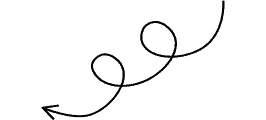Export and import email contacts with IG Express like never before
Let your email contacts
be where they should be
Stop your list of subscribers from being all over the place.
Handle large volumes of subscriber data without breaking a sweat.
Use Icegram Express to Import and export your subscriber lists with just a few clicks.
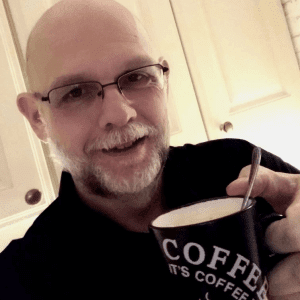


 Reviews
Reviews
Import and export contacts with an
intuitive interface for a smooth experience.
Whether you are a seasoned marketer or a novice, Icegram Express
makes the import/export of email addresses easy and seamless for everyone!
Seamless Imports and Exports
Import email contacts from external sources and export subscribers’ lists in a CSV format. Pave the way for simple workflows by updating your subscriber list with a few simple steps. Be assured of an end-to-end subscriber list import/export with the Icegram Express email marketing plugin.
Easy Subscriber Management
Manage your subscribers easily from search to edit, import to export. Leverage inline editing and stay ahead in the targeting business with advanced features – list moving, segmentation, deleting subscribers, and more. Ensure accurate segmentation without the possibility of potential loss or corruption.






Test Newsletters
Test your email newsletters on a real audience. Use the real user’s data, name, email, identification code, preferences, and more to test what works and what doesn’t. Filter and optimize inactive, incorrect or unengaged subscribers as soon as you import or export contacts.
Manage Multiple Channels
Want your imported contacts to be available in multiple lists? Use Icegram Express and get the import to multiple list feature. Allow a consolidated repository to show you the bigger picture of where your email campaign is headed. Move bulk data from multiple channels with just a click!
Guaranteed Security
Sure-fire guarantee of security for your vital data. Protect your subscriber data with robust security protocols. Icegram Express ensures that all your data transfers are safe and secure. Icegram Express ensures compliance with regulations so that your data isn’t disclosed, dispersed or misused.