Messengers are the next big thing. Other than pop-ups & header/footer bars, Icegram Engage Messengers too have a high conversion rate of more than 530% on user’s sites.
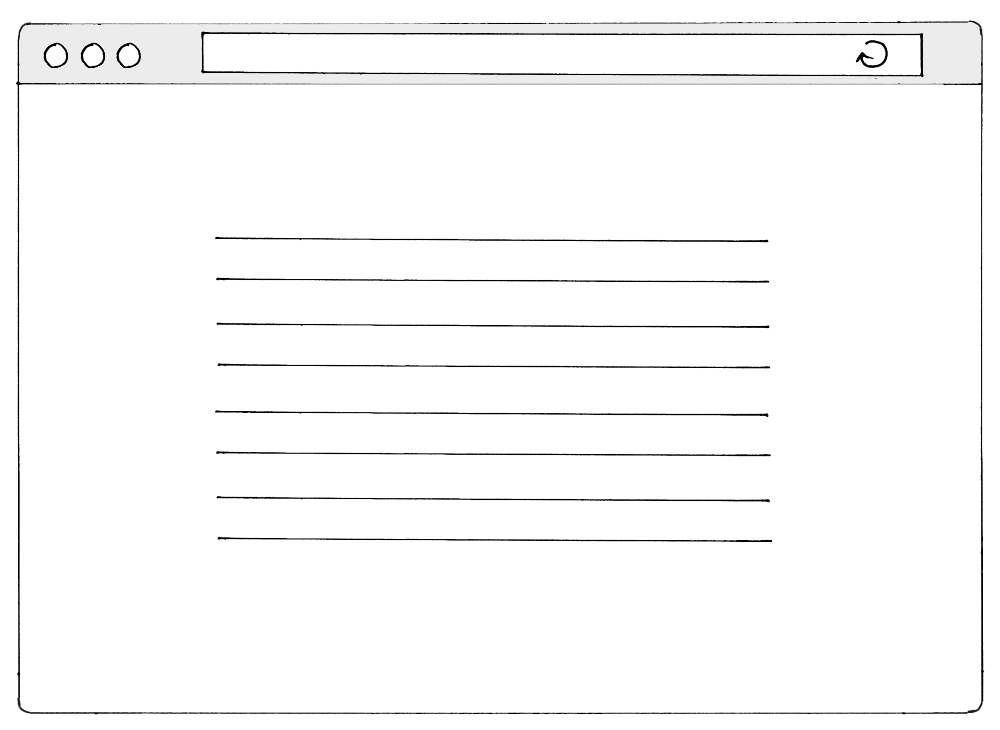
Grow your email list without annoying visitors. You can also ask for feedback, suggestions or questions from your visitors using embed forms in messenger.
Grow Email List Without Distracting Visitors
Messenger can be placed at either on bottom right or bottom left corner of the screen without distracting visitors making them clearly visible and effective on the page helping you grow your list.
Integrate List With Your Favourite Email Marketing Service
MailChimp, Aweber, InfusionSoft, ConstantContact, GetResponse, MadMimi, you name it– Icegram Engage works with almost all email marketing solutions via HTML form integration.
Go Beyond List Building- Feedback, Offers, Social Following
Not just embedding contact forms, you can ask for feedback/suggestions from visitors, display offers. Tell visitors to checkout your new blog post. Add social media icons to increase your social following.
Build Credibility By Adding Personal Photo
Messengers let you add images to it. Adding a personal photo helps in building credibility with your customers thus decreasing bounce rates.
Customize Messenger templates easily
Icegram Engage Messengers have well designed templates which can be customized as per user choice. Also add a background picture and make it appear even more engaging.
Target Messengers On Pages Using Exit Intent & Time Triggers
Use Icegram Engage’s powerful page level targeting to show messenger on specific pages. Also set rules as to whom to show- logged in users, first time visitors, etc. and when to show the messenger- after x seconds, on exit intent, etc.
Convert Traffic From Mobile & Tab
Want to convert mobile traffic? Icegram Engage provides you option to target messengers on mobile and tablet without making it lose it’s awesomeness. Also you can set targeting and timing rules for messengers displayed on mobile.
