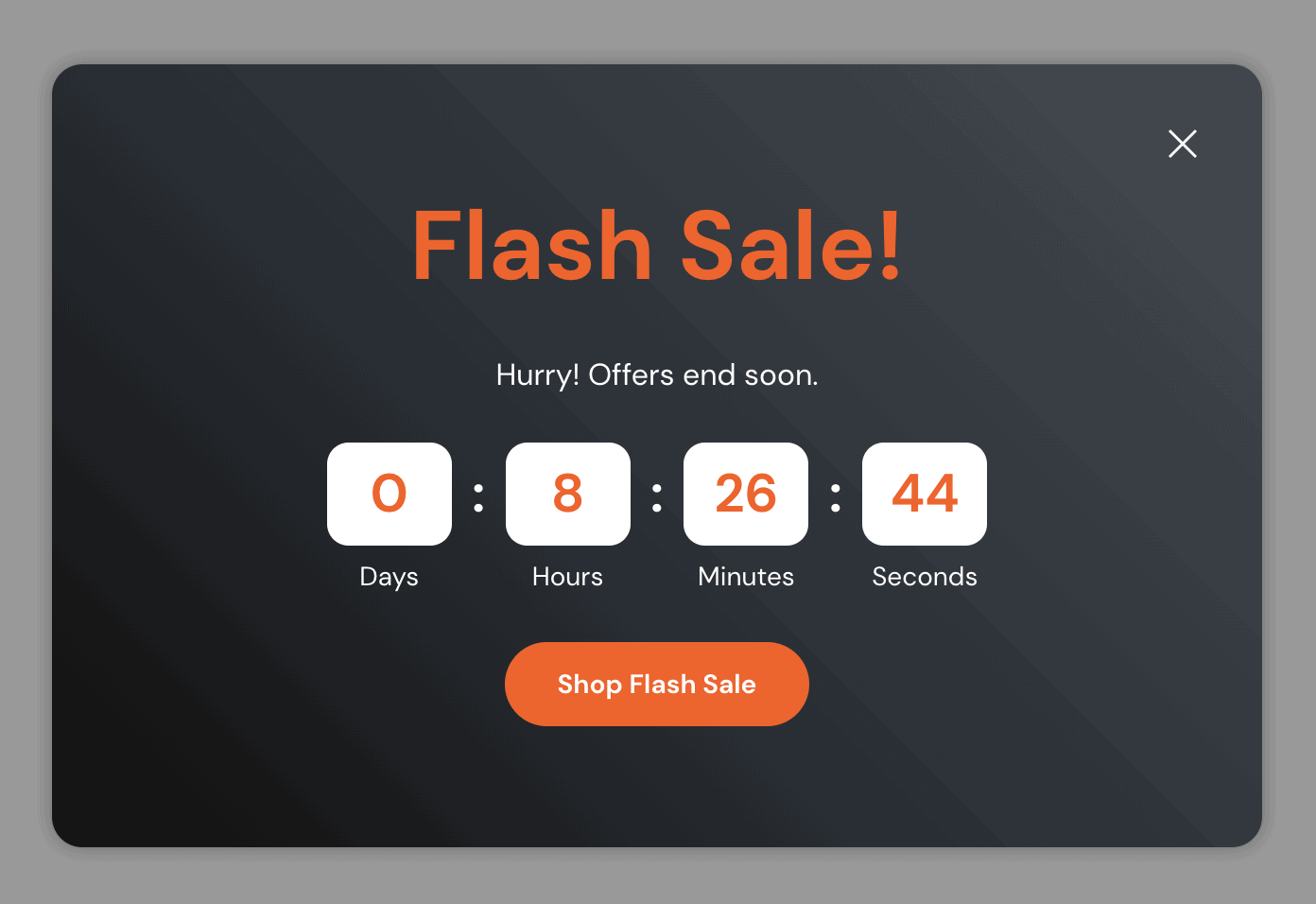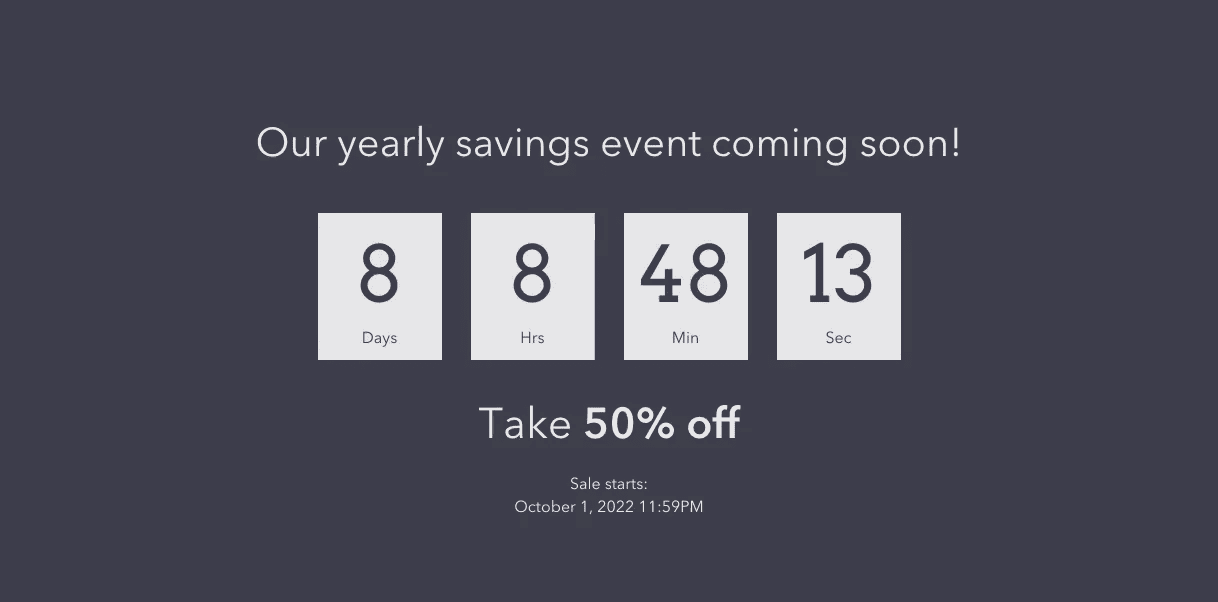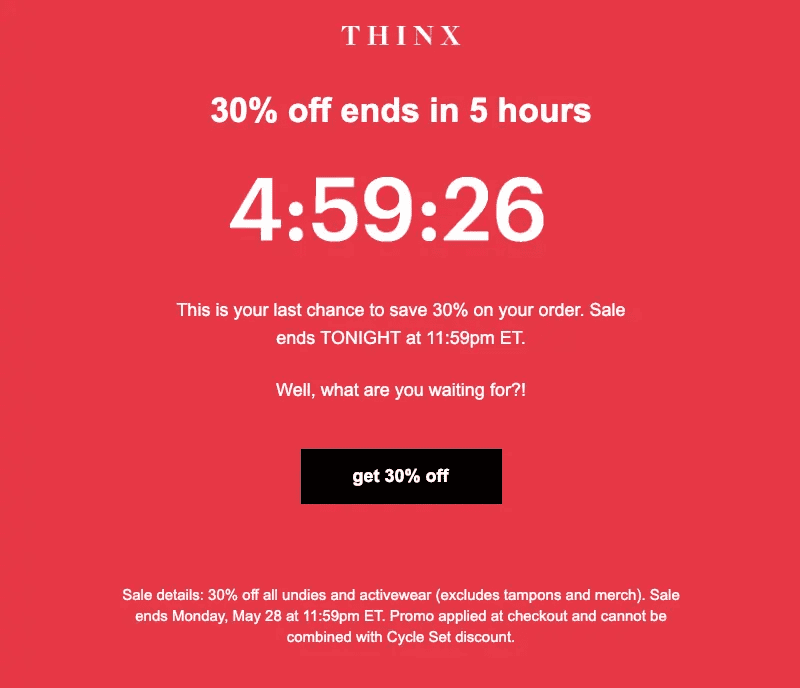|
“The bad news is time flies. The good news is you’re the pilot.” – Michael Altshuler |
||
|
Hi there, You know that moment when fall arrives, the leaves blaze, and pumpkin spice lattes return? It’s that time again – and BFCM season is here! I start getting this feeling – a mix of excitement and nervous energy. And I know I’m not the only one who feels this way. BFCM is like the Super Bowl of eCommerce. It’s a chance to shine, to connect with customers, and drive sales through the roof. So how about getting your customers excited for this Super Bowl? Wondering how? Here’s your answer… Icegram Engage: Create excitement using CountdownsNow we know how Icegram Express helps us with personalizing the perfect BFCM emails, but with Icegram Engage Max, you can easily add dynamic countdown timers across your website or on specific pages of your website. A couple of ways you can use timers during the upcoming BFCM season:
Time for action: Quick & EasySetting up timers in Icegram Engage is a breeze. No coding skills are needed. No design headaches. Just a few clicks and your timer is live, creating excitement and driving conversions. Here’s a quick step-by-step guide.
Additional tip: Using Icegram Engage, you can insert the countdown in different message types: Popups, Hellobars, Sidebars etc. Link Salad: Your Marketing Toolkit
Ready to add some BFCM sizzle to your site? 🔥 So, what are you waiting for? Let’s make this your best BFCM yet! Add those countdown timers, sprinkle in some urgency, and watch those sales soar. P.S. Need help getting started? Our team is here to help! Hit reply and let us know how we can assist you. Let’s make this your best BFCM yet!, Until then, |
||
|