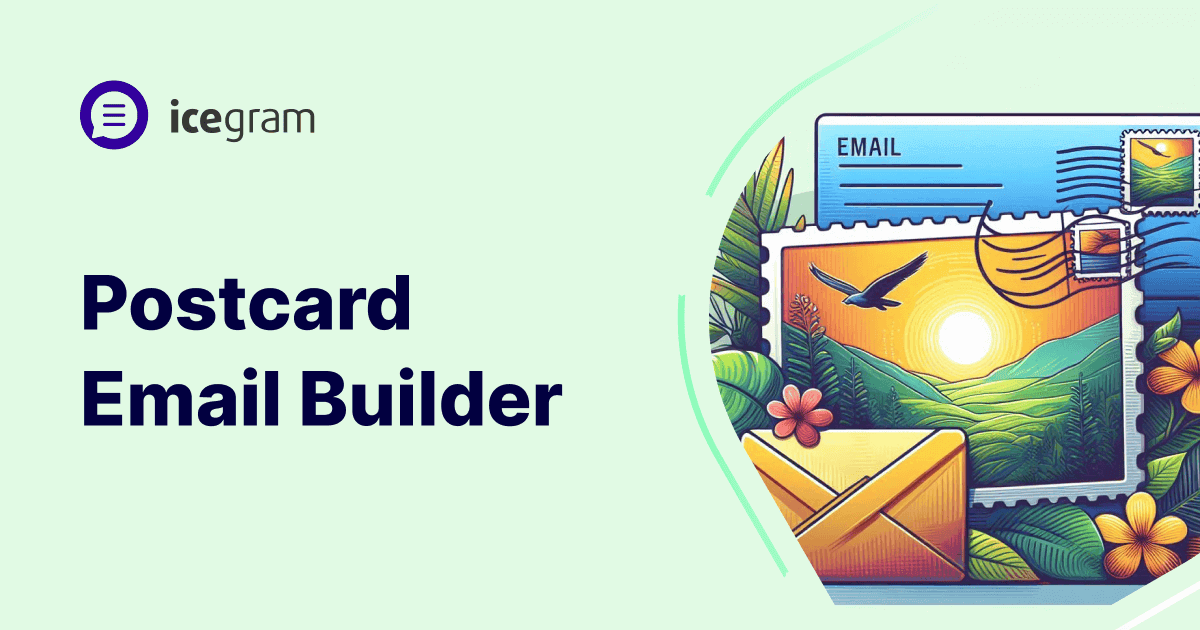The other day, I was scrolling through my inbox, and an email from a local boutique caught my eye. It wasn’t just the subject line; the entire email was gorgeous. The layout was clean, the images popped, and the call-to-action button practically begged to be clicked. I immediately thought, “This must have been made with Postcards!”
But then I remembered: Postcards email builder is a fantastic design tool, but it’s just that – a design tool. You still need to connect it to an email marketing platform, manage lists, and analyze results. And let’s be honest, juggling multiple tools can get messy (and expensive).
In this guide, we’ll walk you through crafting stunning, responsive emails right within your WordPress dashboard.
Postcards vs. Icegram Express: The best of both worlds, without the price tag
Before we dive deeper into Icegram Express’s marketing prowess, let’s take a quick detour to understand what makes Postcards so appealing (and why it might not be the perfect fit for everyone).
What is a postcards email builder?
Postcards is a popular email design tool known for its stunning, drag-and-drop templates and focus on visual appeal. It empowers marketers to create beautiful, responsive emails without needing to code.
Key features of postcards email builder
- Drag-and-drop editor: Intuitive interface for easy email creation
- Gorgeous templates: Wide selection of professionally designed templates
- Responsive design: Emails look great on any device
- Export options: Export HTML code for use in other email platforms
Pros and cons of postcards email builder
Pros:
- Beautiful designs: Create visually stunning emails that stand out
- Ease of use: No coding skills required
- Responsive: Emails look great on all devices
Cons:
- Limited functionality: Focuses solely on design; lacks essential marketing features
- Integration required: Needs to be connected to a separate email marketing platform
- Additional cost: Requires a separate subscription on top of your email marketing tool. If you’re looking for a way to make your emails even more engaging, consider incorporating visual content using a free slideshow maker to enhance the overall appeal of your marketing campaigns.
| Feature | Icegram Express | Postcards Email Builder |
| Core Functionality | Complete email marketing suite | Email template builder only |
| WordPress Integration | Seamless, built-in plugin | Requires third-party integrations or export |
| Ease of Use | Intuitive drag-and-drop editor | Drag-and-drop editor |
| Design Flexibility | Templates + customization options | Templates + limited customization |
| Marketing Features | Segmentation, A/B testing, analytics, automation | None |
| Pricing | Free plan available, affordable upgrades | Paid subscription only |
| Ideal For | WordPress users, small businesses, bloggers, hands-on marketers | Designers, marketers focused solely on design |
| Ideal For | Some advanced features require paid plans | Limited design flexibility, no marketing features, requires separate email platform |
Key Takeaway
If you’re looking for a comprehensive email marketing solution that seamlessly integrates with your WordPress site, Icegram Express is the clear winner. It offers a powerful combination of beautiful design capabilities and essential marketing features, all at an affordable price.
Postcards is a great tool for those focused solely on design, but it lacks the marketing functionality and WordPress integration that Icegram Express provides.
Remember: Choose the tool that best fits your needs and budget. If you’re a WordPress user looking for an all-in-one email marketing solution, give Icegram Express a try!
Say hello to Icegram Express: The best of both worlds
If you love design done by postcards email builder aesthetic but crave a more comprehensive solution, say hello to Icegram Express.
This WordPress plugin combines Postcards-inspired beauty with the power of a complete email marketing platform. You get everything you need to create, send, and optimize campaigns, all without leaving your WordPress dashboard through this postcards email builder.
Install Icegram Express & unleash your inner designer
First things first, let’s get Icegram Express up and running on your WordPress site. It’s as simple as installing any other plugin.
Once activated, you’ll gain access to a library of eye-catching email templates that’ll spark your creativity. We’re talking sleek newsletters, vibrant product promotions, and elegant event invitations – all designed to capture attention and drive action.
But the real magic happens when you start customizing. Get ready to roll up your sleeves and unleash your inner designer!
Step 1: Drag, drop, design: Your creative playground
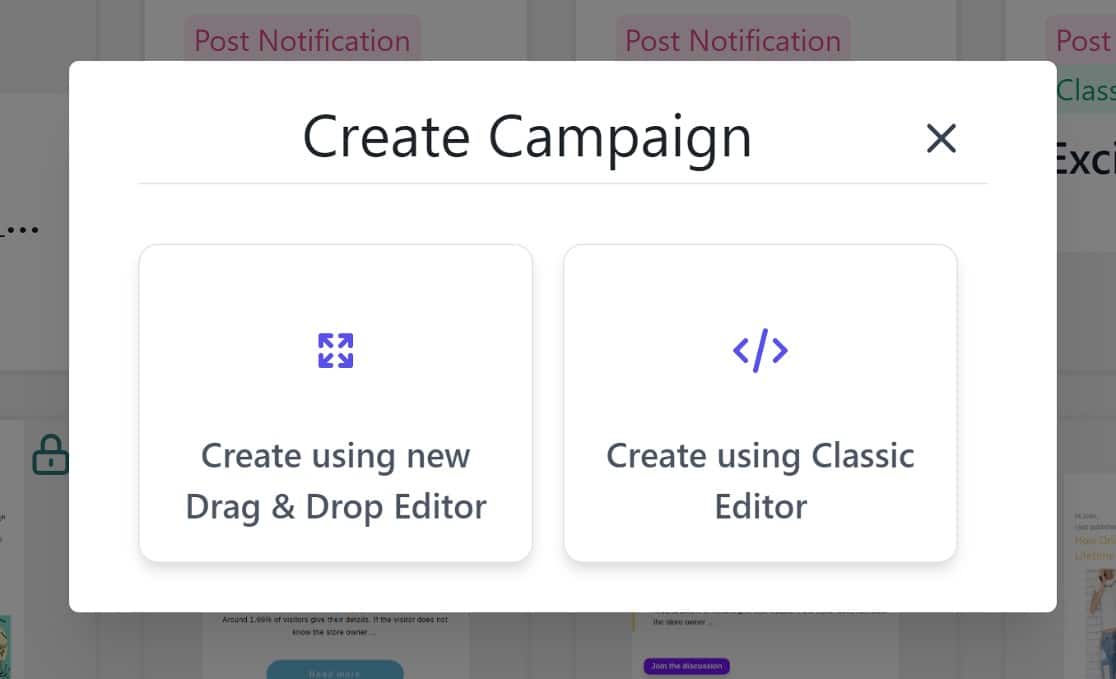
Forget wrestling with HTML or complex settings. Icegram Express’s intuitive editor puts you in the driver’s seat.
- Effortless customization: Add text blocks, images, buttons, dividers, and more with a simple drag and drop. Rearrange elements, resize them, and watch your email come to life before your eyes.
- Beyond basic: Want to go beyond the standard templates? Icegram Express gives you the power to adjust colors, fonts, spacing, and more. Match your brand’s unique style and create emails that truly stand out.
- No coding required: Even if you’ve never written a line of code, you’ll be creating professional-looking emails in minutes. It’s that easy!
Step 2: From Design to Delivery: The Icegram Express Marketing Suite
It’s not just about creating beautiful emails; it’s about empowering you to market like a pro. Let’s explore the built-in features that take your campaigns to the next level.
- Segmentation: Gone are the days of blasting the same generic email to your entire list. Icegram Express lets you segment your audience based on behavior, preferences, demographics, and more. Target the right people with the right message for maximum impact.
- Spam Checks: You’ve crafted the perfect email, but will it even reach the inbox? Icegram Express’s spam check feature helps ensure your messages land where they belong, not in the dreaded junk folder.
- A/B Testing: Ever wondered if a different subject line or call-to-action would perform better? With A/B testing, you can experiment and optimize your campaigns like a seasoned marketer.
- Analytics: Knowledge is power. Track open rates, click-through rates, and conversions to measure your success and make data-driven decisions./li>
Step 3: Your First Campaign: From Idea to Inbox (in Minutes!)
Ready to put Icegram Express to the test? Let’s create a simple campaign together:
- Choose a Template: Browse our library and select a pre-designed template that aligns with your goal (e.g., newsletter, promotion, welcome series).
- Customize: Drag and drop elements, add your compelling content, and personalize the design with your branding.
- Segment (Optional): Target specific segments of your audience for a more relevant and engaging experience.
- Preview & Test: Ensure your email looks flawless across different devices and email clients.
- Schedule or Send: Choose the perfect time to send your campaign or schedule it for later.
It’s that simple! No more switching between tools or waiting for designs to be approved. With Icegram Express, you have complete control over your email marketing, from start to finish.
Time-Saving Magic
Think about all the time you’ll save by having everything you need in one place. No more exporting designs, importing lists, or struggling with integrations. Icegram Express streamlines your workflow so you can focus on what matters most: growing your business.
Wrapping up
Let’s recap. You’ve seen how Icegram Express empowers you to:
- Craft stunning emails that rival Postcards email builder designs, even without coding skills.
- Market like a pro with built-in features like segmentation, spam checks, A/B testing, and analytics.
- Streamline your workflow by managing everything within your WordPress dashboard.
No more juggling multiple tools, no more paying for separate design and marketing platforms. Icegram Express gives you the best of both worlds: Postcards-inspired beauty AND a complete marketing toolkit.
Ready to ditch the design by Postcards email builder dilemma and elevate your email game?
Don’t wait another minute. Your audience (and your bottom line) will thank you!
P.S. We’re constantly adding new features and improvements to Icegram Express. Stay tuned for updates on potential Postcards HTML integration and even more design options!