Bloggers rejoice! This new feature is going to be one of your favorite things in Icegram Express.
It is the POST DIGEST feature.
To give you a bit of insight:
It is one of the most asked for features for some time now.
And as we researched we knew, we had to get this done.
So here it is…
What makes Post Digest a must-have?
As bloggers, we love to keep our readers/tribe/circle (whatever you call them) interested.
You churn out content and email them and ensure they are aware of the new blog.
Now put yourself in your reader’s shoes…
Chances are they are not just subscribed to your list. Say they are subscribed to 3 (that’s the least), other bloggers. Now, what if all these 3 bloggers are as active as you and create content and email frequently.
The result, all these emails could bloat the inbox of your reader which may lead him to take the most drastic step of ‘UNSUBSCRIBING’
Well, I don’t want that happening to you or your readers. And the post digest feature ensures that.
How Post Digest Works?
Using the Post Digest feature you can merge multiple articles in one email. You can then send this email to your contacts at a specific amount of time like:
- Once a day at a specific time. For example, every night at 7:00 p.m.
- Weekly on a specific day at a specific time. For example, every Thursday at noon.
- Monthly on a specific date at a specific time. For example, the 3rd day of every month at 6:00 a.m.
- Monthly on a specific day during a specific week. For example, the fourth Thursday in November at 7:00 p.m. (convenient for a Thanksgiving email)
Advantages:
- Lower unsubscribe rate by not sending frequent emails
- Increase engagement with subscribers
- Focus on a post rather than emails
- One time setup
Cool right?
Over To You
Liked this feature? Let me know your thoughts. It is included in our Email subscriber plugin.

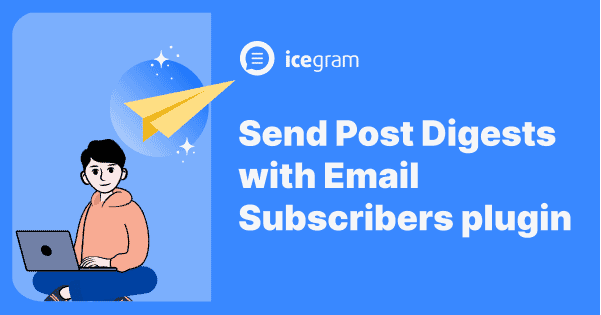
lo veo muy interesante
Awesome
This sounds really great… Some of the authors are using a similar type of program… daily, weekly, monthly and etc. I sure like that than getting 50 a month… LOL
Hi
This is exactly what I am looking for.
When it will be available?
It will act as a component of email subscribers ?
Looking forward to the news from you 😉
Arnis
Hi Arnis,
Thank you for a word.
It will be soon live.
We are working on it.
We will update and shout out about the release here as well as on our Email Subscribers Secrete group https://www.facebook.com/groups/2298909487017349/
Join that group to stay updated or check this post.
Thanks once again.
It’s amazing to go to see this web page and reading the views
of all mates concerning this article, while I am also zealous
of getting knowledge.
It’s actually a great and helpful piece of info.
I am glad that you shared this useful info with us.
Please keep us informed like this. Thank you for sharing.
What’s up all, here every one is sharing these knowledge,
thus it’s nice to read this webpage, and I used to visit this weblog everyday.
Anticipating for such feature!
A suggestion would be to include option to allow different lists of Post Digest according to Post Categories.
If subscribers are receiving Post Digest for posts unrelated to their interest, unsubscribe rate would still be high. On the other hand if they can subscribe only to the specific post categories of their interest, chances are unsubscribe rates probably gonna be lower
Hi all,
We have released new version of Email Subscribers Premium including this feature.
Go ahead and buy Email Subscribers Pro plan.
Let us know you feedbacks.
Amazing blog! Do you have any recommendations for aspiring
writers? I’m planning to start my own website soon but I’m a little
lost on everything. Would you advise starting with a
free platform like WordPress or go for a paid option? There are so
many options out there that I’m totally overwhelmed ..
Any ideas? Many thanks!
For a beginner, I would recommend – First define your niche. Which niche are you really passionate about. Once that’s done, think about what interests your niche the most and then create content on that. Coming to the platform, free is always a low risk but it might have limited functionality. But for a beginner, I’d suggest starting free. Also, WordPress is great!
An outstanding share! I havve just forwarded this ont a coworker who was doing a little
homework onn this. And he actually ordered me lunch
because I found it foor him… lol. So allow me to reword
this…. Thanks for the meal!! But yeah, thanx for spending some time to talk about thus issue here on your website.
Wow! That’s awesome. I’m glad our post digest feature sent over some free food your way. Do tell more people about it and keep the free food coming 😉
it is not working for me
One thing that I am missing is the capability to have custom fields associated to an audience. For instance, I want to import the post URL and authors contact details to email all authors that do not have a Featured Image on their post, but I can only import the contact details.
Have you thought about this option?
Hello there,
Thank you for taking out the time to share your suggestions. Currently, we do not support custom fields, but we have this in our roadmap so we will surely work on this and add it in future releases.