Everyone says that when you start marketing online, the first thing you need to focus on is building your list. The “list” refers to a list of email addresses of people who are interested in what you offer and are your potential customers.
There are endless strategies and tools for ‘list building’. Sometimes, it gets overwhelming to even set up a proper list-building system for your site.
Today, we review two of the top free tools for building your list and engaging with your visitors. These are Sumo Me and Icegram Engage.
Read more to find out which one’s the best and why.
The core purpose of SumoMe and Icegram Engage
While both SumoMe and Icegram Engage are great list builders, their vision is different.
SumoMe is a set of marketing and analytics tools for any website. Its target is to grow your traffic and it’s focused on three things:
- Collect Email Optins
- Social Sharing
- Analytics
SumoMe comes from Noah Kagan and the team at App Sumo. Noah is best known for his killer marketing tactics. We’ve worked with him in the past and he is super cool.
Icegram Engage caters to a wider set of benefits and is mainly targeted at WordPress sites. Icegram Engage grows traffic and converts it better. With Icegram Engage, you can:
- Collect Email Optins
- Display Call to Actions
- Show offers, social shares, notifications, updates, or any other message to visitors
- Run on-site ads
- Analyze, target and optimize message campaigns
Overall, SumoMe is more focused on traffic generation while Icegram Engage is more about engaging and conversion optimization for incoming traffic.
What do you get: Features & themes
Both SumoMe and Icegram Engage are a collection of tools. Other plugins only do one thing from what SumoMe or Icegram Engage do and charge a heavy fee. Both SumoMe and Icegram Engage include a variety of tools and are free.
The free version of SumoMe offers:
- Optins: List Builder, Contact Form, Smart Bar, Leads, Scroll Box and Welcome Matt.
- Themes: One theme for List Builder+Contact Form+Leads+Scroll Box, 3 themes for Welcome Matt and 2 for Smart Bar.
- Analytics: Heat Maps and Content Analysis.
- Social Media Sharers: Share, Image Sharer, Highlighter.
The free version of Icegram Engage includes:
- Message Types: Popups, Action Bars, Messenger, Toast Notifications
- Themes: 20 built-in themes, 17 themes in Theme Pack 2014 & 42 themes in Theme Pack 2015 via add-on; a total of 79 themes.
- Analytics: Hits / Conversion tracking via free add-on.
The number of tools provided free by SumoMe is more than Icegram Engage, but Icegram Engage has a great number of free themes. SumoMe is useful in specific niches while Icegram Engage is useful in a variety of cases. Icegram Engage claims it can be used in infinite situations and even lists 35 possible use cases on its site.
Overall, Icegram Engage may have a higher utility for the majority of site owners.
Free is fine, but what’s the catch?
There are no free lunches, right? So when do SumoMe and Icegram Engage start asking for your money? Let’s figure it out!
SumoMe charges heavily for branding removal
SumoMe comes with its branding on each of its messages. Their crown-shaped logo is very difficult to dodge and can even distract the site visitor. Once the user clicks on the crown, he is immediately taken to SumoMe’s website. The SumoMe branding (either the crown logo or “Powered by SumoMe”) is always visible to your site visitors.
Some users have been put off by this tactic. Some even demanded SumoMe’s removal from the WordPress plugin repo. Some have been upset because even after paying a $5/month fee to remove the badge, the “Powered by” link still stays. You’d need to go for the Pro plan ($100/month) to remove all the branding and get all the features.
Icegram Engage removes branding by default
Icegram Engage is different than SumoMe (and most other plugins) when it comes to branding removal. Icegram Engage does not show “Powered by Icegram Engage” or the Icegram Engage logo by default. You need to tick a box in Icegram Engage settings to show a link back to Icegram Engage in your messages.
This is awesome because you can now provide credit where it’s due. This branding removal alone can be a big win in favor of Icegram Engage for many people. No Icegram Engage branding will help your visitor focus on your message content and increase conversions.
Here’s our take:
Icegram Engage takes away the cake here. The crown-shaped internal branding in SumoMe messages is very prominent and distracts the visitors from paying attention to the main message. Sad but true, SumoMe branding piggybacks on your traffic. Once your traffic clicks the crown you’ve lost the customer from your website as he directly lands onto SumoMe!
Pay with your email address instead of dollars
It’s said the good things in life are free. But good things on the internet usually have a catch. They either take your email ID to make a list and then send a series of emails to make you pay somewhere in the funnel. Truth be told, that’s what you may be intending to do using these services too! So building a list by offering a great value isn’t a bad thing.
SumoMe is a hosted service and you need to create an account there to use it. You give your email address to create the account and they send you both useful and promotional emails after joining in. This is not a new tactic, not even a bad one. But you should be aware of it.
Icegram Engage too has a mailing list and invites you to join it. But joining it is your choice and completely opted in. You need to create an account on the Icegram Engage site to get the free theme pack and analytics add-on though, but again this is optional. So you can use Icegram Engage completely free, without even giving your email address.
The freemium model: paying for add-ons and pro services
Both SumoMe and Icegram Engage work on the freemium model. Where the basic service is free and you need to pay to get more advanced features.
There are multiple “upsells” for SumoMe.
- One is to remove the branding as we mentioned above.
- To get email support, you can pay $5/month.
- To get Pro versions of any of the tools (List Builder / Scroll Box etc), you pay $20/month for each tool.
- Or pay $100/month to get Pro versions of all tools and branding removal.
- Pay $20/month to get all templates, additional form fields, and tracking pixels in List Builder or Contact Form.
- Pay $6 per template for the Contact Form if you don’t want to go Pro.
You can review SumoMe’s Pro pricing here.
Many people feel that SumoMe Pro is pricey. And their upsell tactics can feel like sly tricks. But there are tons of people who pay for SumoMe and are very happy with it.
Icegram Engage offers additional features at cheap prices
There is no “Pro” version of Icegram Engage. Icegram Engage does not restrict you in any manner in the free version. Most people feel Icegram Engage is giving away too much for nothing. Many have said that the free version of Icegram Engage provides much more than most premium plugins.
But Icegram Engage too needs to make money to sustain and grow their business. Icegram Engage does it by offering premium add-ons that extend and enhance the core functionality of communicating with your visitors.
Some of Icegram Engage paid add-ons are:
- Additional message types: Overlays, Inline, Sidebars, Interstitial, Stickies, Ribbons, Badges.
- Pro-level targeting: Geo Targeting, Behavior Triggers (Exit Intent, Time on page, Scrolling, JavaScript and more).
- Additional control: CTA Actions (Show another message, Form post, AJAX and more).
- Special needs: Remote (Icegram Engage campaigns on non-WordPress sites).
- Even more themes: Lovable theme pack, Theme Pack 2014, Theme Pack 2015.
Each add-on is priced from $15 to $49. You can even buy the Super Bundle – a collection of all the premium plugins – at a steep discount i.e. $99.
Icegram Engage follows a pricing strategy similar to most top WordPress plugins – you take a license based on the number of sites you want to use it on, plus pay for support and upgrades after the first year.
Bottomline: Icegram Engage wins in pricing
Icegram Engage is a hands-down winner in the pricing department for several reasons.
- No fees for branding removal.
- 20 free themes and a great collection of tools out of the box (for free).
- Premium add-ons for additional message types and advanced level functionality, that too at cheap prices.
- Gets even more cost-effective if you buy multiple site licenses or the bundle.
- Support is included – even for free plugins!
Icegram Engage is a canvas waiting to be painted. It will amaze you with the amount it gives for free. On the other hand, if you want absolute simplicity, a niche feature set and don’t mind paying monthly fees, SumoMe could be your pick in list builders.
Getting started with SumoMe and Icegram Engage
Platforms Catered
SumoMe is a hosted service – SaaS. You can either embed an HTML code on your site or use SumoMe’s WordPress plugin to add the code automatically. So you can use SumoMe on any website.
Icegram Engage is a WordPress plugin that works on WordPress-based sites. If you want to show Icegram Engage campaigns on other sites WordPress or otherwise – you can use the premium Icegram Engage Remote add-on. So if you want to use Icegram Engage on non-WordPress sites, you’d still need to have a WordPress setup that acts as the centralized control panel and then use a Remote add-on to show and target messages on your main sites.
Installation & initial setup
Both the plugins are pretty simple to add to any website. Moreover, installation can be done in just a couple of minutes.
In Icegram Engage you only need to install the plugin and then activate it. Once active, you get a sample campaign to try out and all four free message types – Popups, Action bars, Toast Notifications and Messengers. Everything can now be managed from within WordPress.
For SumoMe, the process involves a couple of extra steps but is still easy. After downloading and installing the SumoMe WordPress plugin, you need to register and create your account on the SumoMe website. Then you add features you want to use one after another – for example, List Builder, Contact Form and more.
Understanding Basic Concepts
It took us some time to figure out the difference between SumoMe’s nine tools. And how their interface worked. SumoMe offers a few tools to build your list, a contact form and tools to see how people interact with your content and site. It’s best if you study things a bit before using them.
Icegram Engage works on the concept of campaigns and messages. A campaign is a collection of messages. Each message can be of a different type – popup, action bar and others. You can put as many messages as you want in a campaign and define targeting rules on the campaign. When you activate Icegram Engage, it also creates a sample campaign. Play around with that campaign and you can easily figure out how things work.
Our take: The entire onboarding process of Icegram Engage is fast and easy. You may have to spend an extra few minutes with SumoMe.
Creating your first list builder
SumoMe: Extremely easy
Assuming you are using the WordPress plugin, SumoMe appears as a crown on the right-hand corner of your website. Click on that, log in if required and then click on the tool you want to use.
In this case, we want to use the List Builder. Click on that.
A window opens up. It has a live editor with options like:
- Design: Select the template, enter text to use and more.
- Behavior: When to show the subscription form and others.
- Services: Integration with your email service.
- Display Rules: What pages to show this on and where not to show.
- Advanced: HTML-based form integration.
- Pro: Only for pro, pixel tracking and more.
One can easily cruise through these options and create a list builder. The live editor makes it fairly simple to configure the subscription form and is easy enough to grasp in the first read. The integration with email services is easy too. You may have to put in some time to configure display rules if you want to target the form only on certain pages of your site.
Icegram Engage: Very easy to show messages, slightly involved subscription form integration
Icegram Engage shows up on the main left menu within WordPress admin. So it’s easy to spot. Once in Icegram Engage, go to Campaigns. Add a new campaign.
On the campaign setup page, you can add one or more messages, select their type – popup for instance, select a theme, add title, button text, message body, etc. The interface is simple to understand. SumoMe organizes different options in tabs, whereas Icegram Engage shows them on a long page in sections one after another. Icegram Engage shows the following sections:
- Messages: create or add new messages (subscription forms, notifications, etc.)
- Targeting Rules: Where to show these messages, when to show them, which devices to show them on, which users to show them, etc.
- Within each message: configure the theme, headline, button label, target link (if any), message body (using WordPress editor), time delay to show this message, its position, etc.
Icegram Engage is similar to filling up a form and then hitting Preview to see how the changes would look. This is good enough because there are many options in Icegram Engage. When you do the preview, you can see all messages you’ve configured in this campaign running live on your target page.
You can add any content to the message body and a subscription form is treated like one element in the message body. So you can put the HTML code of your subscription form in the message body, or paste it in the “Embed Form” window within Icegram Engage and let Icegram Engage take care of cleaning it up and adding it to your message.
This Embed Form popup is where you can paste the HTML code of your form, select a layout (horizontal or vertical) and, a couple of other options and then insert the form into the message body. Icegram Engage processes and cleans up form HTML code and adds it to the message body. This process is not as simple as SumoMe though.
Our take: The live editor in SumoMe is fancy and great for beginners. Icegram Engage is easy too and works great, especially for people who have used the WordPress editor.
Integration with email service providers
Both the list builders support all leading email marketing tools. SumoMe has point-and-click integration for most services. Icegram Engage needs you to paste the HTML code of the subscription form for the integration. Icegram Engage is a bit more work when it comes to email service integration! With both solutions, you can customize from HTML if you like, but the process can be a tad tricky if you are not savvy.
Our take: SumoMe wins on this one. The direct integration is something Icegram Engage lacks presently. (However, the Icegram Engage team has this on their roadmap!)
Themes and design
Ready templates/theme designs
The unsaid rule of list builders is that it should appeal to your visitors. A pleasant design will increase trust and get you more subscribers. This makes the design/theme of the list-building tool important.
SumoMe comes with one default theme. This theme is good and works well. But if you want to use any of the other themes, you’d need to upgrade to the Pro plan or pay $6 for each theme.
Icegram Engage is a delight and comes with multiple beautiful themes in each of its tools. If you add the Theme Pack 2014 and Theme Pack 2015 you’d get many themes.
Specifically:
- Theme Pack 2014: 17 themes
- Theme Pack 2015: 42 themes
Customizing Content and Design
SumoMe’s list-building tools are aimed squarely at just that – list-building. You can customize the title, button text and labels easily. This makes it very quick to get started. You can just fill in a form and see your changes. But if you want full design control, that’s not possible.
Icegram Engage has ready options to change message title, button text, colors, etc. And gives you a standard WordPress editor to enter message content. This gives you the freedom and control to add any content – images, videos, text – and format it to your liking.
You can even enter custom CSS and JavaScript in an Icegram Engage message. And if you are really interested, you can even create your themes for Icegram Engage messages!
Our take: SumoMe offers limited but easy-to-use options for entering content and changing design. Icegram Engage allows changing all basic elements easily but also allows full control over content by using the WordPress editor.
Tracking results
SumoMe can store details of each signup through your list builder and allows easy review and download. You also get statistics about subscriptions and conversion.
Icegram Engage is more than a list builder and does not store subscription form signups within itself. You’d need to check subscription data on your mailing list service provider. But you can track and see the number of times messages are shown and how many times they’ve been clicked on – giving you a conversion rate. These stats are available both at the campaign and individual message level.
Going beyond: Multiple list builders
SumoMe can have only one list builder at a time. One Smart Bar and one Scroll Box. Only one of each tool type. So if you want to show different subscription forms, you’d need to use a different tool for each. And there too, you’d be limited to 3 forms.
You can target them to different pages, but you can’t go beyond three subscription forms – even with the Pro version – however relevant or necessary it might be for you.
Icegram Engage on the other hand is uber flexible. Right out of the box, you can set up unlimited messages, calls to action and subscription forms. You can target them to the same page, or different sections of your site. For example, you can have setup two campaigns – with one popup and one action bar each. Then show the first campaign on your homepage and the other on the Contact Us page. You can even reuse messages in different campaigns and create as many campaigns as you like.
Our take: Unless you are driving everyone to a single list, one form limitation can be a big deterrent for SumoMe. Icegram Engage unlimited everything is a huge advantage and allows testing and targeting campaigns effortlessly. One message may not work for all visitors and Icegram Engage lets you show different messages to different people based on flexible targeting rules.
Thus, Icegram Engage owing to its zero limitations and flexible rules is a clear winner in this department.
Apples to apples? What’s missing from one but found in another?
SumoMe and Icegram Engage are not created equal. Not even for the same purpose – or target market. While they both do list building, there are a lot of differences.
What does SumoMe have that Icegram Engage does not?
- Content Analytics and Heat Maps
- Sharing tools or Highlighter
- Point and click mailing service integration
What does Icegram Engage have that SumoMe does not?
- Unlimited campaigns and messages
- 20 free theme designs
- Ability to show any content in messages – not limited to subscription forms
- Full WordPress integration
- WPML / Multilingual support
- Innovative message types – Sidebars, Interstitials, etc. (Premium Addons)
- Geo-targeting, behavior targeting and many other powerful add-ons
Bottomline: Which is better? SumoMe or Icegram Engage?
If you want a straightforward list builder go with SumoMe. If you want unlimited everything and full freedom, go with Icegram Engage!
If you want content analytics/heat maps/sharing tools, use SumoMe. Or use any other service that provides these (there are plenty). And then use Icegram Engage.
- If you want advanced targeting, customizations, and more designs go with Icegram Engage.
- If you are on a budget, go with Icegram Engage.
- If you don’t want to show SumoMe branding to all your visitors, go with Icegram Engage.
Overall: Icegram Engage is the winner!
Have you used Icegram Engage or SumoMe? Both? What’s your experience? Do post a comment!
Download Icegram Engage, it’s FREE

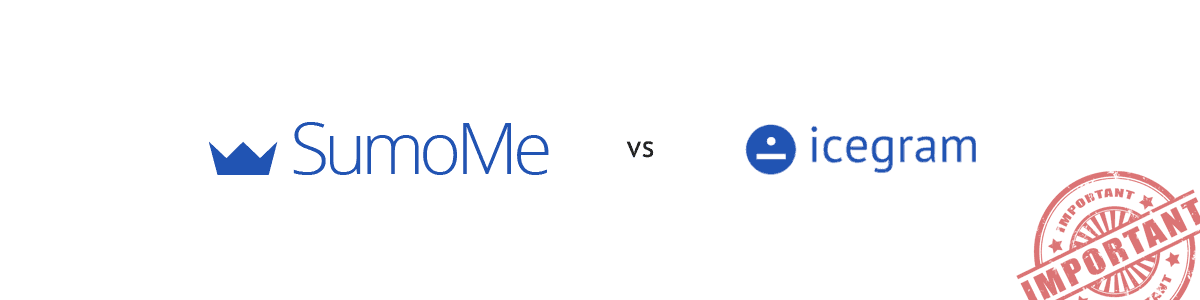
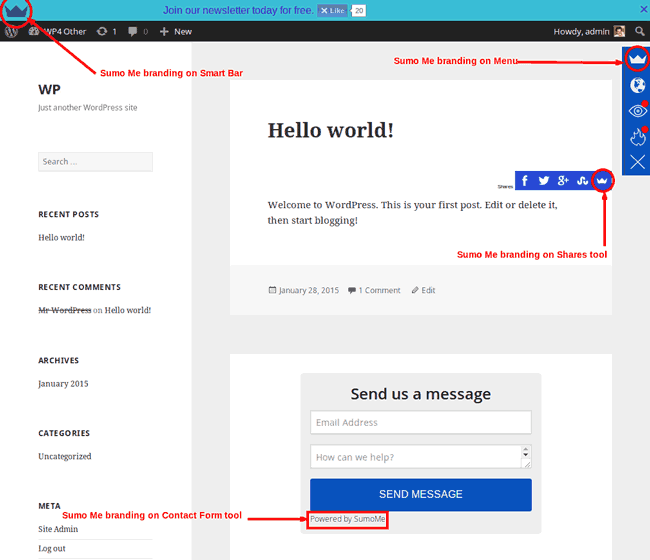
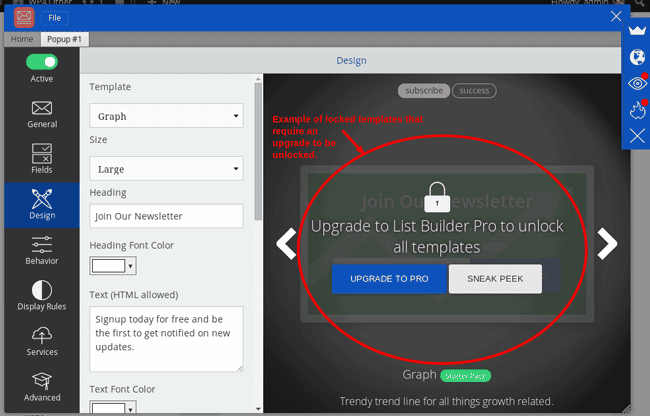
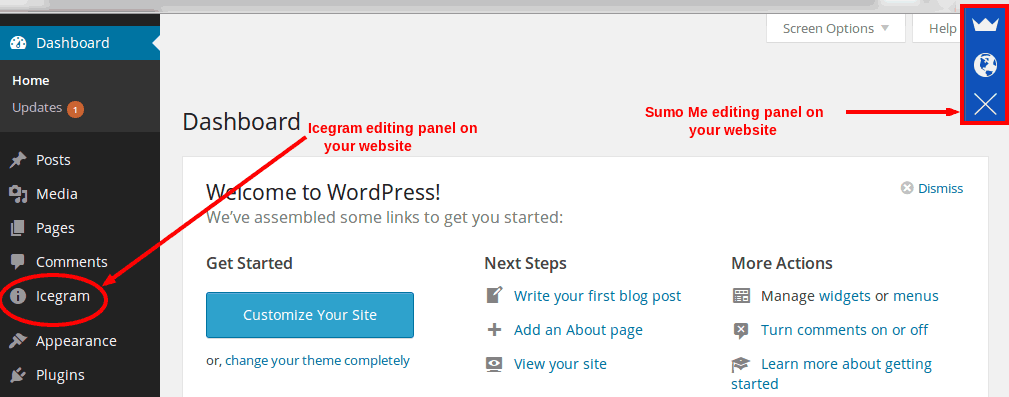
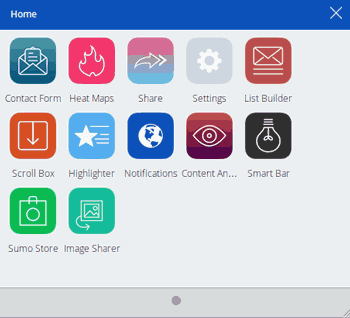
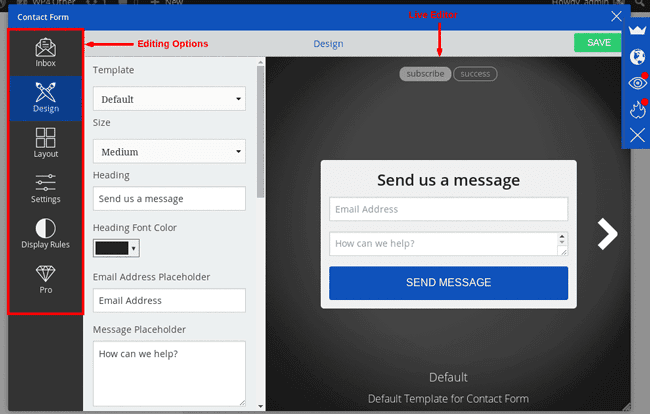
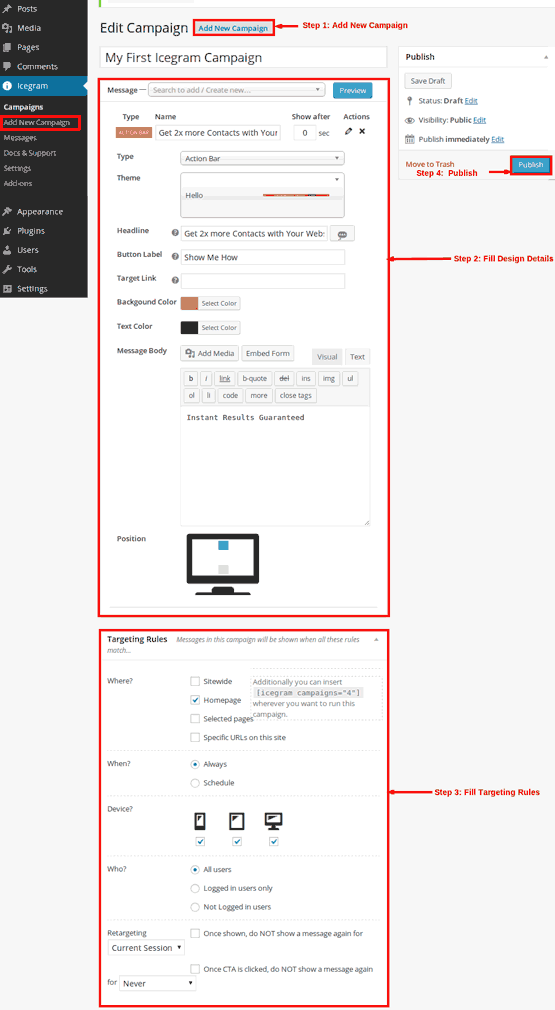
Like seriously, I don’t have to use SUMO you before making a conclusion. Icegram won my heart the day I came across it.
I got crazy for it that it won me a premium plugin from ahanow.com
Icegram is the angel I knew and sure okay for me than the Angelina I don’t know.
Icegram you rock!
Thank you for the appreciation. Glad you like our product more than Sumo Me. We are constantly working hard to make it even more better so keep a watch on Icegram 🙂
Great competetor to SumoMe.
At $100 sumome is expensive. You guys have done well to break their momoply. I’ll try you out as soon as I launch.
Sure so try Icegram out Kousar. Bet you will find it better than Sumo Me not only with regards to the Price but also its Features & Benefits.
I will definitely have a second thought on this one… I have been researching the best, affordable and efficient alternative to SuomMe because I really don’t like the way their brand label shows up everywhere and even more, I don’t like the way the SumoMe app keeps showing up on the website sidebar of my websites.
Thanks for this in-depth post comparing your product with SumoMe.
Interesting! A very detailed review of both plugins. From the post and description, Icegram is the winner for me. Going to try it out. And thanks for sharing.
Thank you for this insightful article. It was very, very helpful. Thank you, again.
Here is a video to modify the SumoMe badge.
https://www.youtube.com/watch?v=dFOIza-6Ae8
Thank you for the nice explanation here.. Currently I’m using sumome and happy with the results but yeah, their upsell are really expensive.
I should give icegram a shot. Thanks
Hi Kristine,
I’m confident that the amount of features and themes that come along with Icegram’s free version won’t disappoint you. Also, if you need any help, feel free to mail us at hello@icegram.com 🙂 We’ll get right back!
Have a great day
-Andrea
You guys are simply superb and you’ve done a great job to give an Important plugin to everyone for free.But my doubt is, how many days you’ll stick with your policy by distributing your pugin for free without removing any features?
It’s been well over a year since we launched Icegram – and we’ve only added features to the free plugin! Your concern is valid – not just for Icegram – but for any WordPress plugin or theme. Or for that matter any software / service you use – paid or free.
We are here to be a strong business and continue serving our customers for very long time!
my friend told me about sumome and after going through their website i was still not sure for signing up then i google for sumome alernative and found this awesome post, very well explained and for me icegram is better than sumome, thanks for this post !
Regards
Chris
Hi Chris,
Thank you for the appreciation 🙂 I’m glad you like Icegram better than Sumo Me. Keep Icegramming..
I got the mail for attaching the SumoMe plugin to my website and i have added it also. But after reading this article I have changed my mind and I uninstalled SumoMe.. You are right – there is no free lunch in this world!
Happy you found the article useful. Feel free to share it in your circle. Thanks!
You left out one thing: how to uninstall Sumome!
Actually, I began messing with Sumome yesterday, only discovering this morning, after a half day of struggling, it doesn’t work with WordPress.com. Since I only have an Android smartphone at this time, and no money to invest in a self hosted site, I Googled for similar apps and found this article (at the top of the search results page!).
I am using the site mentioned for experimentation, but will be using it regularly, especially on one I am presently working on to blog a book.
Thank you for such a clear and concise presentation of the two with their similarities and differences.
All the best Ken. Hope Icegram proves to be beneficial to you. Do let me know your Icegram experience!
Honestly tired of Sumo’s continuous over branding, so am gonna give you guys a shot. Hope it will be worth it?
You won’t be disappointed. Give Icegram a try soon 😉
This is one hell of honest post,
Maybe better pop-up to collect emails, I wish Icegram have its own sharing tool. We don’t need anything fancy, just a light and working one without the evil corporate branding of sumome.
Let’s be real.
Sumome is awesome, but hey Icegram you could too. I’m using currently using ActionBar which without any branding from Icegram. It cost few bucks on HelloBar.
Thanks Icegram.
Thank you for your kind words Carl 🙂 Do try out our other options too. Sure you will love them as well.
I totally agree.
What most webmasters hate about SumoMe is the branding. No one would like to be looked down upon.( With some people branding may mean Free which is not always the case.) That alone may take your reputation away.
One quick question…
With the behavior triggers, is the Fee one time?
Hi Tony,
Thank you for views on branding. It resonates with many for sure!
Regarding Behavior triggers, it is a yearly license. After a year you need to renew the license for receiving support and new updates. Even if you choose not to renew, you can still use the add-on but minus support and fresh updates.
Its seems there are no longer addons the time I wanted to purchase. The Cheapest price is very basic for me and the pro is way too Pricey!
Hi Tony,
Yes we recently consolidated all the addons into plans. This was to cut down the confusion and make management simpler (at one point there were 20+ addons)
As there are only 4 plans, customers now find it easier to make the decision faster. We also tried keeping the pricing suitable for every budget.
However the biggest advantage of plans is that you get multiple addons all at once. Thus total value for your money.
Regards,
Andrea.
Finally learnt that nothing comes free, but they have bigger strategy to overtake bloggers with an intention to help them!
Hi Harsha,
Brands do tie up some or the other bait under the pretext of being FREE. Sumo Me does it with it’s Internal branding. At Icegram we don’t believe at being dubious and thus the core Icegram( popups, messengers, action bars and notification messages) is completely free without any catch whatsoever.The paid add-ons are completely optionally. That is, the user can choose if he wants them or not. No force in any way. Do try out the core Icegram.
definition is very clear, and it has helped me, thanks
Glad it was helpful 🙂
yes, i,m too
hi, thanks alot for the comparison – I’d never heard of Icegram before reading this post. Even though you’re bound to be more in favour of Icegram (as you’re the developers), I found your review very informative. I currently use SumoMe on my website but would like to start offering content upgrades on individual posts, so it looks like Icegram’s multi-use and flexibility is what I need. Thanks! ps, do you integrate with the less well-known email management services, such as Campayn or SendinBlue, or will Icegram work with an intermediary such as Zapier? Does Icegram include social sharing icons?
Hi,
Thank you for considering Icegram. Yes Icegram integrates with most of the emailing services ( you only need to embed the html form code and it’s done!) Icegram also integrates with a very light weight social sharing plugin which gives beautiful icons. Here’s an article to know more about it, also check out the examples for inspiration https://www.icegram.com/icegram-helps-increasing-your-social-media-presence/
Thanks Andrea, I’ll take a look.
for the article you wrote above, I thanked a lot, because the articles were distributed very helpful at all for me, thank you once again …
Thanks for a very detailed breakdown – I’m a relative newbie and was searching for reviews on Sumo – this has definitely given me something to think about as I don’t have a very big budget! I’m now leaning towards Icegram!
Hi Jen,
Feel free to take Icegram for a spin. We will always be there to offer help if you ever have any queries.
Best,
Andrea
This article is very interesting indeed. Need to learn a lot of me with your website this
Interesting article. You have given it a new dimension. Seems like I need to learn a lot from your blog.
whoah this weblog is magnificent i love reading your posts.
Sttay up the good work! You already know, man individuals
are looking around forr thios info, you can help them greatly.
Thank you for the appreciation. Glad you liked it!
So, what is the best between SumoMe and icegram plugin?
What plugin should I try first?
We have given all the comparison between SumoMw and Icegram.
I will suggest trying Icegram first as you can try it for free.
SumoMe All the way for me.
Thanks for the benchmark
Cool plugin really easy to setup 10+
Thanks for Posting. Nice Blog!
This has been very helpful.
Thanks for Posting. Nice Blog!