They say money is in the list. We say money is in the targeted list.
Users today are actively looking for a personalized customer experience. Targeted email marketing is a great way to respond to that need by sending them relevant messages.
So this article is a simple guide on how to be successful in carrying out targeted email marketing for better clicks and RoI.
Let’s dive in and see how to sound your emails like they are coming from a loved one rather than a brand.
What is targeted email marketing?
Targeted email marketing is a technique wherein businesses send personalized emails to specific audiences based on their interests, demographics, behaviors, or location.
You do not send promotional mail to all people on your list (email blast). Instead, you create specific email lists or segments, personalize your email content based on users in this list and then send them an email.
Benefits of targeted email marketing
An email stat shows that conversion rates for targeted emails are always higher, around 3x compared to non-personalized emails. Yet, around 60% of brands don’t personalize their emails.
Creating segments gives you the opportunity to better engage with users and build relationships. So to summarize the benefits:
- Liberty to send a more relevant message and take a casual approach.
- Customers will be excited to open, read and take some positive action.
- Improves ROI of email marketing.
- Easy to retain customers and sell something more.
- Customers are less likely to become inactive.
So if you ignore the most powerful channel of communication, you are missing out on the desired RoI.
With the benefits clear, we move to the targeting strategies.
4 targeted email marketing segmentation types
You can segment your list based on four types of targeting:
Location-based targeting / Geo-targeted email marketing
Segment your email list based on the customer’s geographic location. Then send relevant messages to improve your chances of conversion.
For example, on the 4th of July, you can send promotional emails only to US customers as an Independence Day sale offer.
Demographic targeting
Here, you segment your email list based on age, gender, income, education, and profession.
If you are selling some funky T-shirts, then youngsters become one of your target lists. If you are selling branded purses, then office-going women can be your target customers.
Behavioral targeting
In this strategy, you segment your email list based on the users’ actions or behaviors on your website.
For example, users who have abandoned their shopping carts, customers who have recently made a purchase, or customers who haven’t made a purchase in a year can be your email segments.
RFM analysis is a great strategy to divide your list into eleven segments based on behavior and send out targeted email marketing campaigns.
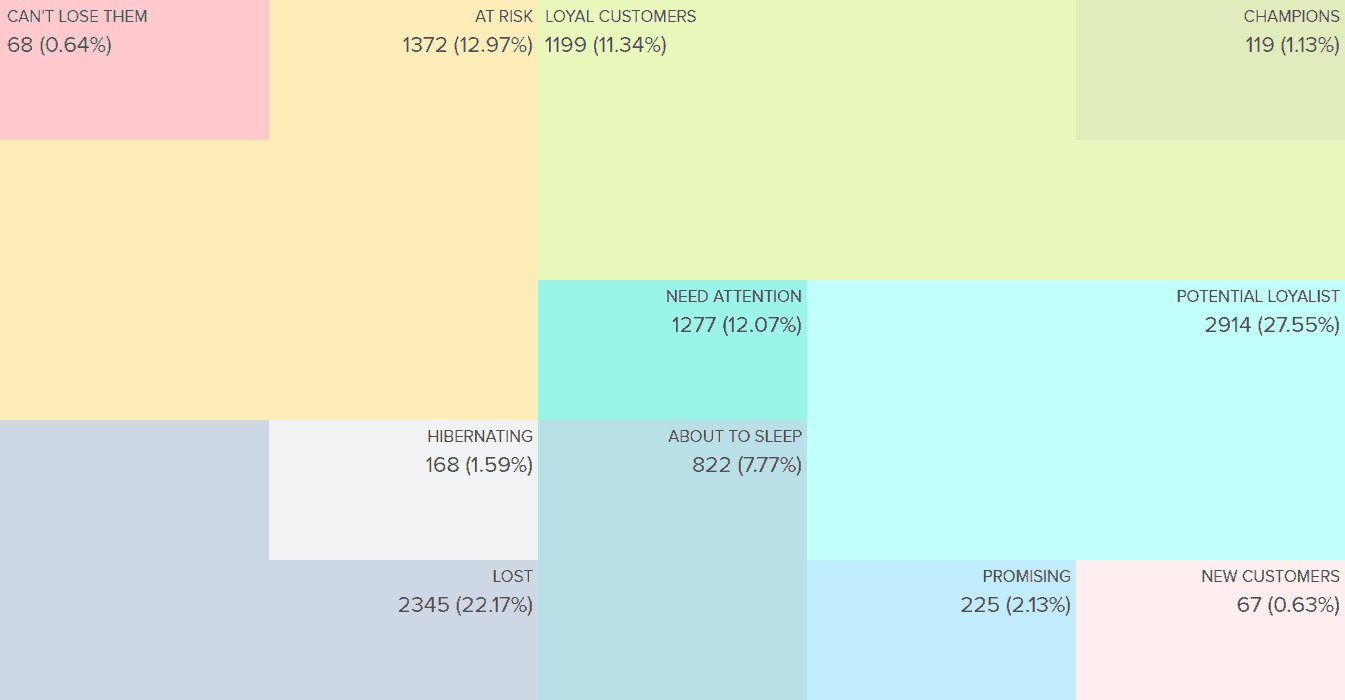
Interest-based targeting
Interest-based targeting involves segmenting your email list based on the interests of your customers.
For example, users who have shown interest in your new product can be one segment. Another segment could be users who were interested in your membership program.
Creating segmented email lists is great. But before segments, you need to build an email list. Let’s see how.
5 ways to build a targeted email list
From collecting email addresses to segmenting and maintaining it, here’s what you need to know.
Collect email addresses
Not all will give you their email address unless you provide something valuable to them.
Building a successful email list depends on the lead magnet you show to your visitors. Here are the top lead magnet ideas that guarantee more subscribers!
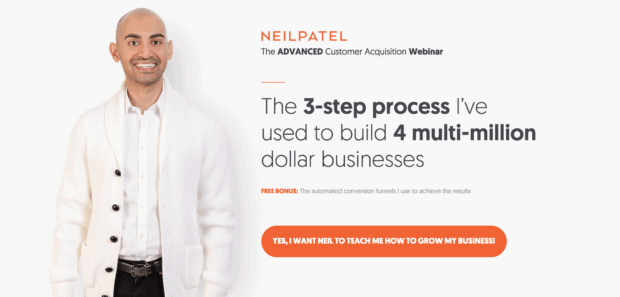
Ask for permission
Always ask for permission before sending any marketing emails. This can be done by including a checkbox on sign-up forms or in-store sign-ups, or by providing a clear and conspicuous option for subscribers to opt out of future emails.
Use a double opt-in
New subscribers are sent an email asking them to confirm their subscription. This helps to ensure that only genuine people who are interested in receiving your emails will be subscribed to the list.
Segment the email list
Once you have collected email addresses, you can start segmenting the list based on four criteria – geo-location, demographic, behavioral and interest-based as mentioned above.
Clean up your list regularly
Like your body needs hygiene, your email list is no exception. Clean your email list by removing inactive subscribers, bounced emails, or invalid email addresses.
This won’t skew your email campaign stats and your messages will reach the right audience.
We recommended reading this best email list management practices for WordPress users.
Now we have the list and the segments, it’s time to set up targeted email marketing campaigns.
6 steps to create targeted email marketing campaigns
Nothing difficult here. Just follow these steps and you are good to go through.
Personalize the subject line and content
Use the recipient’s name in the subject line, or include information that is relevant to them based on their previous interactions with your business.
You can also use short and innovative subject lines to shoot up the email open rate. But do not put email content that diverts away from the subject. People may unsubscribe as well.
Use dynamic content
Include personalized information in your email campaigns based on the recipient’s interests, behaviors, and previous interactions.
Use images and videos
Including images or videos can make your emails more engaging and visually appealing.
Add a clear call-to-action
Make sure that your email campaigns include a clear call-to-action (CTA) that encourages the recipient to take a specific action, such as visiting any landing page, making a purchase or downloading some resources.
A/B test your campaigns
Tweak some elements and create a similar variation of your email, and then measure which version performs better. This can help you to optimize your campaigns and improve their efficiency.
For example, you can test:
- Text link vs button for CTA
- Banner and without banner
- Pricing table with slashed and without slashed prices
- Discount vs no discount
Automate your email campaigns
This will save you time and resources, and it can also help you to send the right message to the right audience at the right time.
Marketing Automation plugin allows you to put your marketing activities on autopilot. You can:
- Send welcome emails
- Send newsletter broadcasts
- Maintain product-specific audience lists
- Automate follow-up sequence emails
- Unsubscribe customers if they refund or cancel
- Access high-converting email design templates
You can also manage spam checks, improve security levels, perform list cleanups, automate email delivery cron, and much more for your WordPress website.
Email sending and analytics
Well, how can I forget the email-sending platform and email performance?
To send emails, you need a well-known email service provider or your hosting partner that makes sure all your emails are sent to the respective users.
And also, monitor important email marketing KPIs like open rate, click rate, unsubscribe rate, deliverability rate, etc. This helps you identify any areas that need improvement and make adjustments accordingly.
You can also ask your customers for feedback on your email campaigns and use this feedback to improve future campaigns.
Winding up
Targeted email marketing costs are low, and being data-driven, you can measure and analyze the success of your campaigns and make adjustments as needed.
Overall, targeted email marketing is a valuable strategy for any business looking to increase engagement, conversion rates, and ROI.

