Having a WordPress website with all the essential functionalities is great! But if you are into business and really want to make it big with your customers, all you need are WordPress forms.
Be it a list builder form, a contact form or a survey form..they are an integral part of any website design.
Simply because forms are a priority feature to collect inputs from your prospects and initiate a relationship with them.[bctt tweet=”It was high-time for an exhaustive resource dedicated to #WordPress #Forms. Thus, this article..” username=”icegram”]
Essential Elements of WordPress Forms
Having a professional looking form makes it easier for your website visitors to reach out to you.
It is an effective channel of communication that can bring you business opportunities, leads, blog subscribers, potential customers, etc. The possibilities are endless.
WordPress forms may contain any of the various input fields for different purposes:
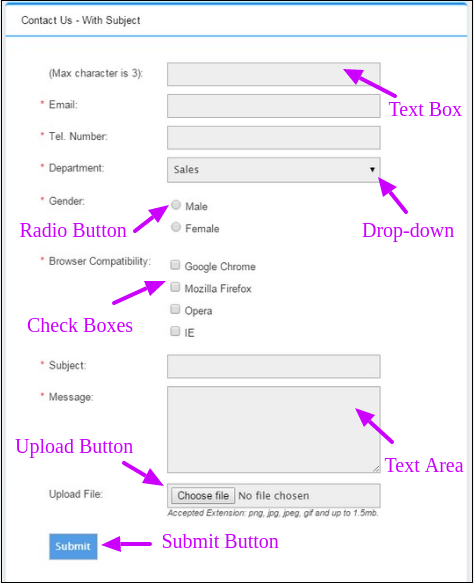
- Text boxes – Short answers
- Text area – Long responses
- Submit button – Send the message
- Radio buttons – Choose one response from many alternatives
- Check boxes – Choose multiple responses from a list of options
- Upload button – Allow users upload a document, image, etc.
- Reset button – Clear the form fields
- Drop-down list – Select an option from a set of given alternatives
- Web Address – Allow users enter a URL of their website
Types of WordPress Forms
Based on your requirement, the forms are classified into 6 types:
- Contact Form
- Survey Form
- Lead Generation Form / Subscription Form
- Order Form
- Event Registration Form
- Unsubscribe Form
Contact Form
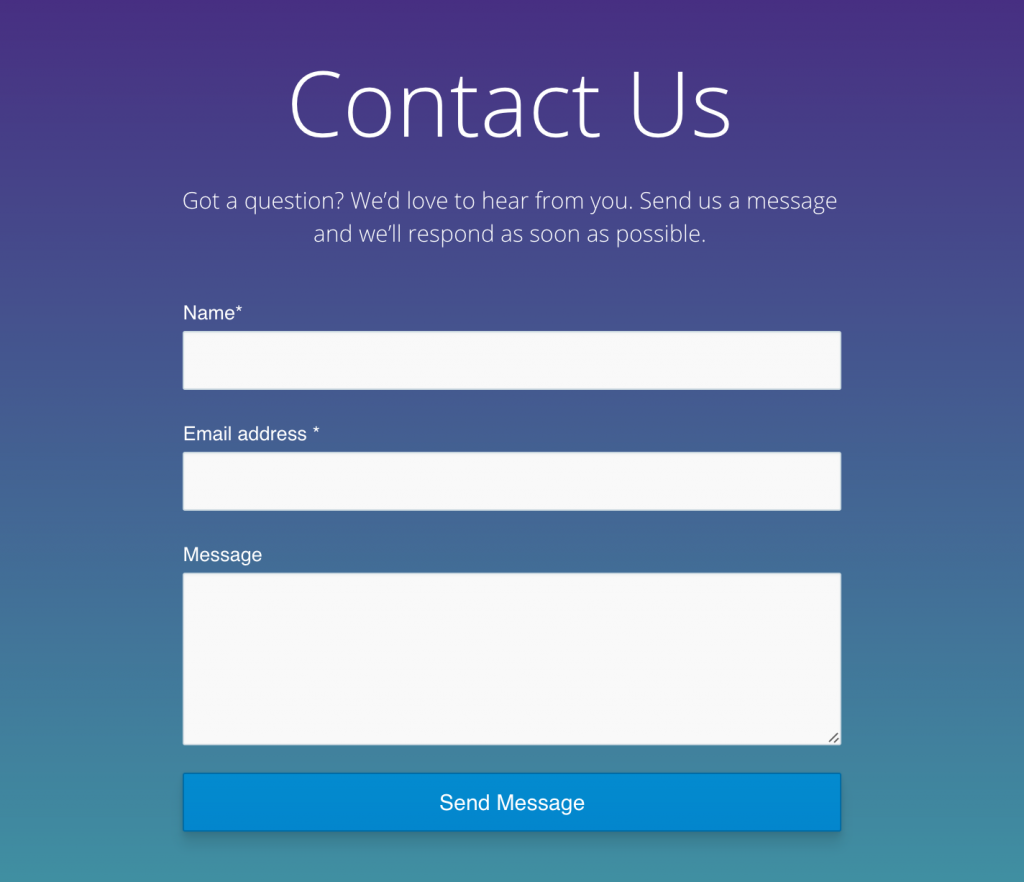
Primary Purpose – Resolve customer queries or concerns.
The contact form is one of the most common types of web forms. Almost all the sites on the internet have a contact form for their visitors and they should.
Most contact forms have three input fields: Name, Email and Message. Some sites may have additional input fields based on the requirements and type of website. Some may even show an acknowledgment message to confirm that the message is sent.
The contact form is also a safe way to receive emails. The messages are directed to your inbox, but you do not need to publicly display your email to the visitors. Thus, this helps in fighting spam as your email address is hidden.
Another advantage of a contact form -The user can quickly fill the form fields and press send. It avoids all hassles of copying the email id from the website, and then composing a new email using an email client like Gmail, Yahoo, Hotmail, etc.
Survey Form
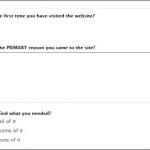
Primary Purpose – Gather feedback and data about your potential customers.
Survey forms are used-
- For market research or to validate a product idea.
- By bloggers and marketers to gather feedback about their content and website design.
- As a pop-up or a dedicated web page.
Lead Generation / Subscription Form

Primary Purpose – Capture the email leads and convert a casual visitor into a lead for your business.
Almost all the modern blogs have an opt-in form that collects leads.
Social media updates might get missed or ignored, but an email will definitely land in front of your potential client. This is why all the business gurus suggest converting your social media fans into email subscribers.
By entering an email in the lead generation form, the website visitor grants you the permission to send him email updates regularly.
Lead generation forms are also used on landing pages where lead magnets are used to get the emails of the potential clients. Tutorials, freebies, offers, etc. are attractive baits to encourage users sign-up.
Order Form

Primary Purpose – Sell services or products.
If you run an e-commerce website or a SaaS (Software as a Service) business, an order form will help your users place their orders and proceed to checkout. The order forms can also have an integrated payment option such as PayPal, debit cards, credit cards, etc.
An order form may have elements such as credit card details, coupon code, ‘Buy Now’ button, etc.
Event Registration Form
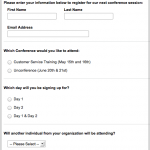
Primary Purpose – Build list for events
If you are organising an event, a conference or a meeting, you can avoid the hassles of maintaining a physical log book by placing an event registration form on your website.
The form will automatically maintain records of attendees and collect payments.
Unsubscribe Form

Primary Purpose – Allow users unsubscribe from your list
Some of your email subscribers might want to opt-out from receiving any future emails. Or if you are a service-based business which regularly sends emails to their leads, you might want to create an unsubscribe page on your website.
The unsubscribe forms will let the disinterested users or subscribers to opt-out from future email updates, promotions, or announcements.
Although no one want to place an unsubscribe form, you can’t force visitors to be your subscribers forever.
How to Create WordPress Forms – Coding or Plugins?
I guess, you are now clear on which type of form to use in a particular case. Now let’s look at form creation.
Building a form using programming languages like PHP, HTML, and JavaScript would either require you to know the programming languages or you’ll have to hire a professional developer.
But hiring a professional web developer might cost you money.
Plenty of WordPress form builders and plugins are available. All of them have the same elements like text input, buttons, drop-down menus, etc. Only difference is the customisation 0options.
Instant Benefits of Using Form Plugins
Cost saviour
Plugins can help you build forms without the help of a programmer. You can change or modify the style of a form anytime. Thus, it is economical.
Custom design
The plugins allow you to design the forms that match the theme of your website. You can customize the colors, shapes, etc.
Easy to build
The plugins provide a user-friendly interface to customize a form. So, no coding hassles!
Multi-purpose forms
The WordPress forms created using plugins are easy to customize so they can be used for various purposes like contact forms, subscriptions forms, newsletter forms, email forms, signup forms, etc.
5 Best WordPress Form Plugins (No Particular Order)
There are a variety of WordPress form plugins available in the WordPress marketplace. Here we picked one of the best ones available on WordPress repository. Some have advanced features too.
Contact Form 7
Contact Form 7 is the most popular WordPress form creation plugin. After activation, a ready-made contact form is automatically added to your website and can be inserted into whichever page you’d like it.
Pros
- It’s biggest advantage is it’s completely free
- Installation on unlimited sites is possible
- Easy for creating a basic contact form
Cons
- Difficult to use for absolute beginners
- Difficult user interface and limited support options
Ninja Forms
Ninja Forms is also a free WordPress form creation plugin with some pro features. It provides a drag and drop interface for beginners and customizable options for developers.
Pros
- Installation on multiple sites is possible.
- Easy for beginners since it offers drag and drop functionality.
Cons
- The extensions available for the plugin must be purchased separately.
- Does not support A/B testing.
- Editing form HTML is not possible.
Icegram Collect
Icegram Collect is the easiest WordPress form and list building plugin. Icegram Collect plugin offers ready-made high converting opt-in forms that can be displayed anywhere on your website using the shortcode.
Pros
- Readymade forms and design styles
- Embed forms anywhere on the website using shortcode
- Sends data directly to CRM service
Cons
- No CAPTCHA option, but it can be resolved using EBcaptcha.
Formidable Forms
Formidable Forms is a WordPress form plugin that creates stylish WordPress forms. It allows creating posts, tables, and graphs using collected data.
Pros
- Editable HTML
- Drag and drop functionality
Cons
- Form style is an enterprise feature
- Generic templates
Pirate Forms
Pirate Forms also joins the list of WordPress plugins having an easy user interface and creating simple forms.
Pros
- Completely free
- Includes CAPTCHA & SMTP
Cons
- No advanced functionality such as subscription forms, payment integrations, and others.
7 Never to Forget Tips For Creating A WordPress Forms
KISS (Keep It Simple Stupid)
Ask for relevant information and make it quick. Complicated forms might discourage visitors from filling it. The form should have clear labels and description.
Create Enticing CTA
Your CTA should inspire your website visitors to take action. Simple form design coupled with a click-worthy CTA is a recipe for lead generation success.
Use power words like free, instant, discount, massive, best-selling, etc.
Create a Sense of Urgency

You can employ the psychological persuasion tactic called scarcity to move your visitors to action. We are more likely to value opportunities that appear scarce and limited.
Consider the example above; the count-down timer pushes the visitors to enter their name and email.
Use CTA Button in Pure Colours
The button on the forms must stand out. There is no best color as such.
But prefer selecting solid bold colours rather than gradient shades.
Hover animations may also contribute to increased clicks.
Test For Optimal Placement
Placement of forms will affect your conversion rates. For example, subscription forms that are displayed above the page fold might capture more leads than those displayed at the end of a blog post.
You must test and find optimal place to embed and display the forms preferably above the page fold area of your website.
Place Image to Build Credibility

Nothing converts better than having an authoritative figure or celebrity image on the forms as shown in the example above of an opt-in form from Robin Sharma’s official website.
This is another psychological tactic which you can use to increase your conversion rates. We tend to associate popular and known figures with trust, credibility and success.
Show Forms in Pop-ups
It is proven that pop ups forms are best for conversion. Visual Website Optimizer increased their sign ups by 50% using popup forms.
Why do popup forms work?
- Less UI distraction.
- When a popup is displayed only the form is highlighted and the background is blurred or darkened.
- Minimum required fields = increased form completion rates.
Also today, Yes-No CTA popups are the hot talk of the town.
Read more about why Yes-No popups convert so well.
Here’s an example of high converting popup form:

Don’t Forget About Email Marketing After Form Creation
Okay, you have made the best form ever and collected leads. What to do next?
Connect Your Form to an Email Marketing Tool
You must nurture the subscribers and leads that you collect through your lead forms.
Email marketing tools such as Icegram Express is compatible with list building/form building plugins like Icegram Collect that will make your email marketing efforts a breeze.
Also, people that subscribe to this Icegram Collect form will be saved in database. You can then send automatic blog post notifications to subscribers.
Not just that, you can also send promotions offers, updates, etc. using Icegram Express.
Icegram Collect also integrates with MailChimp, Aweber and other top email marketing services.
Target / Re-target to Boost Conversions
Target visitors based on time, location or behavior.
You may show forms or popup forms depending upon the time spent by the visitor on your website. Another way of targeting is showing forms on specific pages of your site.
You can also set re-target rules for visitors who aren’t convinced in the first visit.
A plugin like Icegram does the all the heavy-lighting for you once you have defined the targeting and re-targeting rules.
All these efforts helps you increase your relationship with customers and get you more and more loyal customers.
Bonus: How About Readymade Forms?
Icegram Collect WordPress plugin is compatible with all the WordPress themes and plugins. It has beautiful readymade forms with easy customization options.
It gives you the freedom to place forms anywhere on your website.
You can integrate Icegram Collect with MailChimp email marketing service. The data collected through Icegram Collect can also be submitted to your own CRM.
Icegram Collect can be coupled with Icegram that offers high converting popups, action bars, overlay and calls to actions.
Whether you’re a blogger, marketer or an e-store owner, Icegram Collect can help you collect leads without any coding hassles. It saves tremendous time and effort in form creation. Within 5 minutes you can setup this conversion-boosting beast.
Get Started With Icegram Collect Now
Conclusion
The form is a communication medium that encourages visitors to take action initiating a communication loop.
Using WordPress forms on your website is effortless using WordPress plugins providing high benefits and will remarkably improve your conversions and provide better user experience.
We hope this guide helped you discover the potential of WordPress forms and the opportunities that it brings to you!


I was planning to start a business site and was not sure, which one to choose, where to begin, because I’m a fresher in this field. And this post came across me like a magic. Thanks a lot for sharing this post and helping me getting into word press..
Hi Bruce,
Thank you for the appreciation. Glad you found the post useful.
Feel free to read other articles and contact us if you need any help. Wish you all the best.