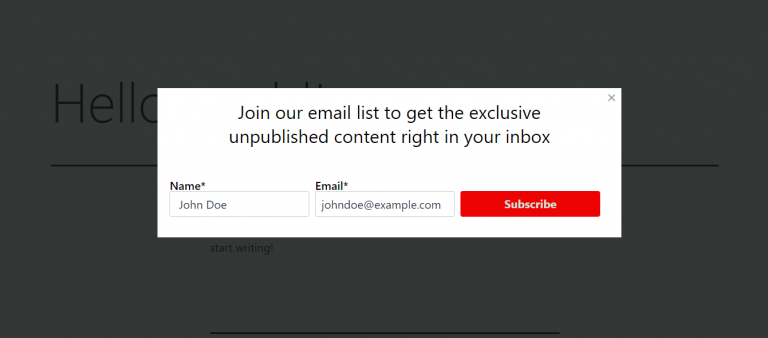How to add an Icegram Express form into a popup?
Icegram Express allows you to integrate a simple subscription form into your popup that will appear automatically on your screen with a subscription form embedded in it.
Steps to set up popup subscription box into the Icegram Express
Navigate: **Icegram Express > Forms >
Editor create a new formGo to form settings in the header. On the right side, enable the
Show in popuptoggle button.
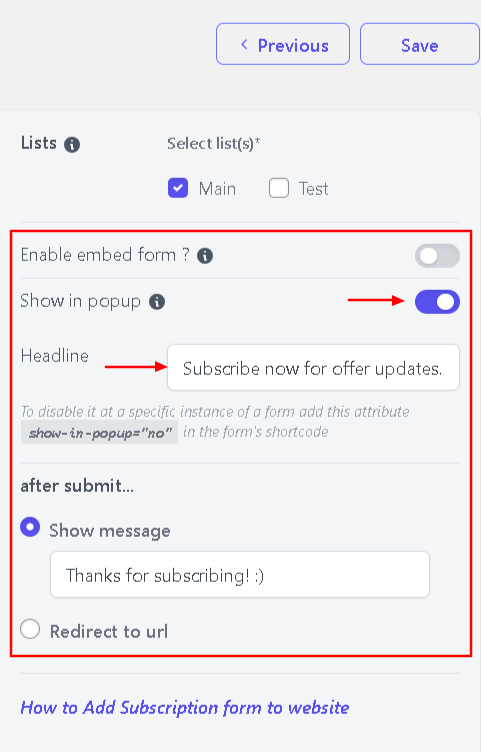
Fill out the popup Heading into the heading placeholder.
Save Changes.
To display your form, copy the form shortcode and paste it into the shortcode placeholder on your site.
Following these steps, you can display a popup form on your site, but if you want to disable the popup form to some pages or blogs, or to add a normal subscription box, then add the attribute show in popup=""no"" into the shortcode text. Also, for widgets, the form is displayed as it is.
Example: [email-subscribers-form id=""1"" show in popup=""no""]
This is how it will be displayed: