Email Campaigns
Email Campaign is an email sent to your audience to promote your brand and increase sales in the highly effective digital marketing strategy. A successful campaign will make the recipients take action, engage with your website or business, and help you get more views and sales.
Email Campaign Types
We offer four types of emailing features and you are welcome to use in a range of occasions.
- Post Notifications
- Broadcasts
- Autoresponders
- Post Digests
In addition, Icegram Express also send welcome emails, confirmation and acknowledgement emails on different occasions. These emails can further be modified so as to thank subscribers and introduce yourself.
Post Notifications:
Post Notifications help you send an automated notification as soon as a post is published on your blog. This automation not only saves your time but also makes the entire process stress-free and simple.
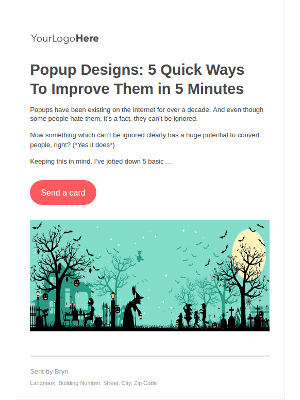
Please take a look at this article for directions on how to create a Post Notification.
Broadcasts:
Broadcast allows you to design and schedule newsletters on any occasion targeting a group of audience. Be it a product launch or something that you want to share with the audience, broadcast comes in handy when you want to send a customized newsletter on a range of occasions.
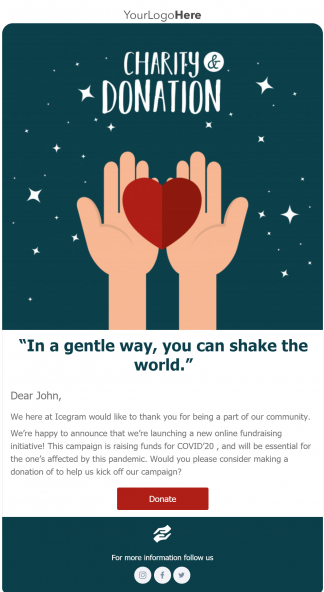
Please take a look at this article for directions on how to create a Broadcast.
Email Sequences / Autoresponders:
Send a sequence of emails to new subscribers welcoming, reminding or promoting something after a specific time.
Please take a look at this article for directions on how to create an Email Sequences.
This feature is available with Icegram Express Max
Post Digest:
Post Digest is an email that is automatically generated by Icegram Express which combines content from all posts into one single email and gets dispatched to the targeted list at the scheduled time during a specified interval. In simple words, these are notifications with a bunch of posts put together, usually once a week or as per your requirement.
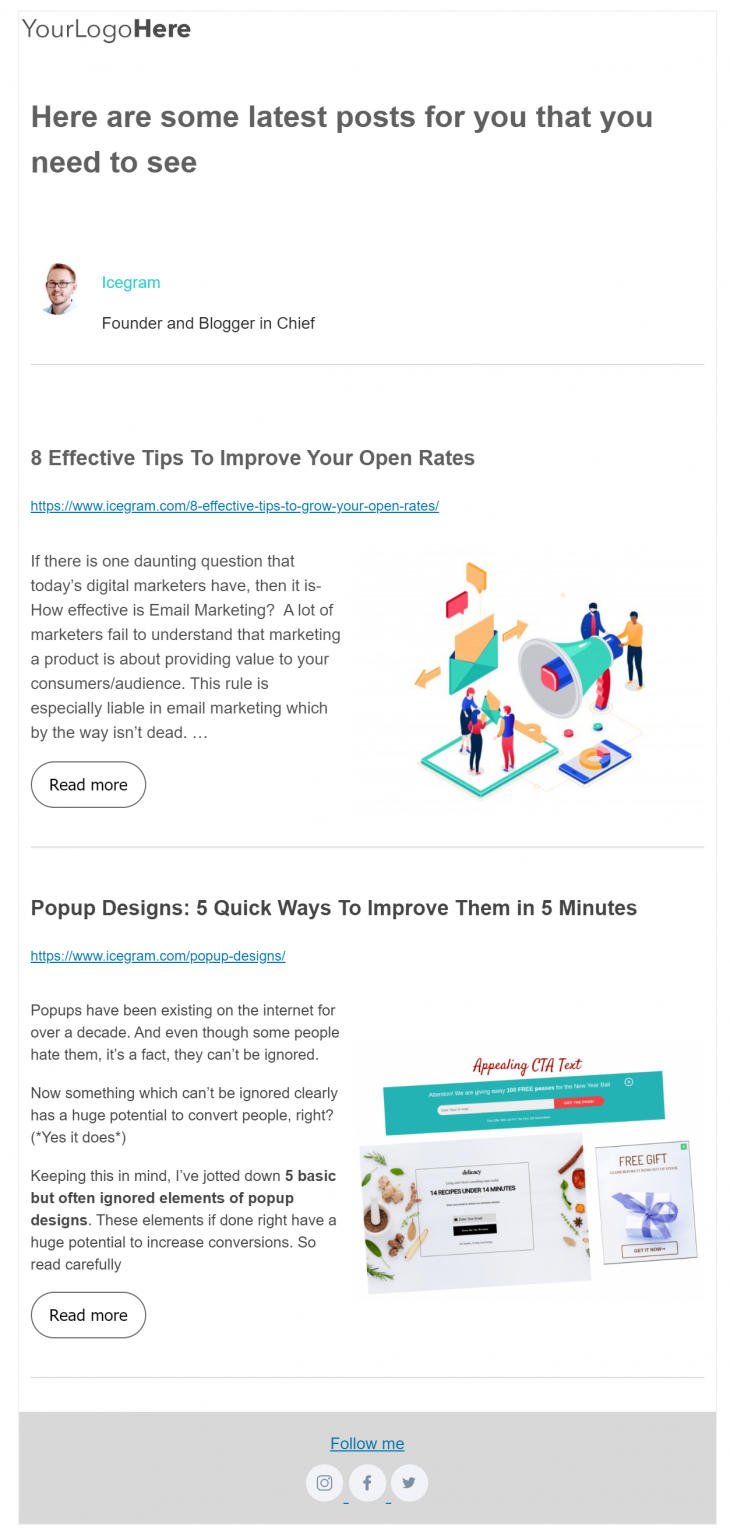
The post digests are a great way to keep updated on the content subscribers subscribe without being inundated with multiple notifications.
Please take a look at this article for directions on how to create a Post Digest.
This feature is available with Icegram Express Max
Notes
Icegram Express allows you to create templates and let you edit them anytime you want
Templates can be edited to add a logo, images and any other content you want by using the Text/Visual editors
Icegram Express offers 23 pre-made templates with the Pro package and 3 templates with the Starter package so that you can directly create a campaign just by choosing a template of your choice
Icegram Express offers keywords to use as placeholders so as to insert data from other parts of the WordPress setup. Below are the links to the documentation that explains list of keywords that can be used for the campaigns: