How do I customize Confirmation Email in Icegram Express?
Administrator can edit and customize Confirmation Email. For that,
Step 1: Navigate to Icegram Express → Workflow.
Step 2: Add a new workflow or use an existing one like Send confirmation email.

Step 3: Enter your preferred Subject and Content for the email.
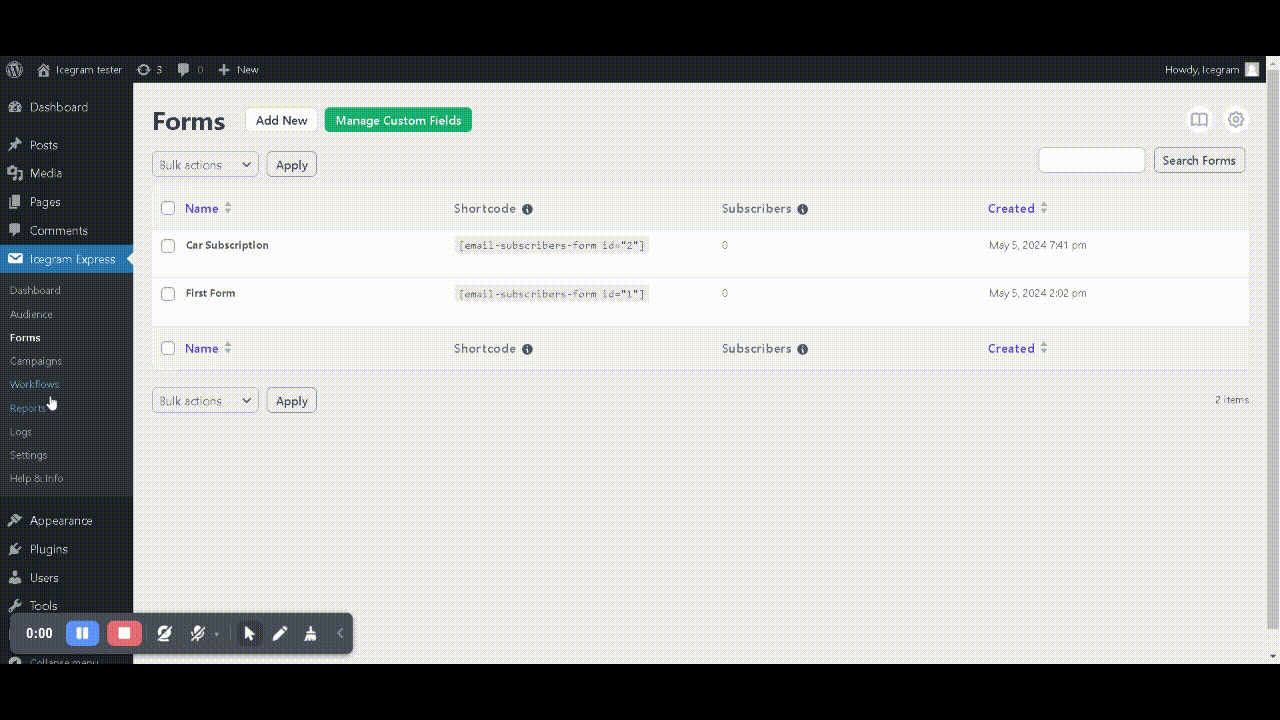
Step 4: Click Active & Save
note
- In the case of single opt-in, this email will not be triggered
- This email will not be triggered if contacts are imported through CSV or Workflows