How to embed the Icegram Express form on your website.
In Icegram Express Max, you can embed a form on a third-party blog page, or into another/ external website. Using this feature, you can offer special discounts to encourage new subscribers, cross-sell and target audiences, which will increase engagement from other pages, websites, or third-party blogs.
This feature will enhance your digital tribe & presence.
Steps to add an embedded form to your website or third-party website.
Step 1: Navigate to Icegram Express > Forms > Create/Edit.
Step 2: Enable the embed form. In the examples below, we have added two websites where we want to embed the form and enabled the embed form option.
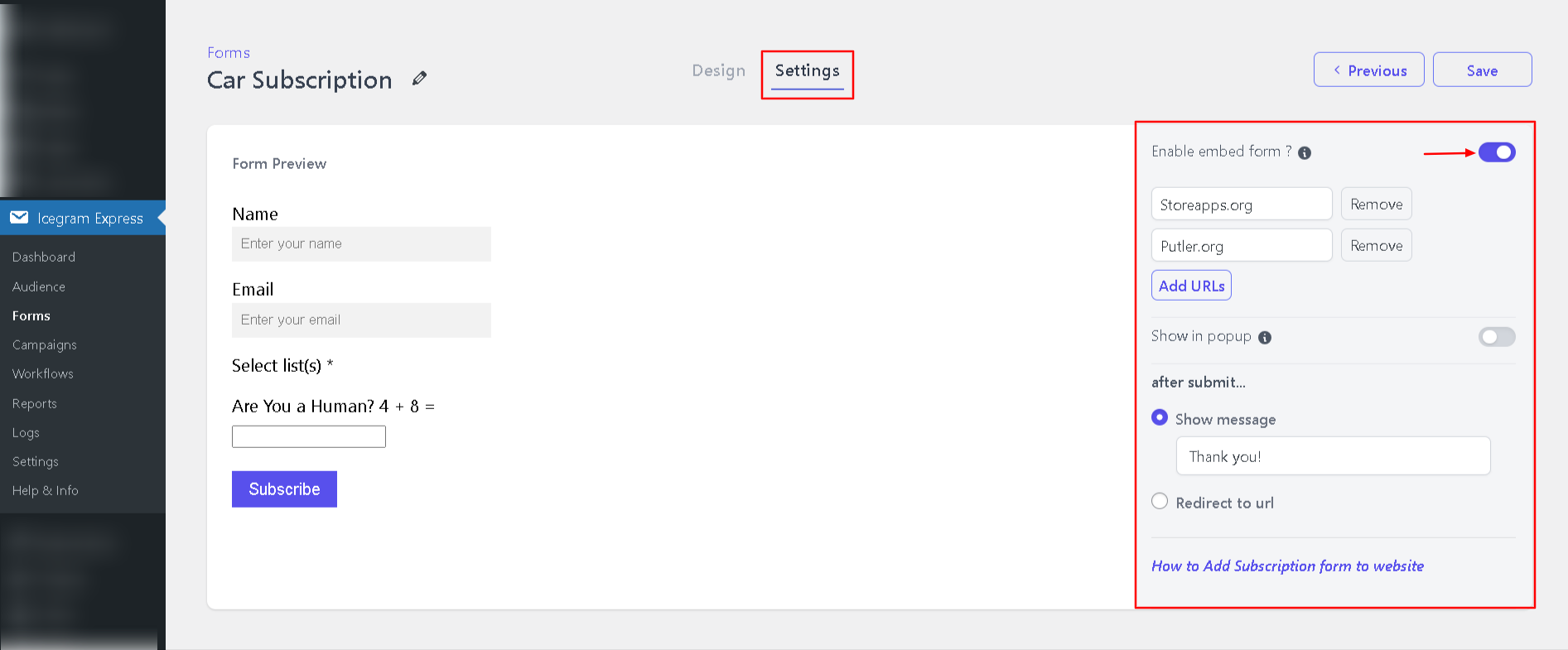
Step 3: Save the form.
Step 4: Copy the embed form code by selecting “get form embed code” (Icegram Express > Form > ‘Hover on form name with embed code option enabled’).
Step 5: Insert/Paste the code into the editor. In Gutenberg, you can use the HTML Custom Block.
This embedded form will automatically add the subscriber's details into the Audience dashboard of the Icegram Express plugin after they submit it.