[GDPR] How to enable consent checkbox in the subscription form in Icegram Express plugin
GDPR is a significant change in data protection regulation in the EU and replaces the existing legal framework (the Data Protection Directive and the various member state laws). It will come into effect on May 25, 2018. Icegram Express is fully committed to achieving and upholding ongoing compliance with GDPR prior to the effective date.
To ensure that the subscription form provided within Icegram Express is compliant to GDPR, we have provided a 'consent seeking' checkbox in each of our forms. This article explains how to enable consent checkbox in the subscription form provided by Icegram Express.
Requirements
- Only for Icegram Express version 3.5.0+ and lower than 4.3.11
- GDPR plugin by Trew Knowledge latest version 2.0.0+
For Icegram Express version 4.3.11 and lower, it is mandatory to download and add the GDPR plugin by Trew Knowledge inorder to make Icegram Express GDPR compliant.
How to enable consent checkbox in the subscription form?
Make sure you have installed and activated above mentioned both plugins (as it is necessary for the consent checkbox).
After activating GDPR plugin, go to GDPR -> Settings. If Privacy Policy (id: privacy-policy) consent is not already created, then create a new consent named 'privacy-policy' as shown below:
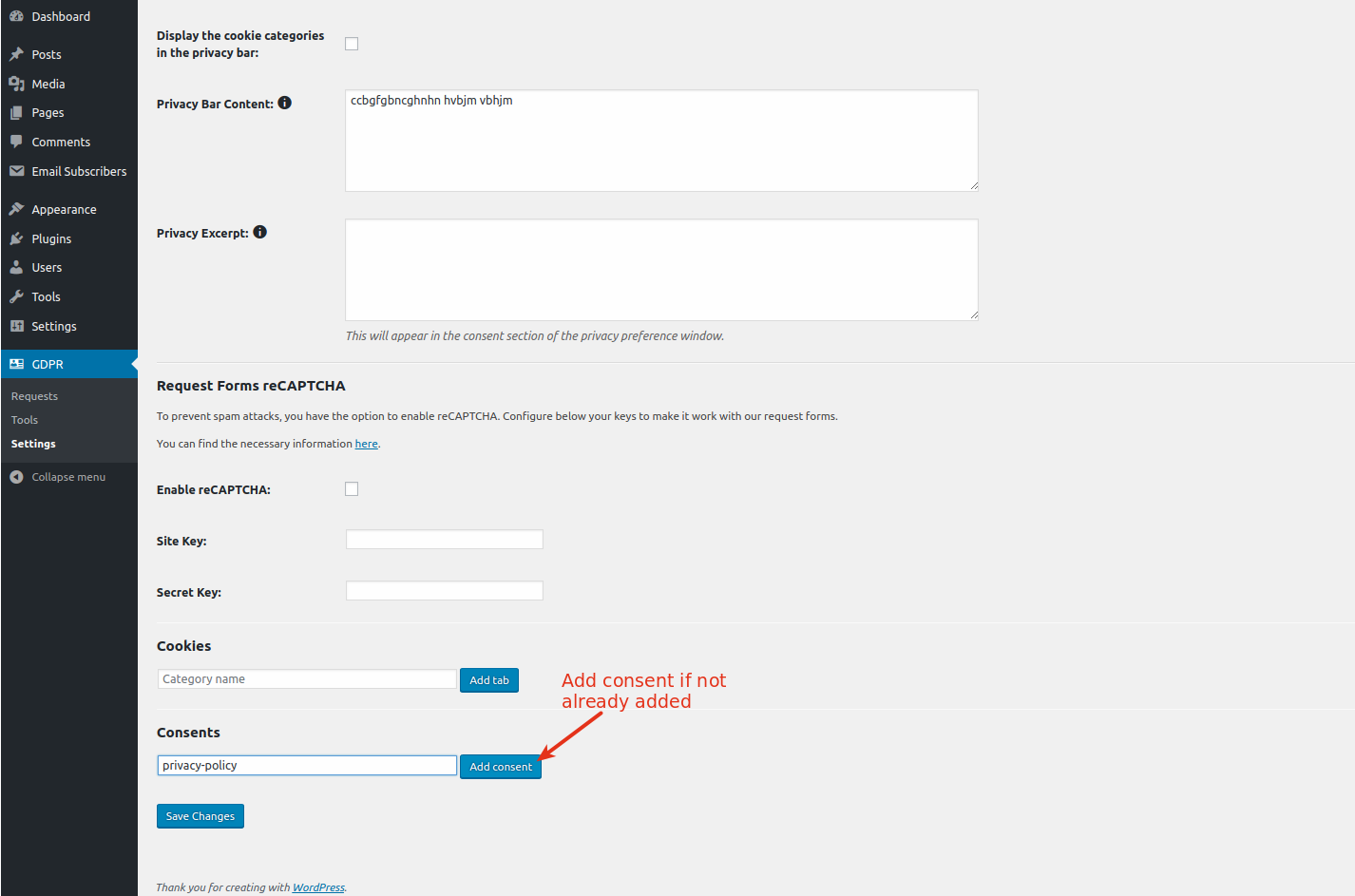
After adding Privacy Policy (id: privacy-policy), it will look like this:
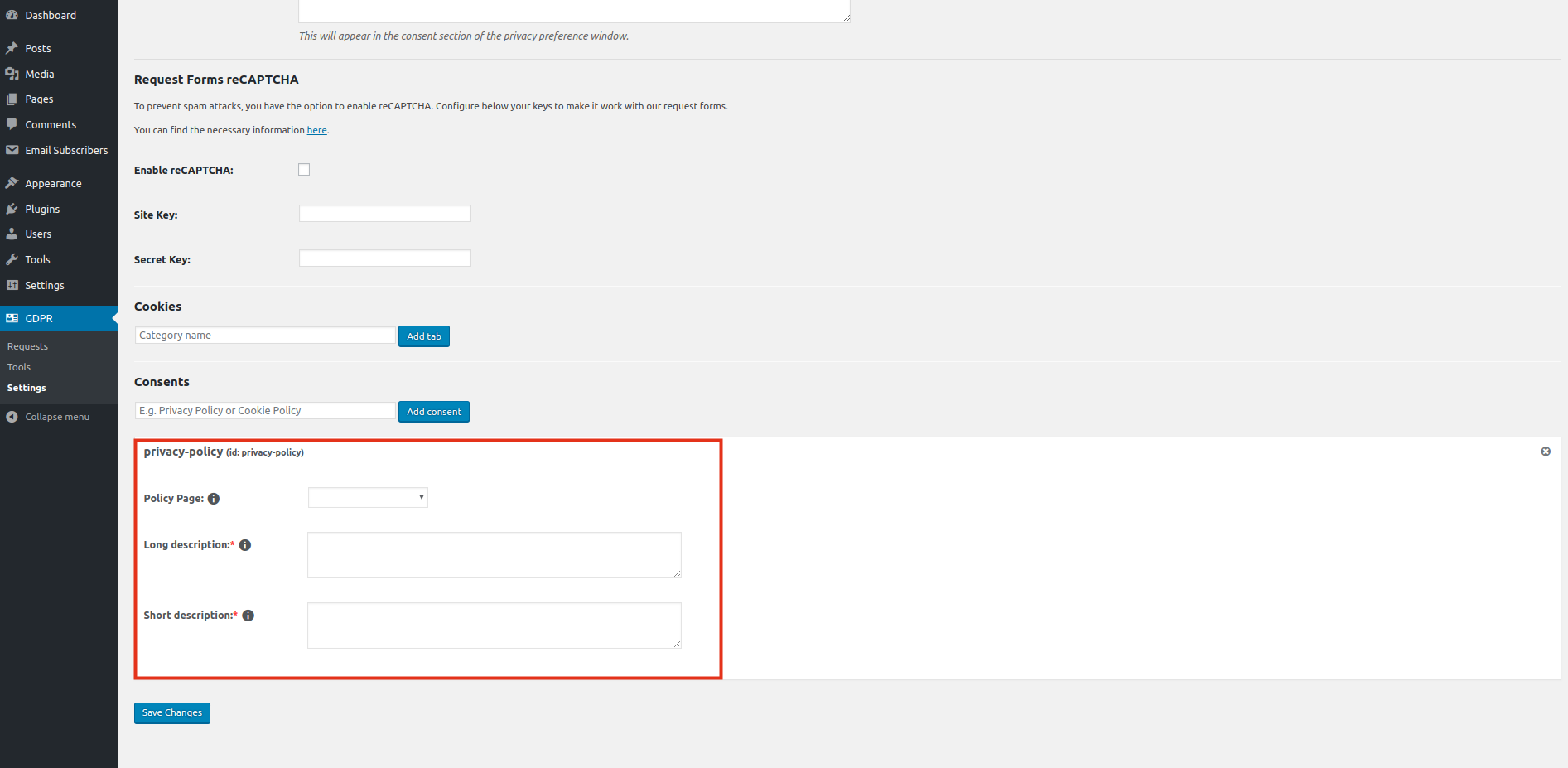
This is the consent checkbox that will be shown in Icegram Express form.
If Privacy Policy (id: privacy-policy) consent is already created, then you will see something like this:
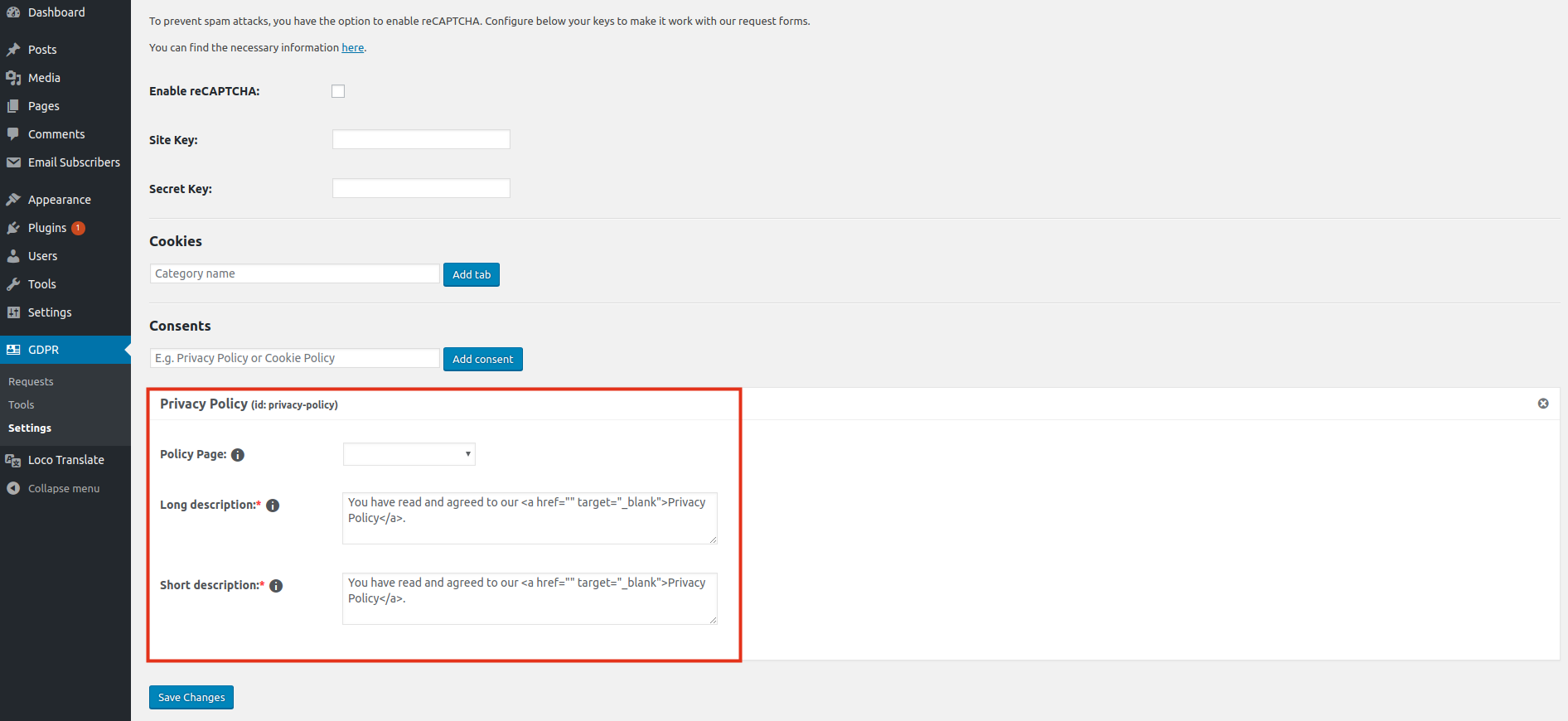
If you have created a privacy policy page, then link it in GDPR -> Settings as shown below:
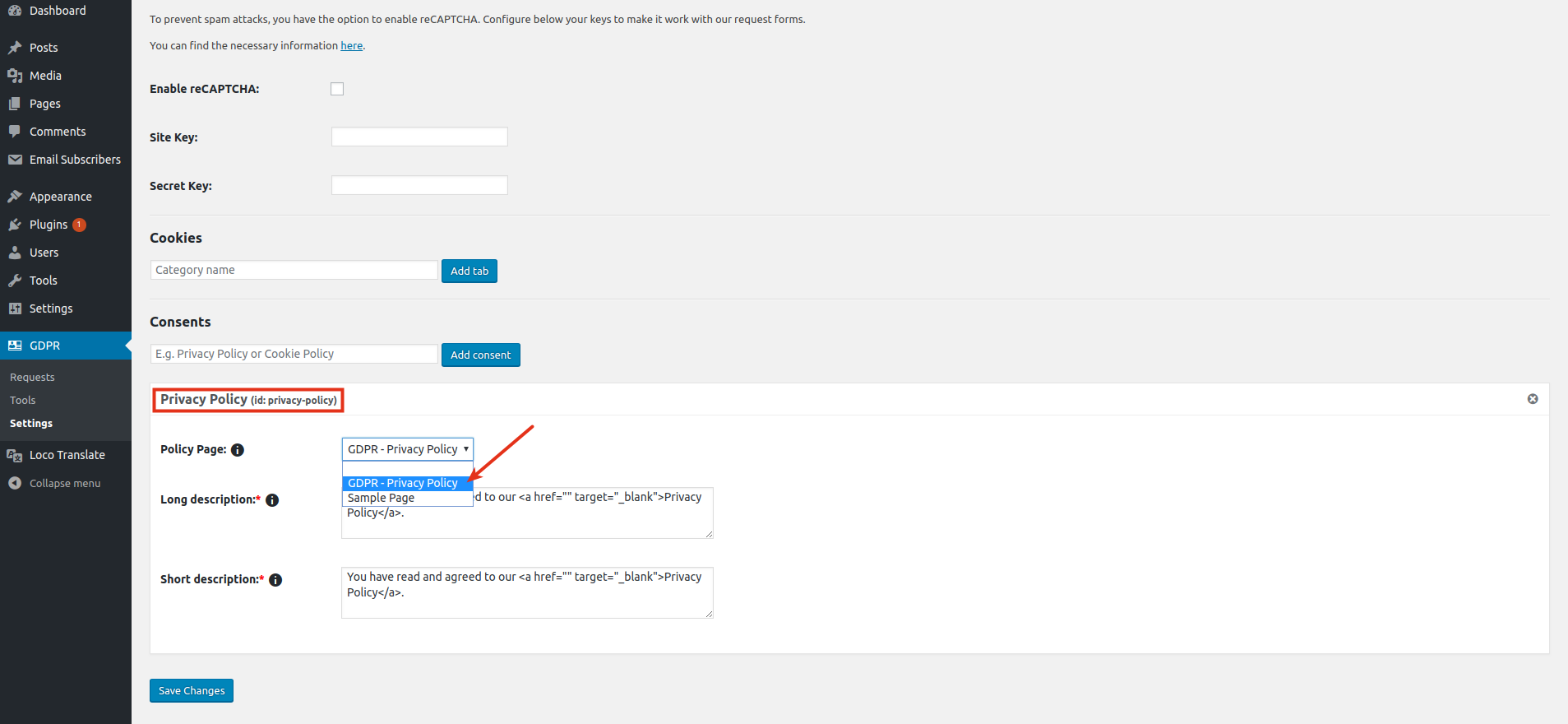
If not, please create a privacy policy page and then link it in the plugin as shown as above.
You need to set the privacy policy page link that you just created:
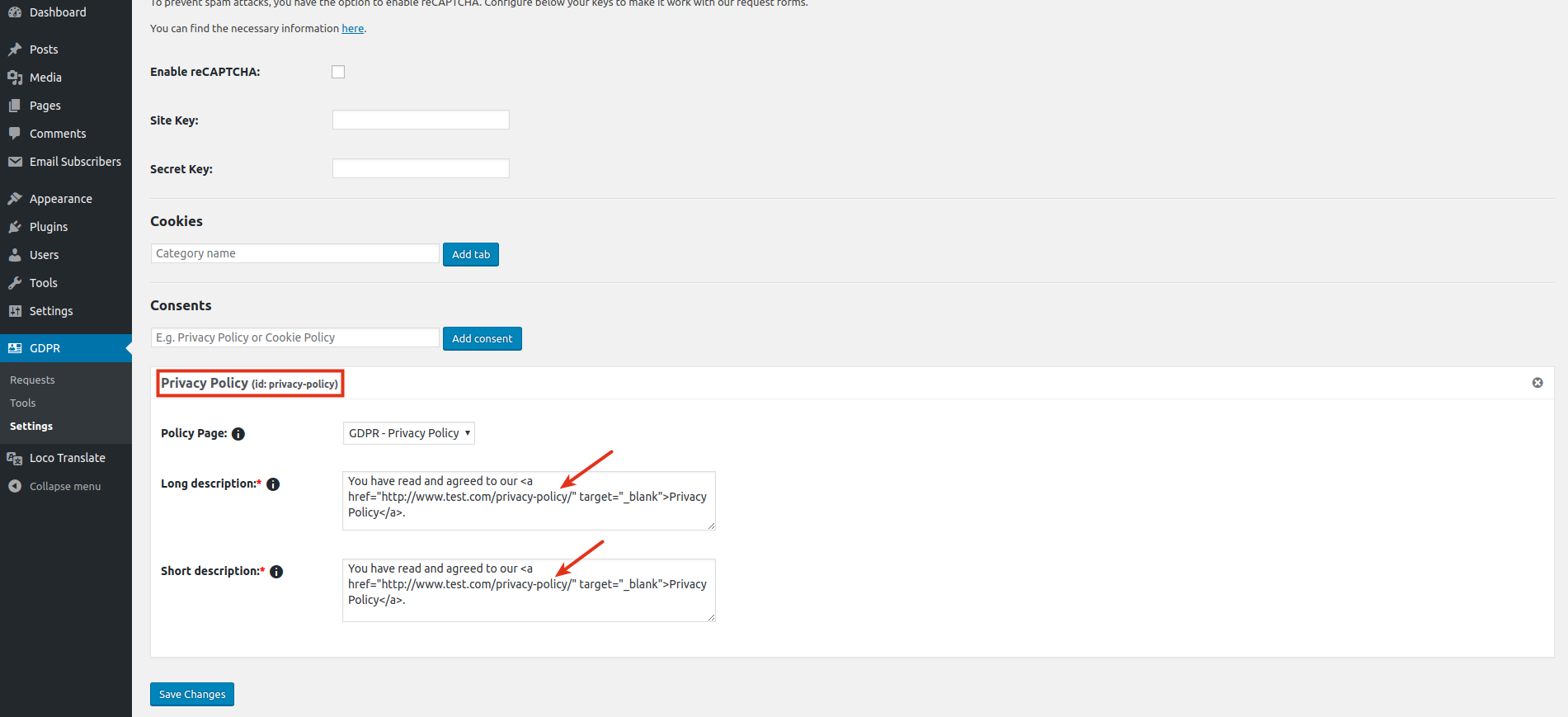
You can also customize the text as per your need
That's it. Consent checkbox will be now visible in Icegram Express form
Consent id should always be privacy-policy.
Recommended Reading:
This article does not constitute legal advice. We recommend consulting with professional legal counsel to make sure you’re compliant with all GDPR regulations.