How to add new Email List
One can create a "List" to categorize contacts. Earlier in Icegram Express, we had groups but now we have a list. A list is a collection of email addresses that you have received through the subscription form or other ways like contact import or Workflow.
Steps to create a new List
**Step 1: Navigate to Icegram Express > Audience > Manage Lists in the WordPress Admin panel
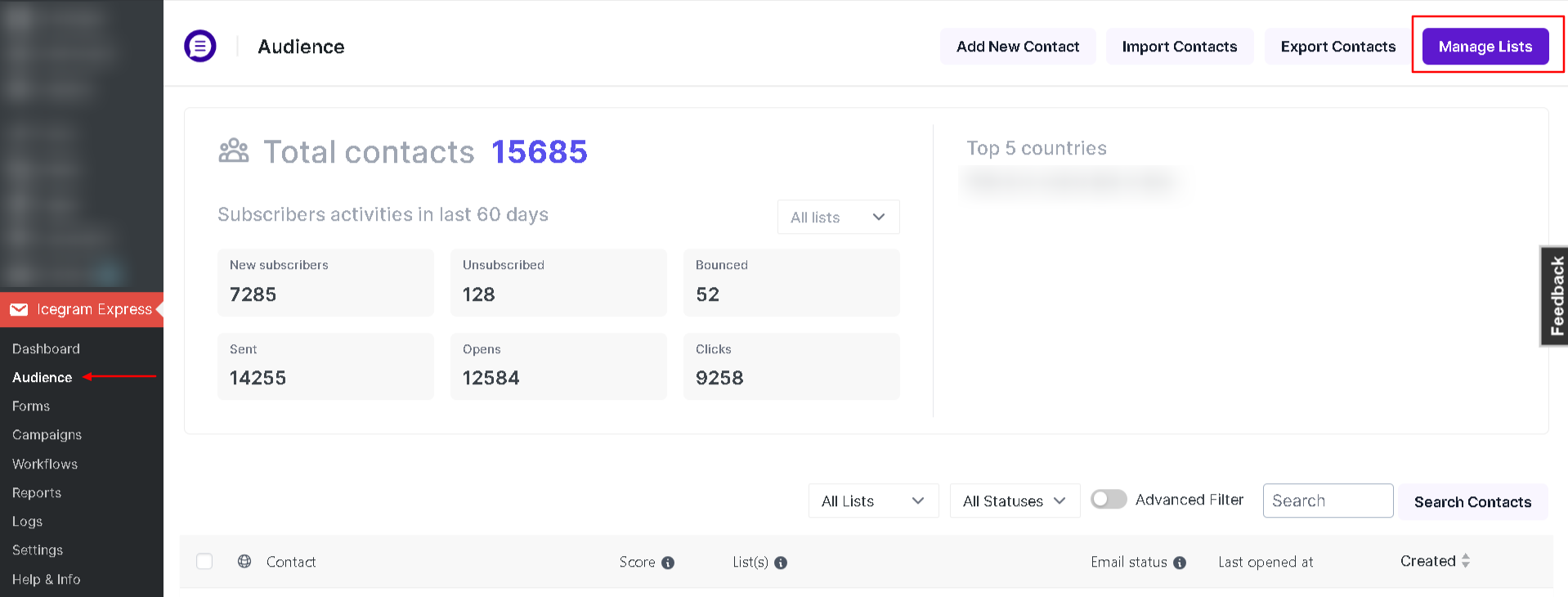
Step 2: Click on Add New

Step 3: Then give the new list a name and click Save List

That's it. A new list is created. Now you can add new subscribers into that list.