How to check Email Sending Errors from email logs.
In order to diagnose and troubleshoot issues related to email sending, we have introduced a new feature that allows you to check email sending logs.
These logs provide valuable insights into the delivery status of sent emails, including information on successful deliveries or failed deliveries and other issues. By utilizing this feature, you can effectively monitor and optimize your email delivery process.
Instructions for Checking Email Sending Logs:
Step 1: Navigate > Icegram Express > Logs.
Step 2: Click on the "View" button associated with the email sending logs you wish to examine.
Step 3: If you encounter any issues or errors, capture a screenshot or gather relevant information from the logs. Share this information with the support team to better understand and resolve the problem.
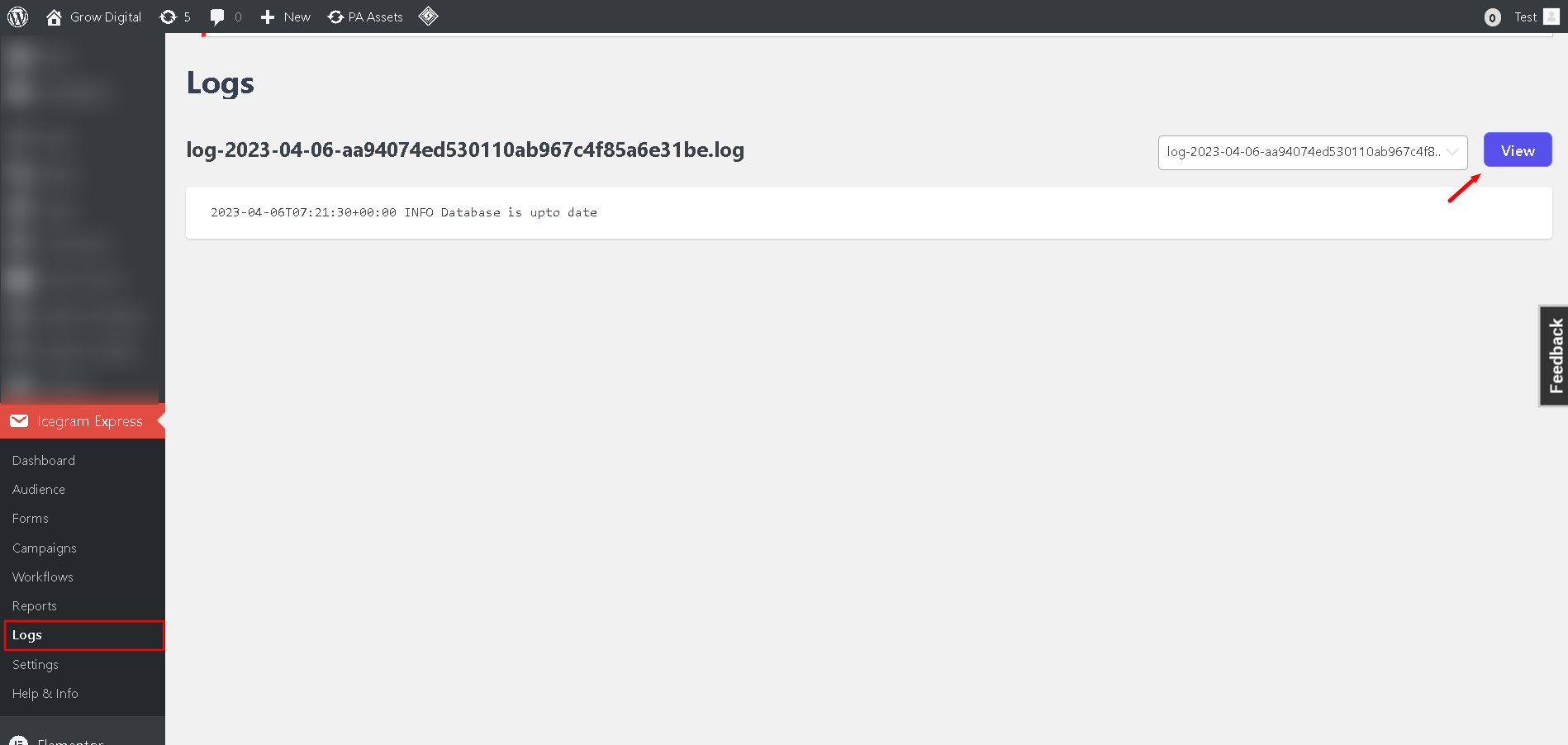
By following these steps, you can efficiently check email sending logs, identify potential issues, and collaborate with the support team to resolve any errors or complications.